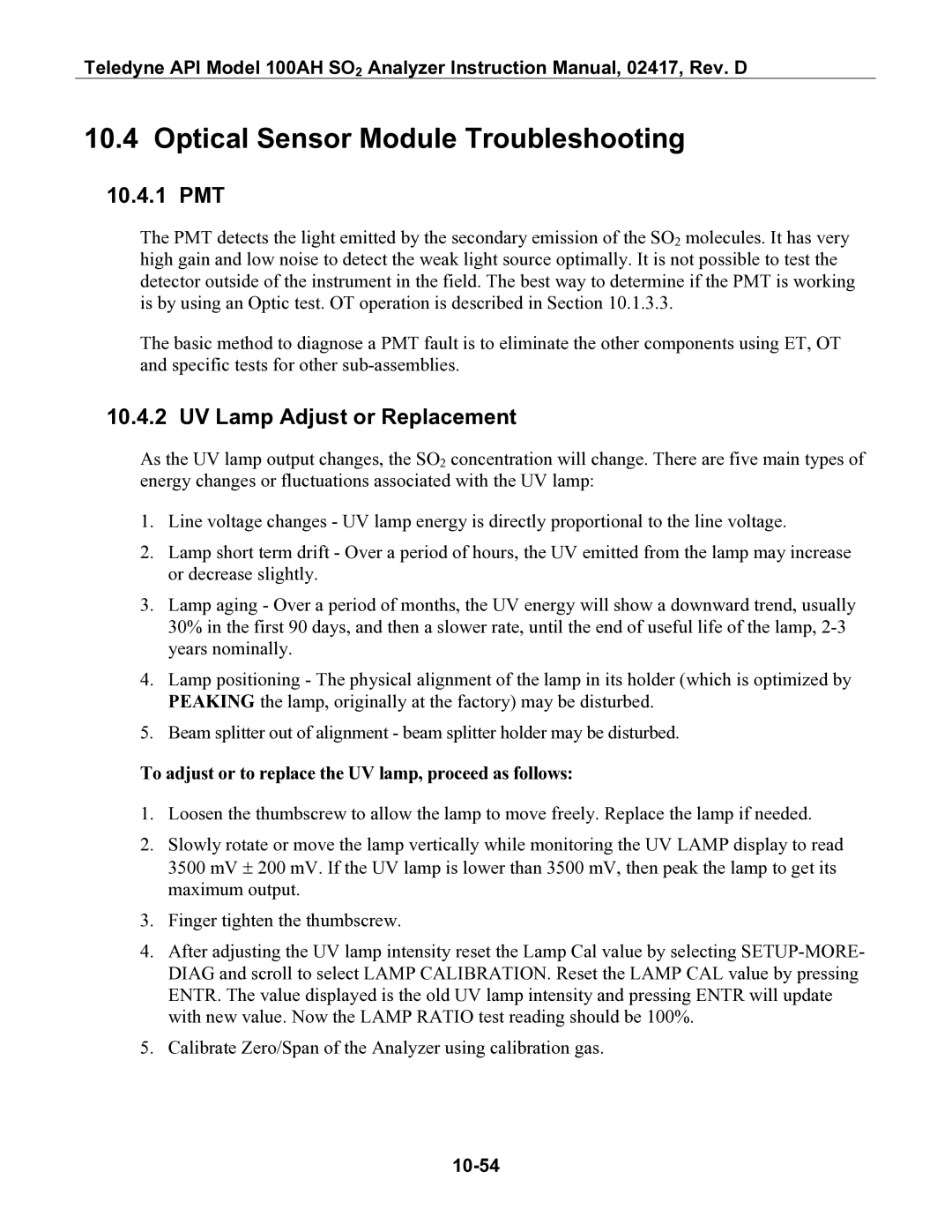Teledyne API Model 100AH SO2 Analyzer Instruction Manual, 02417, Rev. D
10.4Optical Sensor Module Troubleshooting
10.4.1PMT
The PMT detects the light emitted by the secondary emission of the SO2 molecules. It has very high gain and low noise to detect the weak light source optimally. It is not possible to test the detector outside of the instrument in the field. The best way to determine if the PMT is working is by using an Optic test. OT operation is described in Section 10.1.3.3.
The basic method to diagnose a PMT fault is to eliminate the other components using ET, OT and specific tests for other
10.4.2 UV Lamp Adjust or Replacement
As the UV lamp output changes, the SO2 concentration will change. There are five main types of energy changes or fluctuations associated with the UV lamp:
1.Line voltage changes - UV lamp energy is directly proportional to the line voltage.
2.Lamp short term drift - Over a period of hours, the UV emitted from the lamp may increase or decrease slightly.
3.Lamp aging - Over a period of months, the UV energy will show a downward trend, usually 30% in the first 90 days, and then a slower rate, until the end of useful life of the lamp,
4.Lamp positioning - The physical alignment of the lamp in its holder (which is optimized by PEAKING the lamp, originally at the factory) may be disturbed.
5.Beam splitter out of alignment - beam splitter holder may be disturbed.
To adjust or to replace the UV lamp, proceed as follows:
1.Loosen the thumbscrew to allow the lamp to move freely. Replace the lamp if needed.
2.Slowly rotate or move the lamp vertically while monitoring the UV LAMP display to read 3500 mV ± 200 mV. If the UV lamp is lower than 3500 mV, then peak the lamp to get its maximum output.
3.Finger tighten the thumbscrew.
4.After adjusting the UV lamp intensity reset the Lamp Cal value by selecting
5.Calibrate Zero/Span of the Analyzer using calibration gas.