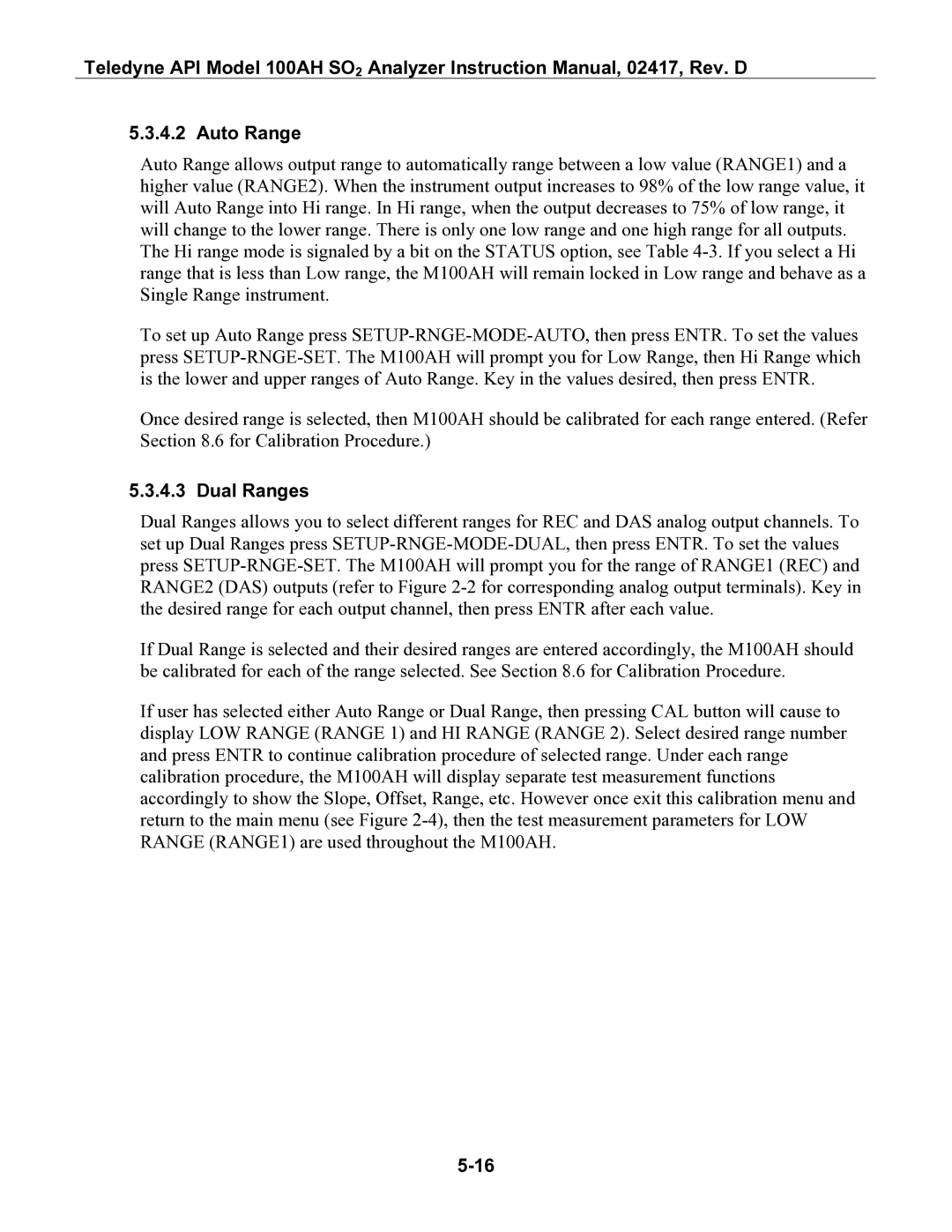Teledyne API Model 100AH SO2 Analyzer Instruction Manual, 02417, Rev. D
5.3.4.2 Auto Range
Auto Range allows output range to automatically range between a low value (RANGE1) and a higher value (RANGE2). When the instrument output increases to 98% of the low range value, it will Auto Range into Hi range. In Hi range, when the output decreases to 75% of low range, it will change to the lower range. There is only one low range and one high range for all outputs. The Hi range mode is signaled by a bit on the STATUS option, see Table
To set up Auto Range press
Once desired range is selected, then M100AH should be calibrated for each range entered. (Refer Section 8.6 for Calibration Procedure.)
5.3.4.3 Dual Ranges
Dual Ranges allows you to select different ranges for REC and DAS analog output channels. To set up Dual Ranges press
If Dual Range is selected and their desired ranges are entered accordingly, the M100AH should be calibrated for each of the range selected. See Section 8.6 for Calibration Procedure.
If user has selected either Auto Range or Dual Range, then pressing CAL button will cause to display LOW RANGE (RANGE 1) and HI RANGE (RANGE 2). Select desired range number and press ENTR to continue calibration procedure of selected range. Under each range calibration procedure, the M100AH will display separate test measurement functions accordingly to show the Slope, Offset, Range, etc. However once exit this calibration menu and return to the main menu (see Figure