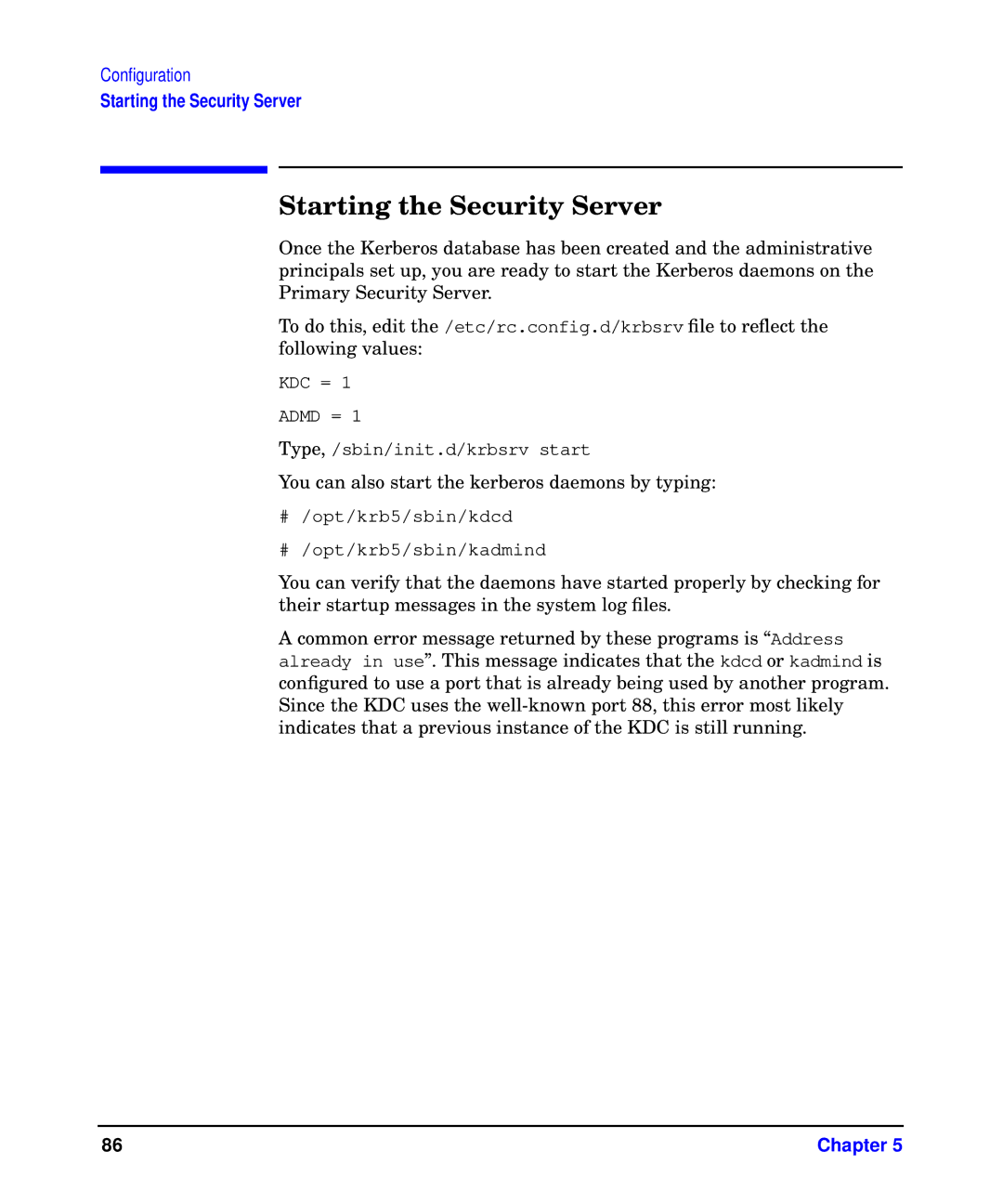Configuration
Starting the Security Server
Starting the Security Server
Once the Kerberos database has been created and the administrative principals set up, you are ready to start the Kerberos daemons on the Primary Security Server.
To do this, edit the /etc/rc.config.d/krbsrv file to reflect the following values:
KDC = 1
ADMD = 1
Type, /sbin/init.d/krbsrv start
You can also start the kerberos daemons by typing:
#/opt/krb5/sbin/kdcd
#/opt/krb5/sbin/kadmind
You can verify that the daemons have started properly by checking for their startup messages in the system log files.
A common error message returned by these programs is “Address already in use”. This message indicates that the kdcd or kadmind is configured to use a port that is already being used by another program. Since the KDC uses the
86 | Chapter 5 |