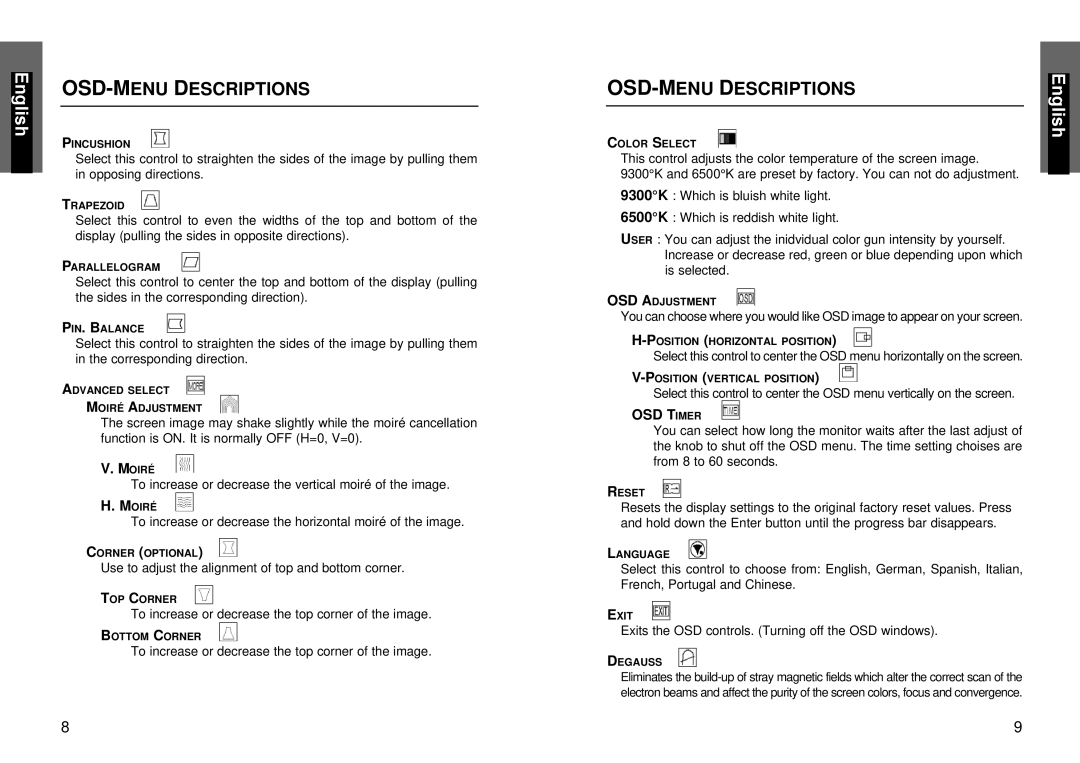OSD-MENU DESCRIPTIONS
PINCUSHION
Select this control to straighten the sides of the image by pulling them in opposing directions.
TRAPEZOID
Select this control to even the widths of the top and bottom of the display (pulling the sides in opposite directions).
PARALLELOGRAM
Select this control to center the top and bottom of the display (pulling the sides in the corresponding direction).
PIN. BALANCE
Select this control to straighten the sides of the image by pulling them in the corresponding direction.
ADVANCED SELECT
MOIRÉ ADJUSTMENT
The screen image may shake slightly while the moiré cancellation function is ON. It is normally OFF (H=0, V=0).
V. MOIRÉ
To increase or decrease the vertical moiré of the image.
H. MOIRÉ
To increase or decrease the horizontal moiré of the image.
CORNER (OPTIONAL)
Use to adjust the alignment of top and bottom corner.
TOP CORNER
To increase or decrease the top corner of the image.
BOTTOM CORNER
To increase or decrease the top corner of the image.
OSD-MENU DESCRIPTIONS
COLOR SELECT
This control adjusts the color temperature of the screen image. 9300°K and 6500°K are preset by factory. You can not do adjustment.
9300°K : Which is bluish white light.
6500°K : Which is reddish white light.
USER : You can adjust the inidvidual color gun intensity by yourself. Increase or decrease red, green or blue depending upon which is selected.
OSD ADJUSTMENT
You can choose where you would like OSD image to appear on your screen.
Select this control to center the OSD menu horizontally on the screen.
Select this control to center the OSD menu vertically on the screen.
OSD TIMER
You can select how long the monitor waits after the last adjust of the knob to shut off the OSD menu. The time setting choises are from 8 to 60 seconds.
RESET
Resets the display settings to the original factory reset values. Press and hold down the Enter button until the progress bar disappears.
LANGUAGE
Select this control to choose from: English, German, Spanish, Italian, French, Portugal and Chinese.
EXIT
Exits the OSD controls. (Turning off the OSD windows).
DEGAUSS
Eliminates the
8 | 9 |