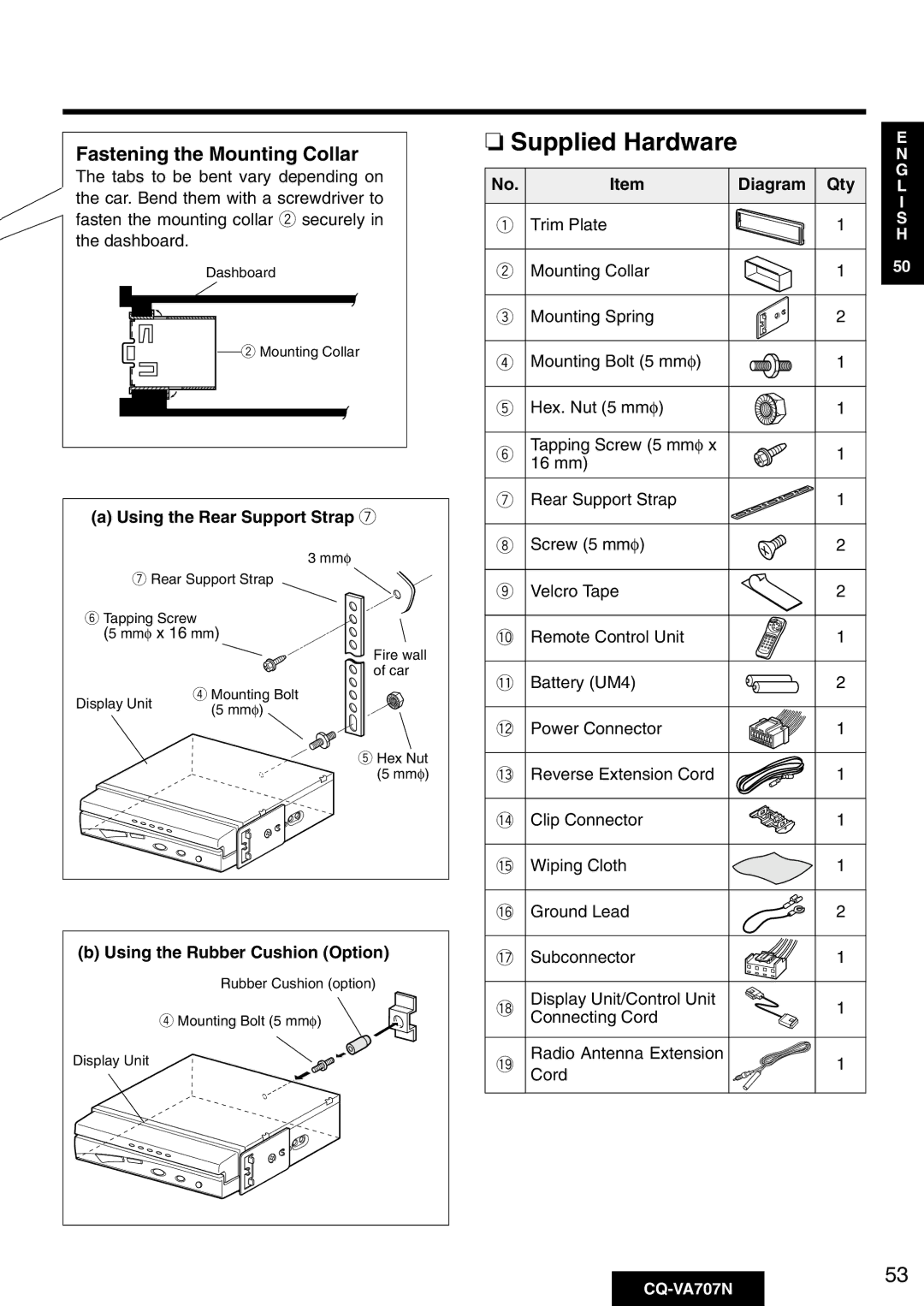Fastening the Mounting Collar
The tabs to be bent vary depending on the car. Bend them with a screwdriver to fasten the mounting collar w securely in the dashboard.
Dashboard
w Mounting Collar
(a) Using the Rear Support Strap u
3 mmφ
uRear Support Strap
y Tapping Screw | ||
(5 mmφ x 16 mm) | ||
| Fire wall | |
| of car | |
Display Unit | r Mounting Bolt | |
(5 mmφ) | ||
| ||
| t Hex Nut | |
| (5 mmφ) | |
| Display Unit | |
(b) Using the Rubber Cushion (Option) |
Rubber Cushion (option) |
r Mounting Bolt (5 mmφ) |
Display Unit |
❏ Supplied Hardware |
|
| E | |
|
|
|
| N |
No. | Item | Diagram | Qty | G |
L | ||||
|
|
|
| I |
q Trim Plate |
| 1 | S | |
| H | |||
|
|
|
| |
w Mounting Collar |
| 1 | 50 | |
e Mounting Spring |
| 2 |
| |
r Mounting Bolt (5 mmφ) |
| 1 |
| |
t Hex. Nut (5 mmφ) |
| 1 |
| |
y | Tapping Screw (5 mmφ x |
| 1 |
|
| 16 mm) |
|
|
|
u Rear Support Strap |
| 1 |
| |
i Screw (5 mmφ) |
| 2 |
| |
o Velcro Tape |
| 2 |
| |
!0Remote Control Unit |
| 1 |
| |
!1Battery (UM4) |
| 2 |
| |
!2Power Connector |
| 1 |
| |
!3Reverse Extension Cord |
| 1 |
| |
!4Clip Connector |
| 1 |
| |
!5Wiping Cloth |
| 1 |
| |
!6Ground Lead |
| 2 |
| |
!7Subconnector |
| 1 |
| |
| Display Unit/Control Unit |
| 1 |
|
!8Connecting Cord |
|
| ||
!9Radio Antenna Extension |
| 1 |
| |
| Cord |
|
|
|
53