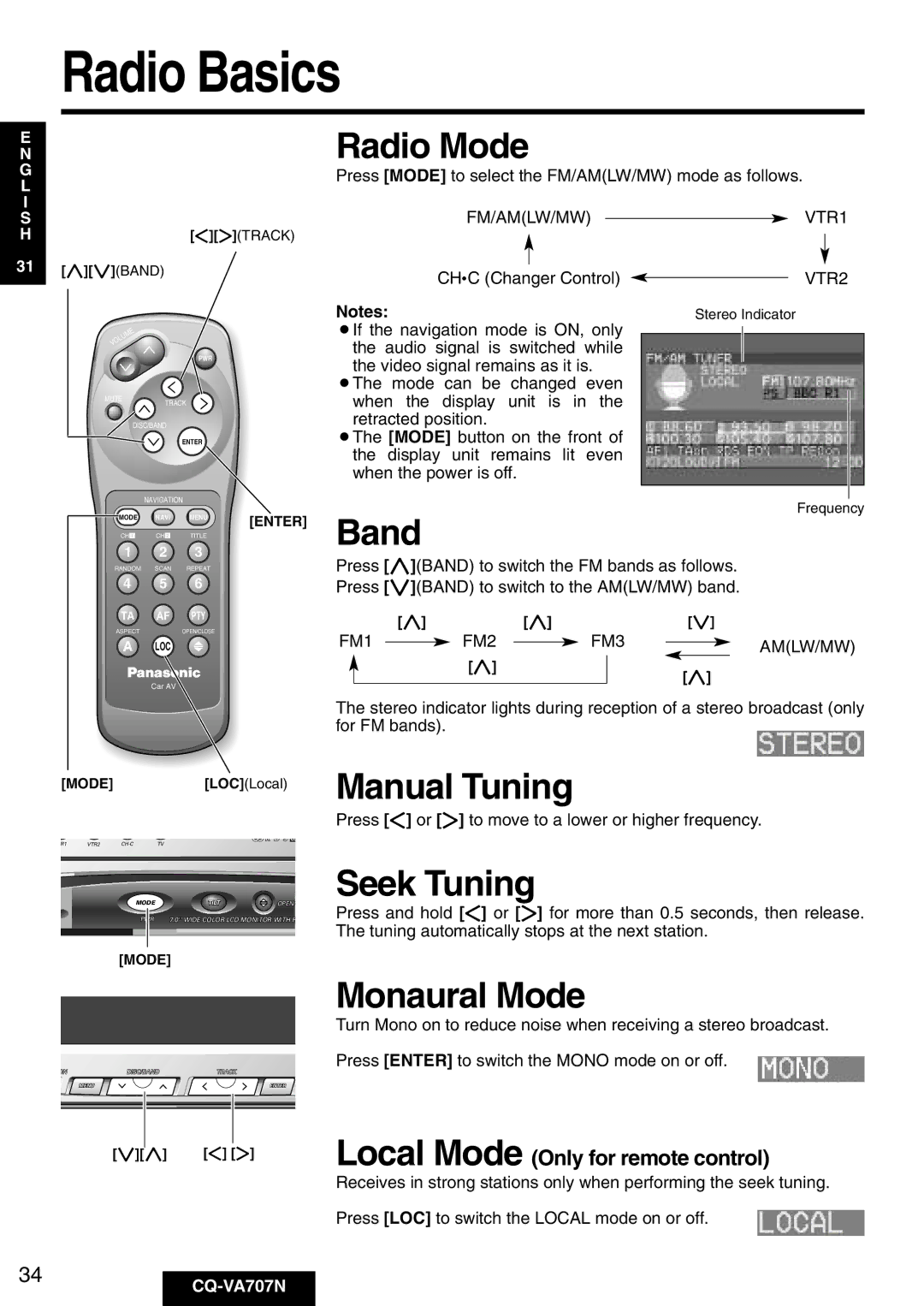Radio Basics
E
N
G
L
I
S
H[]][[](TRACK)
31[}][{](BAND)
VOLUME
PWR
MUTE
TRACK
DISC/BAND
ENTER
NAVIGATION
MODE NAVI MENU[ENTER]
CHz CHx TITLE
1 2 3
RANDOM SCAN REPEAT
4 5 6
TA AF PTY
ASPECTOPEN/CLOSE
ALOC
Car AV
[MODE][LOC](Local)
![]()
![]()
![]()
![]() E
E
R1 VTR2 CH·CTV
MODEMODETILT![]() OPEN/
OPEN/
PWR 7.0'' WIDE COLOR LCD MONITOR WITH R
Radio Mode
Press [MODE] to select the FM/AM(LW/MW) mode as follows.
FM/AM(LW/MW)VTR1
CH• C (Changer Control) |
|
| VTR2 | |
|
| |||
Notes: | Stereo Indicator | |||
¡If the navigation mode is ON, only |
|
|
|
|
|
|
|
| |
the audio signal is switched while |
|
|
|
|
the video signal remains as it is. |
|
|
|
|
|
|
|
| |
¡The mode can be changed even |
|
|
|
|
when the display unit is in the |
|
|
|
|
retracted position. |
|
|
|
|
¡The [MODE] button on the front of |
|
|
|
|
the display unit remains lit even |
|
|
|
|
when the power is off. |
|
|
|
|
|
|
|
|
|
|
|
|
|
|
Band |
|
| Frequency | |
|
|
|
| |
Press [}](BAND) to switch the FM bands as follows. Press [{](BAND) to switch to the AM(LW/MW) band.
[}] | [}] |
|
| [{] |
|
| ||||
FM1 |
| FM2 |
| FM3 |
|
|
| AM(LW/MW) | ||
|
|
|
|
| ||||||
|
|
|
|
|
|
|
|
|
| |
|
|
| [}] |
|
|
| [}] |
|
| |
|
|
|
|
|
|
|
| |||
|
|
|
|
|
|
|
|
| ||
The stereo indicator lights during reception of a stereo broadcast (only for FM bands).![]()
Manual Tuning
Press []] or [[] to move to a lower or higher frequency.
Seek Tuning
Press and hold []] or [[] for more than 0.5 seconds, then release. The tuning automatically stops at the next station.
ON
MUTE
MENU
[MODE]
VIDEO AV IN
DISC/BANDTRACK
MODE | TILT |
| ENTER |
PWR |
Monaural Mode
Turn Mono on to reduce noise when receiving a stereo broadcast.
Press [ENTER] to switch the MONO mode on or off.
[{][}] []] [[]
34
Local Mode (Only for remote control)
Receives in strong stations only when performing the seek tuning.
Press [LOC] to switch the LOCAL mode on or off.