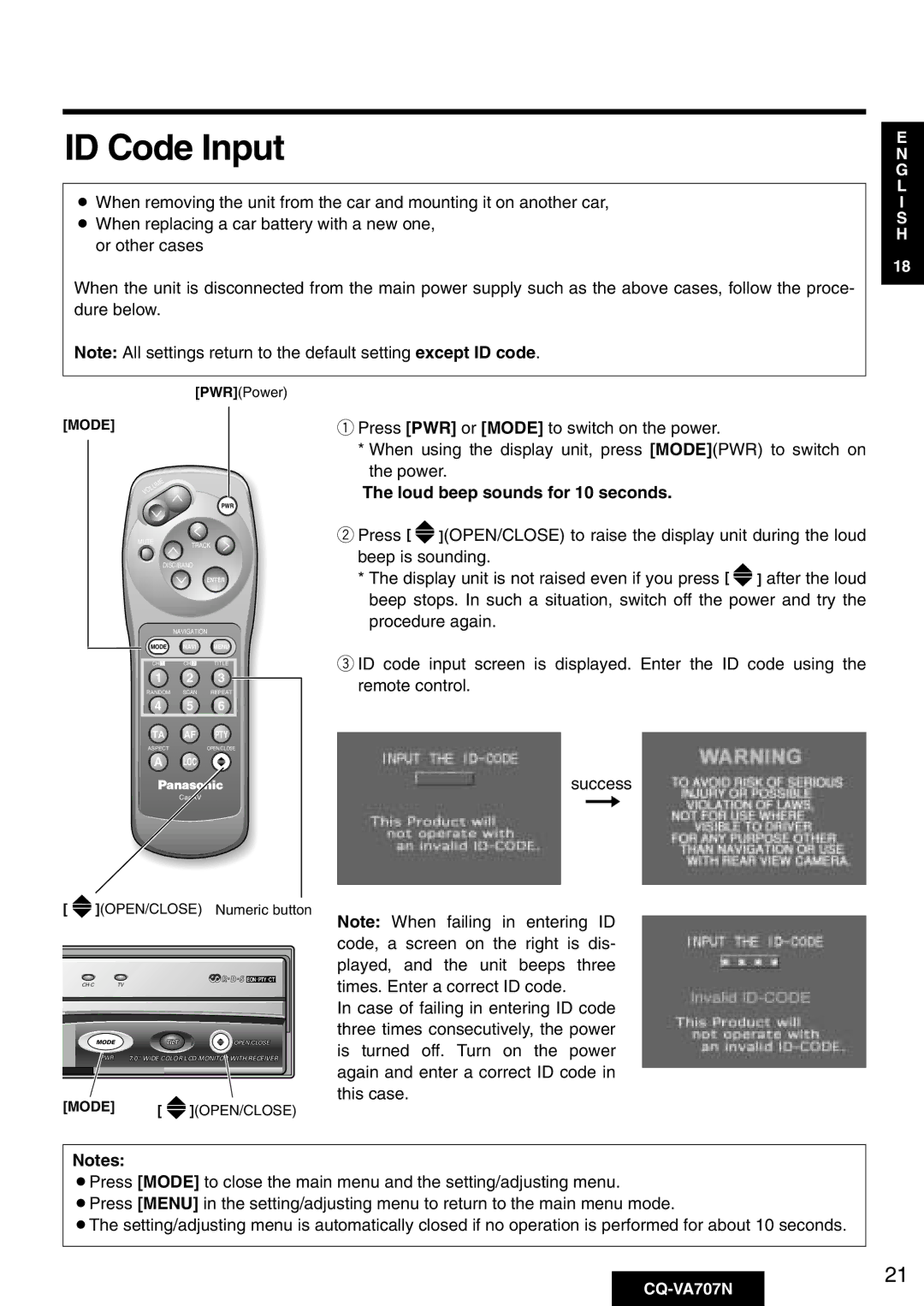ID Code Input
¡When removing the unit from the car and mounting it on another car,
¡When replacing a car battery with a new one, or other cases
When the unit is disconnected from the main power supply such as the above cases, follow the proce- dure below.
Note: All settings return to the default setting except ID code.
E
N
G
L
I
S
H
18
[MODE]
MUTE
[PWR](Power)
PWR
TRACK
qPress [PWR] or [MODE] to switch on the power.
*When using the display unit, press [MODE](PWR) to switch on the power.
The loud beep sounds for 10 seconds.
w Press [ ](OPEN/CLOSE) to raise the display unit during the loud |
beep is sounding. |
DISC/BAND
ENTER
NAVIGATION
MODE NAVI MENU
CHz CHx TITLE
1 2 3
RANDOM SCAN REPEAT
4 5 6
TA AF PTY
ASPECTOPEN/CLOSE
A LOC
Car AV
[ | ](OPEN/CLOSE) Numeric button | ||
| CH·C | TV | EON*PTY*CT |
|
| ||
| MODEMODE | TILT | OPEN/CLOSE |
| PWR 7.0'' WIDE COLOR LCD MONITOR WITH RECEIVER | ||
[MODE] | [ | ](OPEN/CLOSE) | |
* The display unit is not raised even if you press [ ] after the loud |
beep stops. In such a situation, switch off the power and try the |
procedure again. |
eID code input screen is displayed. Enter the ID code using the remote control.
success
➞
Note: When failing in entering ID code, a screen on the right is dis- played, and the unit beeps three times. Enter a correct ID code.
In case of failing in entering ID code three times consecutively, the power is turned off. Turn on the power again and enter a correct ID code in this case.
Notes:
¡Press [MODE] to close the main menu and the setting/adjusting menu.
¡Press [MENU] in the setting/adjusting menu to return to the main menu mode.
¡The setting/adjusting menu is automatically closed if no operation is performed for about 10 seconds.
21