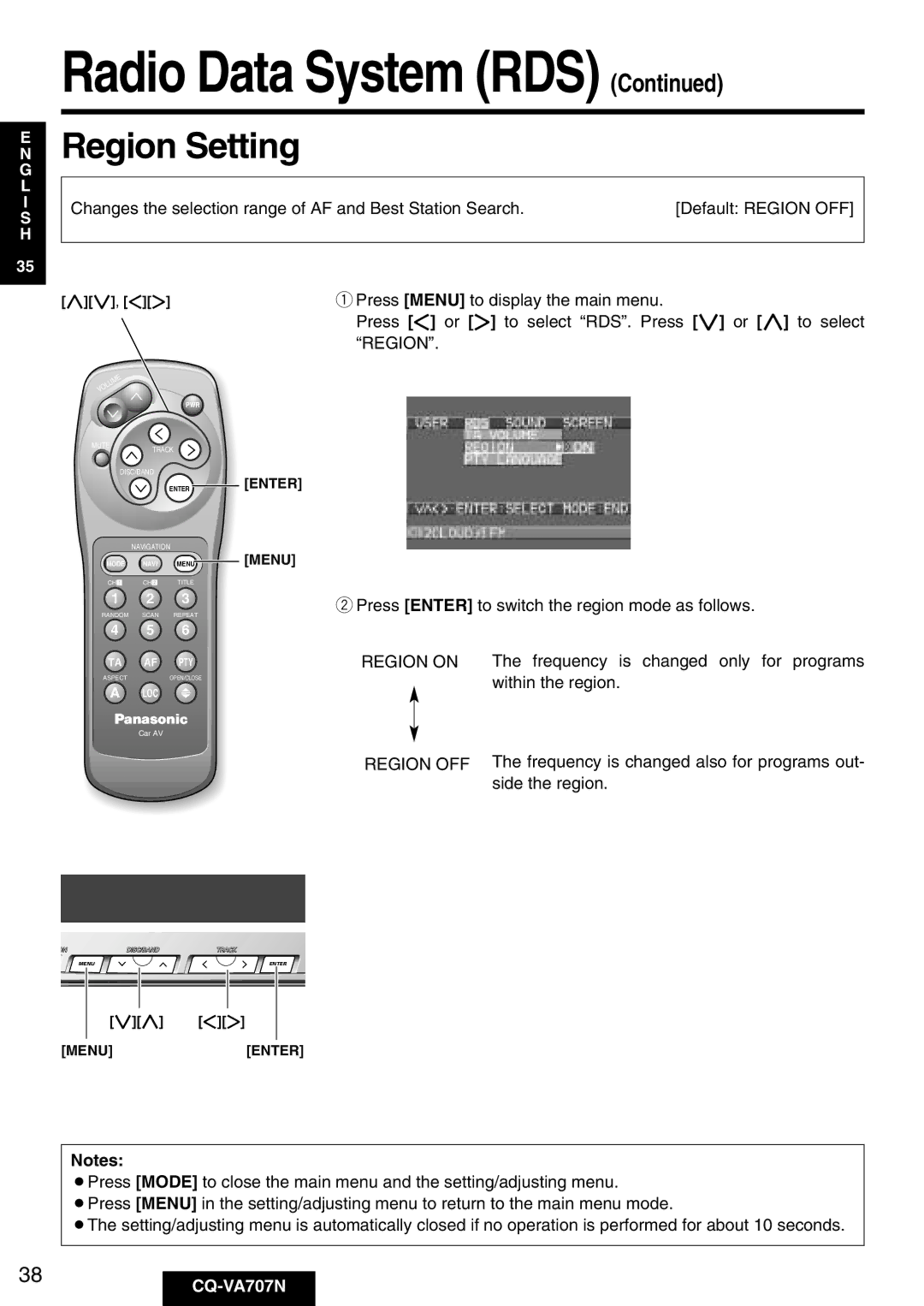Radio Data System (RDS) (Continued)
E
N
G
L
I
S
H
35
Region Setting
Changes the selection range of AF and Best Station Search. | [Default: REGION OFF] |
|
|
[}][{], []][[]
VOLUME
PWR
MUTE | TRACK |
|
|
| |
| DISC/BAND | [ENTER] |
| ENTER | |
| NAVIGATION |
|
MODE NAVI MENU | [MENU] | |
CHz CHx TITLE
1 2 3
RANDOM SCAN REPEAT
4 5 6
qPress [MENU] to display the main menu.
Press []] or [[] to select “RDS”. Press [{] or [}] to select “REGION”.
wPress [ENTER] to switch the region mode as follows.
TA AF PTY
ASPECTOPEN/CLOSE
ALOC
Car AV
REGION ON
REGION OFF
The frequency is changed only for programs within the region.
The frequency is changed also for programs out- side the region.
ON
MUTE
MENUMENU
VIDEO AV IN
DISC/BANDTRACK
MODE | TILT | OPE |
|
| ENTER |
PWR | ||
[{][}] []][[]
[MENU][ENTER]
Notes:
¡Press [MODE] to close the main menu and the setting/adjusting menu.
¡Press [MENU] in the setting/adjusting menu to return to the main menu mode.
¡The setting/adjusting menu is automatically closed if no operation is performed for about 10 seconds.
38