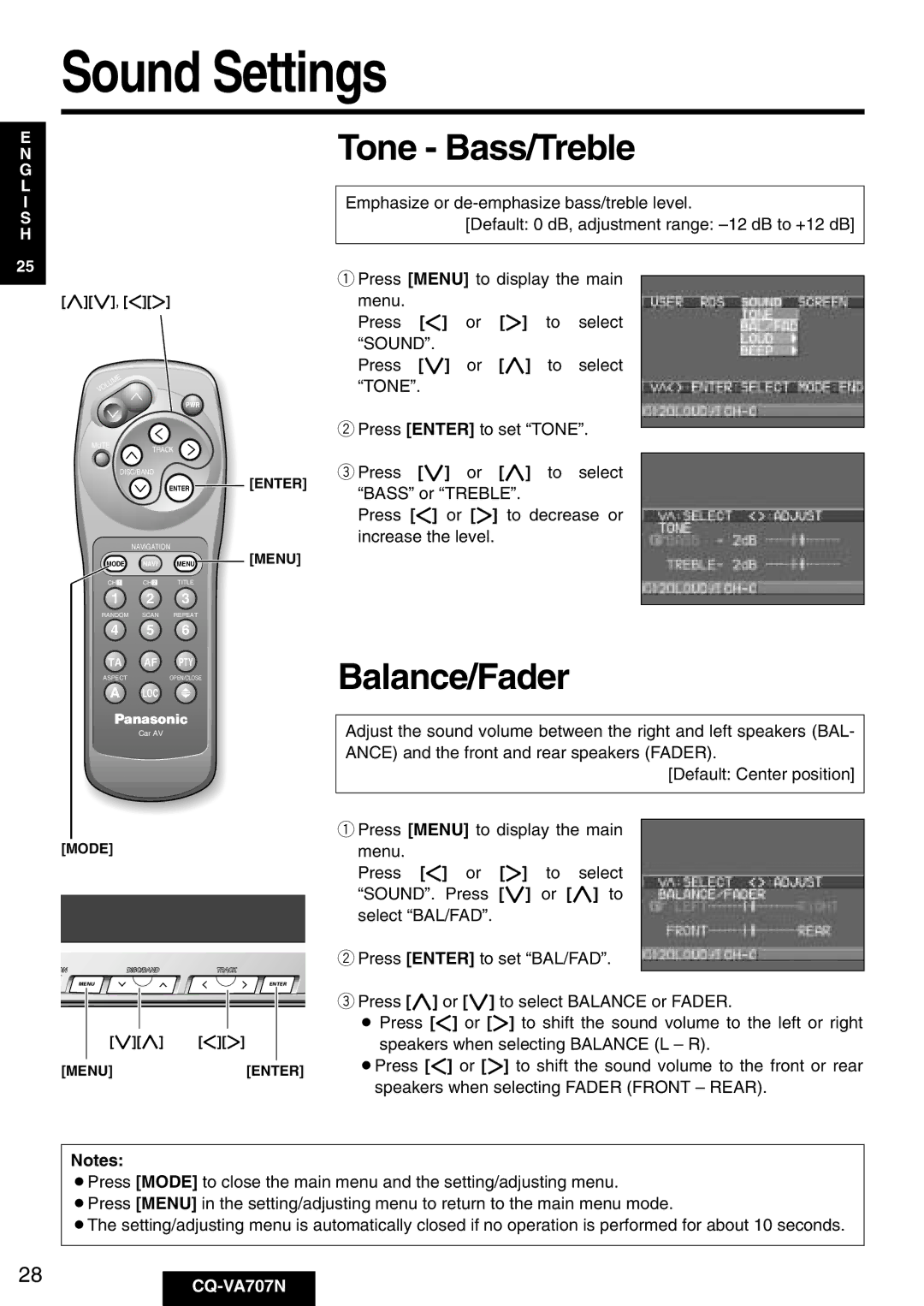Sound Settings
E
N
G
L
I
S
H
25
[}][{], []][[]
VOLUME
PWR
MUTE | TRACK |
|
|
| |
| DISC/BAND | [ENTER] |
| ENTER | |
| NAVIGATION | [MENU] |
MODE NAVI MENU | ||
CHz CHx TITLE
1 2 3
RANDOM SCAN REPEAT
4 5 6
TA AF PTY
ASPECTOPEN/CLOSE
ALOC
Car AV
[MODE]
VIDEO AV IN
ON | MUTE | TRACK |
|
DISC/BAND |
| ||
| MODE | TILT | OPE |
| MENUMENU |
| ENTER |
| PWR | ||
[{][}] []][[]
[MENU][ENTER]
Notes:
Tone - Bass/Treble
Emphasize or
[Default: 0 dB, adjustment range:
qPress [MENU] to display the main menu.
Press []] or [[] to select “SOUND”.
Press [{] or [}] to select “TONE”.
wPress [ENTER] to set “TONE”.
ePress [{] or [}] to select “BASS” or “TREBLE”.
Press []] or [[] to decrease or increase the level.
Balance/Fader
Adjust the sound volume between the right and left speakers (BAL- ANCE) and the front and rear speakers (FADER).
[Default: Center position]
qPress [MENU] to display the main menu.
Press []] or [[] to select “SOUND”. Press [{] or [}] to select “BAL/FAD”.
wPress [ENTER] to set “BAL/FAD”.
ePress [}] or [{] to select BALANCE or FADER.
¡ Press []] or [[] to shift the sound volume to the left or right
speakers when selecting BALANCE (L – R).
¡Press []] or [[] to shift the sound volume to the front or rear speakers when selecting FADER (FRONT – REAR).
¡Press [MODE] to close the main menu and the setting/adjusting menu.
¡Press [MENU] in the setting/adjusting menu to return to the main menu mode.
¡The setting/adjusting menu is automatically closed if no operation is performed for about 10 seconds.
28