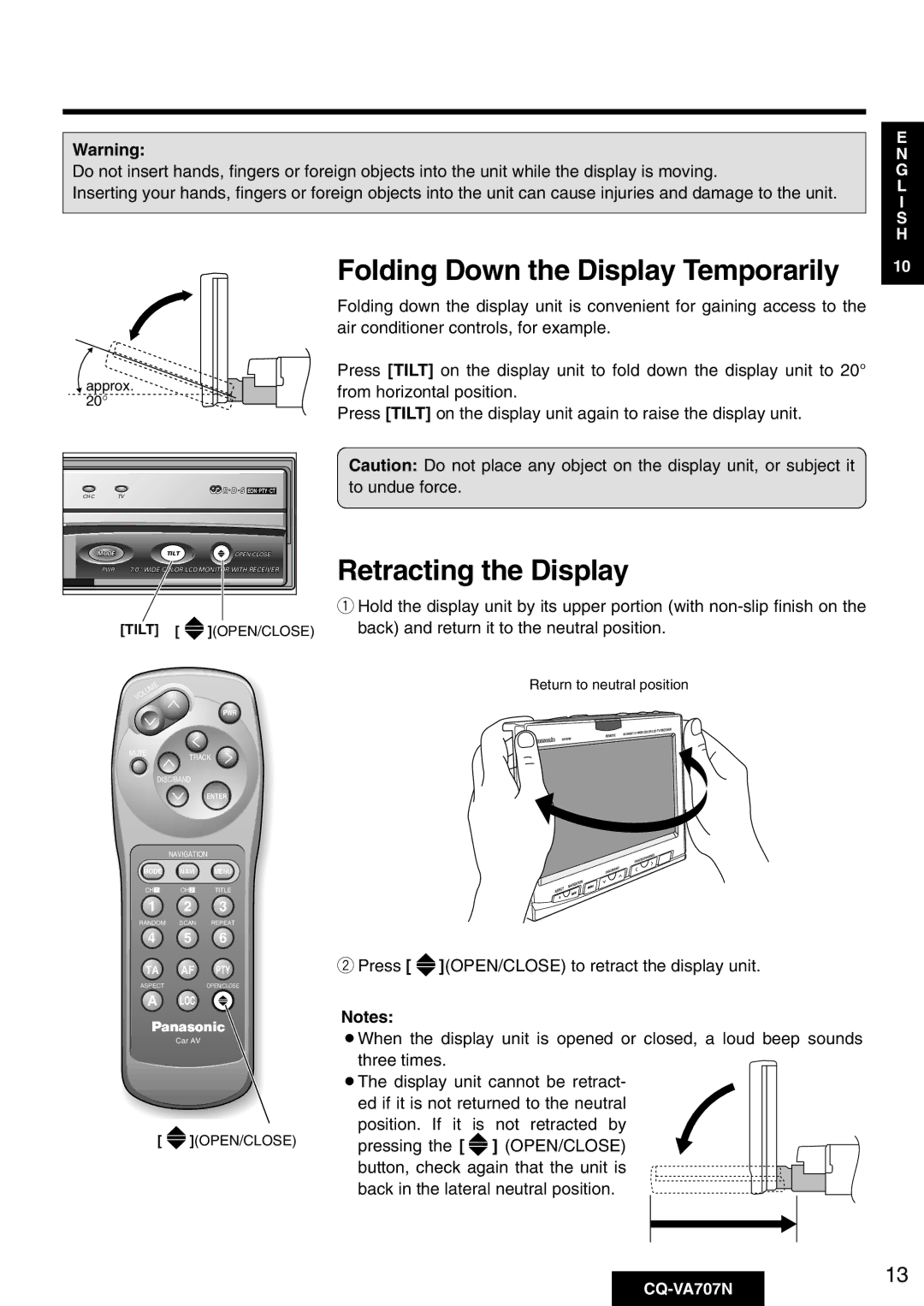Warning:
Do not insert hands, fingers or foreign objects into the unit while the display is moving.
Inserting your hands, fingers or foreign objects into the unit can cause injuries and damage to the unit.
E N G L I S H
approx. 20°
CH·CTV |
| EON*PTY*CT |
|
| |
MODE | TILTTILT | OPEN/CLOSE |
PWR 7.0'' WIDE COLOR LCD MONITOR WITH RECEIVER | ||
[TILT] | [ | ](OPEN/CLOSE) |
Folding Down the Display Temporarily
Folding down the display unit is convenient for gaining access to the air conditioner controls, for example.
Press [TILT] on the display unit to fold down the display unit to 20° from horizontal position.
Press [TILT] on the display unit again to raise the display unit.
Caution: Do not place any object on the display unit, or subject it to undue force.
Retracting the Display
qHold the display unit by its upper portion (with
Return to neutral position
10
MUTE
PWR
TRACK
DISC/BAND
ENTER
NAVIGATION
MODE NAVI MENU
CHz CHx TITLE
1 2 3
RANDOM SCAN REPEAT
4 5 6
TA AF PTY
ASPECTOPEN/CLOSE
ALOC
Car AV
[ ![]() ](OPEN/CLOSE)
](OPEN/CLOSE)
wPress [ ![]() ](OPEN/CLOSE) to retract the display unit.
](OPEN/CLOSE) to retract the display unit.
Notes:
¡When the display unit is opened or closed, a loud beep sounds three times.
¡The display unit cannot be retract- ed if it is not returned to the neutral position. If it is not retracted by pressing the [ ![]() ] (OPEN/CLOSE) button, check again that the unit is
] (OPEN/CLOSE) button, check again that the unit is
back in the lateral neutral position.
13