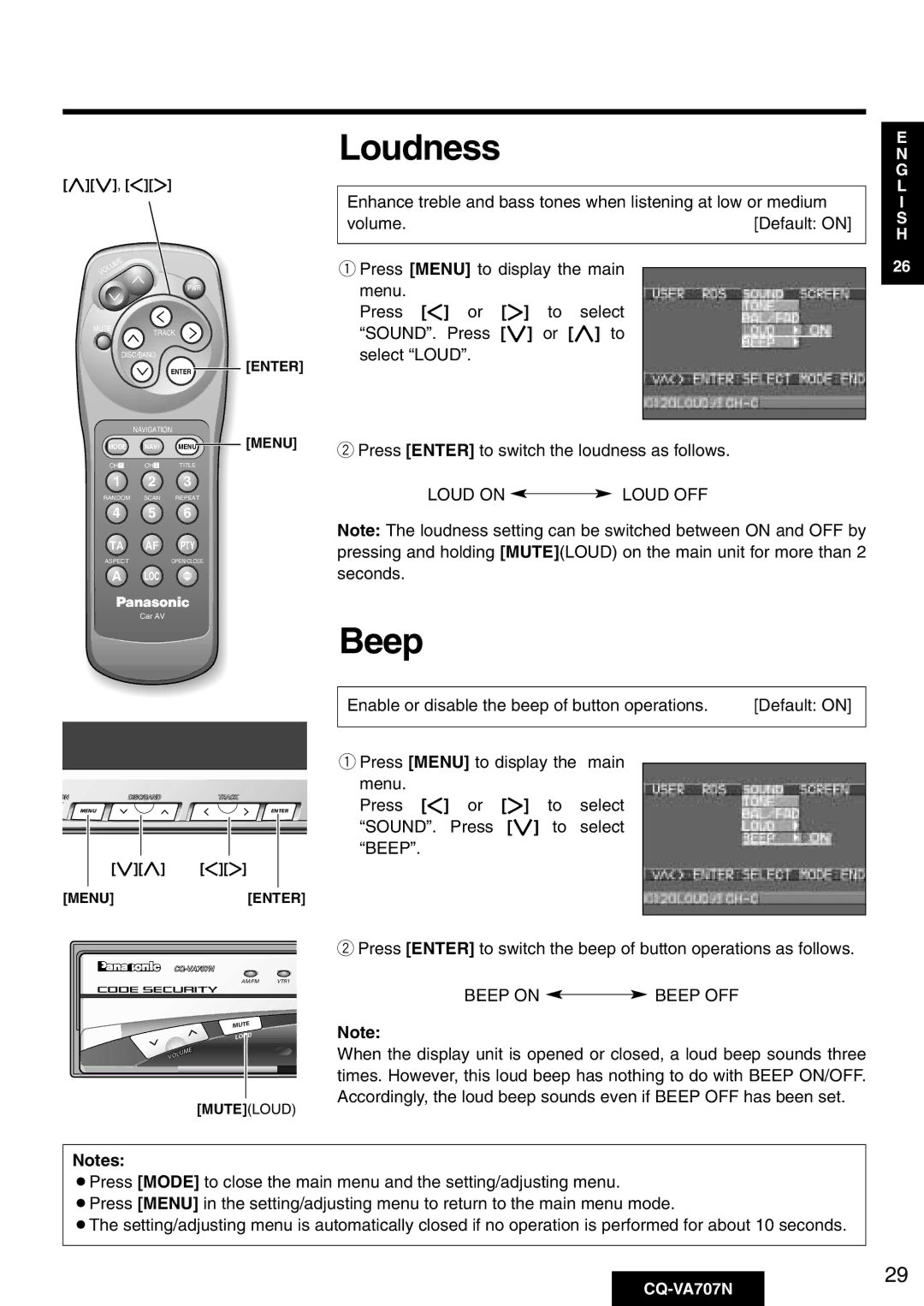Loudness
E N G
[}][{], []][[]
VOLUME
Enhance treble and bass tones when listening at low or medium
volume. | [Default: ON] |
q Press [MENU] to display the main |
L
I
S
H
26
MUTE
PWR
TRACK
menu. |
Press []] or [[] to select |
“SOUND”. Press [{] or [}] to |
DISC/BAND
ENTER[ENTER]
select “LOUD”. |
NAVIGATION |
|
MODE NAVI MENU | [MENU] |
CHz CHx TITLE
1 2 3
RANDOM SCAN REPEAT
4 5 6
TA AF PTY
ASPECTOPEN/CLOSE
A LOC
Car AV
VIDEO AV IN
ON | MUTE | TRACK |
|
DISC/BAND |
| ||
| MODE | TILT | OPE |
| MENUMENU |
| ENTER |
| PWR | ||
[{][}] []][[]
[MENU][ENTER]
AM/FM VTR1
MUTE
LOUD
VOLUME
[MUTE](LOUD)
Notes:
wPress [ENTER] to switch the loudness as follows.
LOUD ON |
| LOUD OFF |
|
Note: The loudness setting can be switched between ON and OFF by pressing and holding [MUTE](LOUD) on the main unit for more than 2 seconds.
Beep
Enable or disable the beep of button operations. | [Default: ON] |
|
|
qPress [MENU] to display the main menu.
Press []] or [[] to select “SOUND”. Press [{] to select “BEEP”.
wPress [ENTER] to switch the beep of button operations as follows.
BEEP ON 
 BEEP OFF
BEEP OFF
Note:
When the display unit is opened or closed, a loud beep sounds three times. However, this loud beep has nothing to do with BEEP ON/OFF. Accordingly, the loud beep sounds even if BEEP OFF has been set.
¡Press [MODE] to close the main menu and the setting/adjusting menu.
¡Press [MENU] in the setting/adjusting menu to return to the main menu mode.
¡The setting/adjusting menu is automatically closed if no operation is performed for about 10 seconds.
29