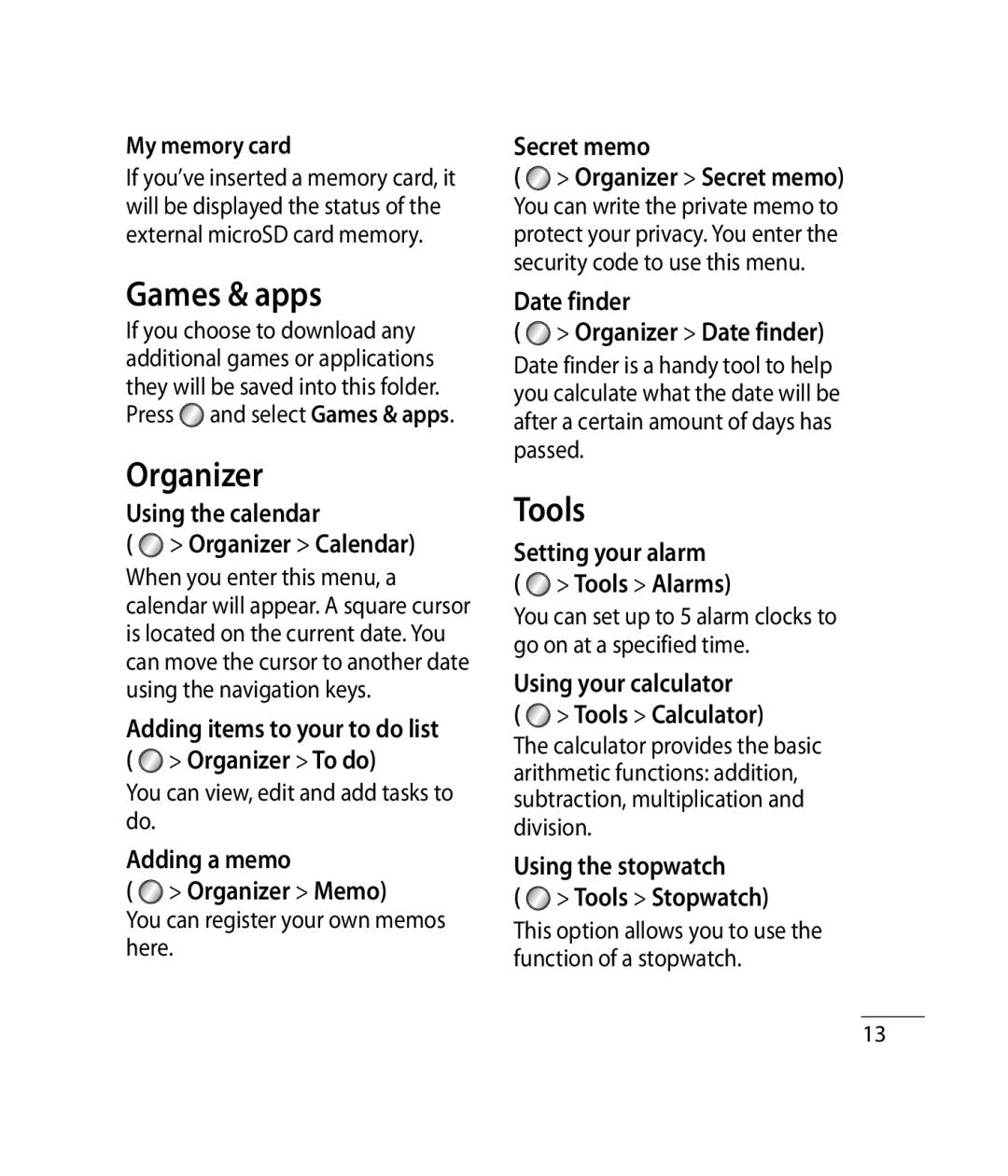My memory card
If you’ve inserted a memory card, it will be displayed the status of the external microSD card memory.
Games & apps
If you choose to download any additional games or applications they will be saved into this folder. Press ![]() and select Games & apps.
and select Games & apps.
Organizer
Using the calendar
(![]() > Organizer > Calendar) When you enter this menu, a calendar will appear. A square cursor is located on the current date. You can move the cursor to another date using the navigation keys.
> Organizer > Calendar) When you enter this menu, a calendar will appear. A square cursor is located on the current date. You can move the cursor to another date using the navigation keys.
Adding items to your to do list ( ![]() > Organizer > To do)
> Organizer > To do)
You can view, edit and add tasks to do.
Adding a memo
( ![]() > Organizer > Memo)
> Organizer > Memo)
You can register your own memos here.
Secret memo
(![]() > Organizer > Secret memo) You can write the private memo to protect your privacy. You enter the security code to use this menu.
> Organizer > Secret memo) You can write the private memo to protect your privacy. You enter the security code to use this menu.
Date finder
(![]() > Organizer > Date finder) Date finder is a handy tool to help you calculate what the date will be after a certain amount of days has passed.
> Organizer > Date finder) Date finder is a handy tool to help you calculate what the date will be after a certain amount of days has passed.
Tools
Setting your alarm
( ![]() > Tools > Alarms)
> Tools > Alarms)
You can set up to 5 alarm clocks to go on at a specified time.
Using your calculator
(  > Tools > Calculator)
> Tools > Calculator)
The calculator provides the basic arithmetic functions: addition, subtraction, multiplication and division.
Using the stopwatch
( ![]() > Tools > Stopwatch)
> Tools > Stopwatch)
This option allows you to use the function of a stopwatch.
13