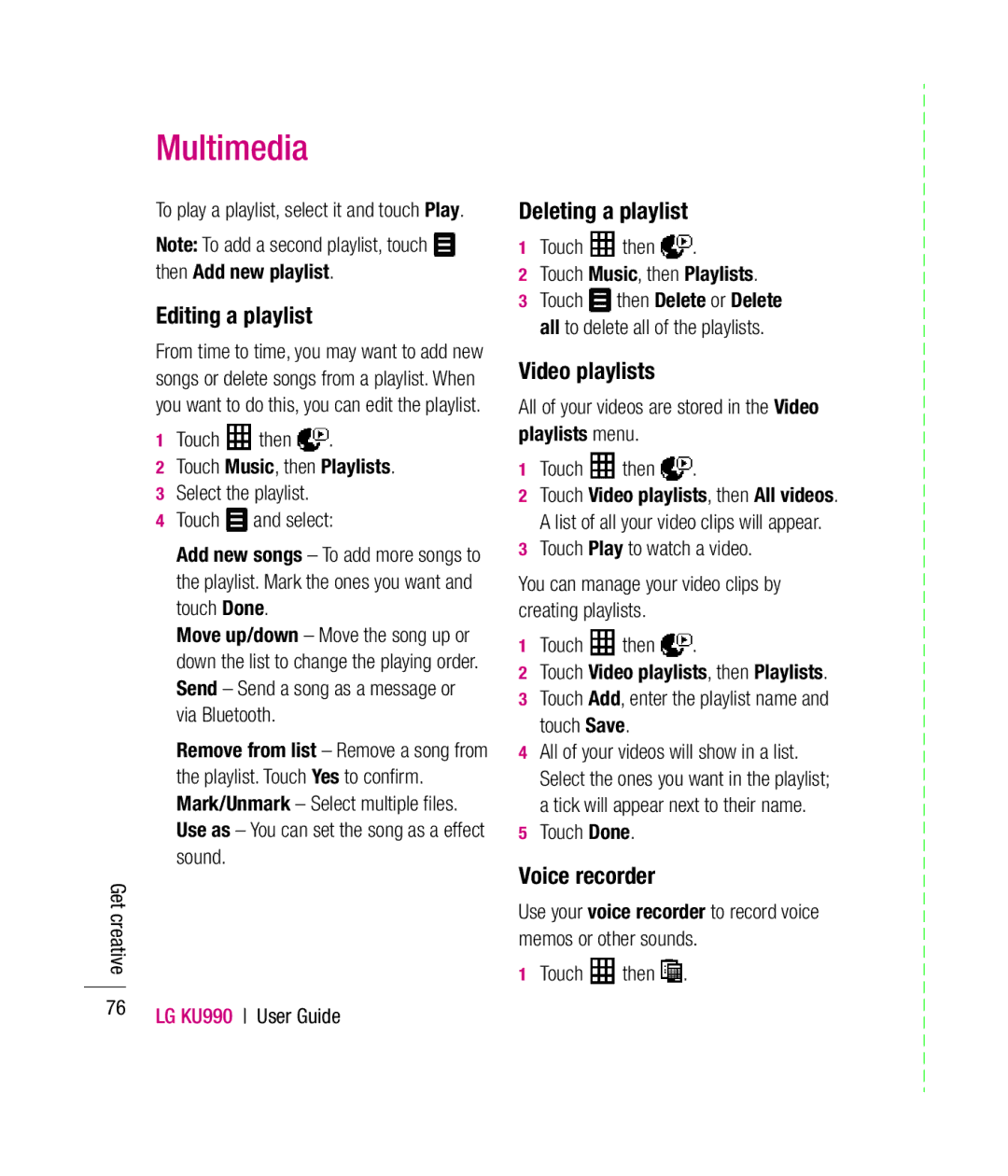KU990 User Guide
Disposal of your old appliance
Set up
Contents
Sending a photo or video from
Get creative
Using options viewing the SWF fi le
Using your phone as a mass
Sending and receiving your fi les
Do not dismantle the phone or battery
Guidelines for safe and efficient Use
Certification information SAR
Guidelines
Guidelines for safe and efficient Use
Road safety
Product care and maintenance
Efficient phone operation Electronics devices
Blasting area
Potentially explosive atmospheres
Aircraft
Children
Battery information and care
Driver Safety Tips
Australia Dial New Zealand Dial International Dial
Getting to know your phone
Open view
Camera lens Camera mode Set up
Flash
Installing the Usim and battery
Set up Remove the battery cover
LG KU990 User Guide Remove the battery
Ngernail when removing the battery
Install the battery
Install the Usim card
Charging your phone
Installing a memory card
Memory card
Formatting the memory card
Transferring your contacts
Menu map
Your standby screen
Touchscreen tips
Advice to the customer
Quick keys
Status bar
Icon Description Multitasking Applications running
Shortcut menu
Changing your profile from the status bar
Touch the standby screen once above the quick keys
Nger across the shortcut arrows again, in either direction
Calls
Making a call or video call
Making a call from your contacts
Answering and rejecting a call
Adjusting the call volume
In-call options
Speed dialling
Making a second call
Turning off Dtmf
Viewing your call logs
Using call divert
Using call barring
Missed calls View the list of all the calls you have missed
Touch Divert to activate
Changing the common call setting
Changing your video call setting
Touch , select and choose Call setting
Touch , select and choose Call settings Touch Video calls
Searching for a contact
Contacts
Adding a new contact
Text message, Multimedia message, Email or via Bluetooth
Contact options
Creating a group
Press to open the list of options. From here you can
Viewing information
Changing your contact settings
From the standby screen touch and select Contacts
Messaging
Messaging
Sending a message
Entering text
T9 predictive
Keyboard
Abc manual
Handwriting recognition
Setting up your email
Smtp port number Normally, this will be
Retrieving your email
Sending an email using your new account
Touch then chose Create new
Changing your email settings
Message folders
Minutes, 30 minutes, 1 hour, 2 hours
Priority Choose the priority level of your email messages
Managing your messages
You can use your Inbox to manage your messages
Using templates
Using emoticons
Changing your text message settings
Touch then choose Templates
Changing your multimedia message settings
Changing your other settings
Touch then choose Messaging settings then
Mobile TV
Post
Basics
Camera
Taking a quick photo
After you’ve taken your photo
Slightly press the capture button
Getting to know the viewfinder
Using the flash
Using the quick settings
fl ash is set to off as default, but there are other options
Ash. This is useful if you want to save battery power
Adjusting the contrast
Choosing a shot type
Quick photo
Fun frames to transform your
Taking a panoramic shot
Using continuous shot mode
Take a normal photo
Using the advanced settings
Auto, Incandescent, Sunny, Fluorescent or Cloudy
Zoom Choose a zoom to apply to the photo you’re taking
To the External memory
Choosing a colour tone
Changing the image size
Touch the colour tone you’d like to use and select Save
Viewing your saved photos
Using the inner camera
Viewing the details of a photo
Shooting a quick video
Video camera
After you’ve shot your video
Camera mode Contrast See Adjusting the contrast on
Adjusting the contrast
Changing the video image size
Choosing a colour tone on
But not widescreen
On memory space
Using the inner video camera
Watching your saved videos
Watching your videos on your TV
Touch the video a second time to open it fully
Watch on TV, press and select
Using zoom when viewing a video or photo
Adjusting the volume when viewing a video
Your photos and videos
Viewing your photos and videos
Sending a photo or video from the gallery
Email, Bluetooth, Blogger
Viewing the details of a video or photo
Setting a photo as wallpaper
Viewing your videos on a TV
Editing your photos
See Adding text to a photo on
See below
Photo on Touch to return to the gallery
Adding text to a photo
Adding an effect to a photo
Adding a colour accent to a photo
Morphing a photo
Swapping the colours in a photo
Editing your videos
Trimming the length of your video
Merging two videos together
Merging a photo with a video
Enter your text using the keypad Select Done
Adding text to a video
Overlaying a photo
Up the options
Adding a voice recording
Adding a soundtrack to your video
Changing the speed of your video
Touch Yes to continue
Adding a dimming effect
Multimedia
Pictures
Pictures option menus
Sending a photo
Organising your images
Using an image
Deleting an image
Marking and unmarking images
Moving or copying an image
Creating a slide show
Using a sound
Checking your memory status
Sounds
Videos
Using a video clip as a ringtone
Using the video options menu
Editing a video clip
Sending a video clip
Downloading a music
Games & Applications
Playing a game
Touch then Touch MusicStation
Using the games options menu
Flash contents
Documents
Viewing an SWF file
Others
Viewing a file
Muvee studio
Music
Creating a movie
Transferring music onto your phone
Playing a song
Using options while playing music
Creating a playlist
Editing a playlist
Deleting a playlist
Video playlists
Voice recorder
Recording a sound or voice
Using the radio
Sending the voice recording
Searching for stations
Resetting channels
Editing the channels
Listening to the radio
Changing your default calendar view
Organiser
Adding an event to your calendar
Get organised
Using date finder
Adding an item to your Tasks list
Sharing a Tasks item
Select Date finder
Using your calculator
Setting your alarm
Adding a memo
Adding a city to your world clock
Converting a unit
Select World time
Select converter
Installing LG PC Suite on your computer
Connecting your phone and PC
PC Sync
Backing up and restoring your phone’s information
Synchronising your contacts
Connect your phone to your PC Click on the Contacts icon
Synchronising your messages
Using your phone as a mass storage device
Connect your phone to your PC Click on the Messages icon
DivX Converter
Web
Accessing the web
From the standby screen select Then touch and choose www
Accessing a saved
Once you have changed your settings, select OK
Saving a
Viewing your browser history
Using your phone as a modem
LG PC Suite software
Web
Settings
Changing your screen settings
Settings
Personalising your profiles
Changing your phone settings
Changing your connectivity settings
Touch then . Touch Phone settings and select Connectivity
Their factory defi nitions
Using flight mode
Using memory manager
Sending and receiving your files using Bluetooth
Pairing with another Bluetooth device
Using a Bluetooth headset
Settings
Accessories
User Guide
Accessories
Ambient Temperatures
Network service
General
Page
Page
MANUFACTURER’S Warranty
Statement
![]() then Add new playlist.
then Add new playlist.![]() then
then ![]() .
.![]() and select:
and select: then
then  .
.![]() then Delete or Delete all to delete all of the playlists.
then Delete or Delete all to delete all of the playlists.![]() then
then ![]() .
.![]() then
then ![]() .
.![]() then
then ![]() .
.