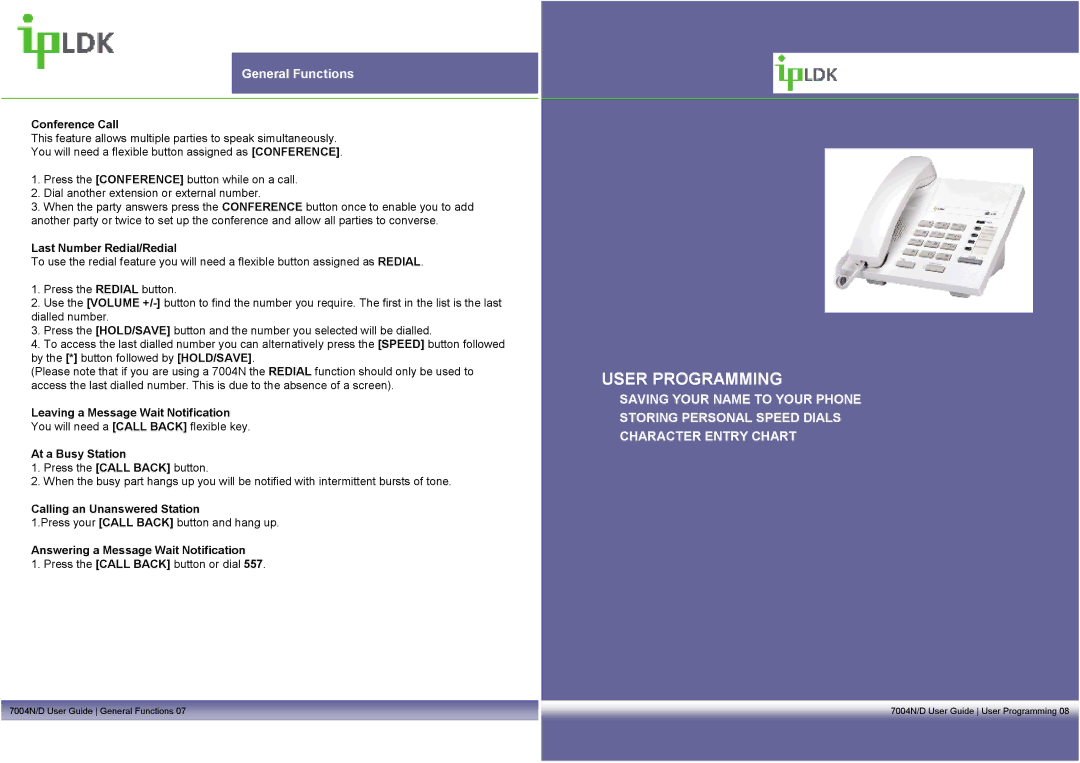General Functions
Conference Call
This feature allows multiple parties to speak simultaneously.
You will need a flexible button assigned as [CONFERENCE].
1.Press the [CONFERENCE] button while on a call.
2.Dial another extension or external number.
3.When the party answers press the CONFERENCE button once to enable you to add another party or twice to set up the conference and allow all parties to converse.
Last Number Redial/Redial
To use the redial feature you will need a flexible button assigned as REDIAL.
1.Press the REDIAL button.
2.Use the [VOLUME
3.Press the [HOLD/SAVE] button and the number you selected will be dialled.
4.To access the last dialled number you can alternatively press the [SPEED] button followed by the [*] button followed by [HOLD/SAVE].
(Please note that if you are using a 7004N the REDIAL function should only be used to access the last dialled number. This is due to the absence of a screen).
Leaving a Message Wait Notification
You will need a [CALL BACK] flexible key.
At a Busy Station
1.Press the [CALL BACK] button.
2.When the busy part hangs up you will be notified with intermittent bursts of tone.
Calling an Unanswered Station
1.Press your [CALL BACK] button and hang up.
Answering a Message Wait Notification
1. Press the [CALL BACK] button or dial 557.
7004N/D User Guide General Functions 07
USER PROGRAMMING
SAVING YOUR NAME TO YOUR PHONE
STORING PERSONAL SPEED DIALS
CHARACTER ENTRY CHART
7004N/D User Guide User Programming 08