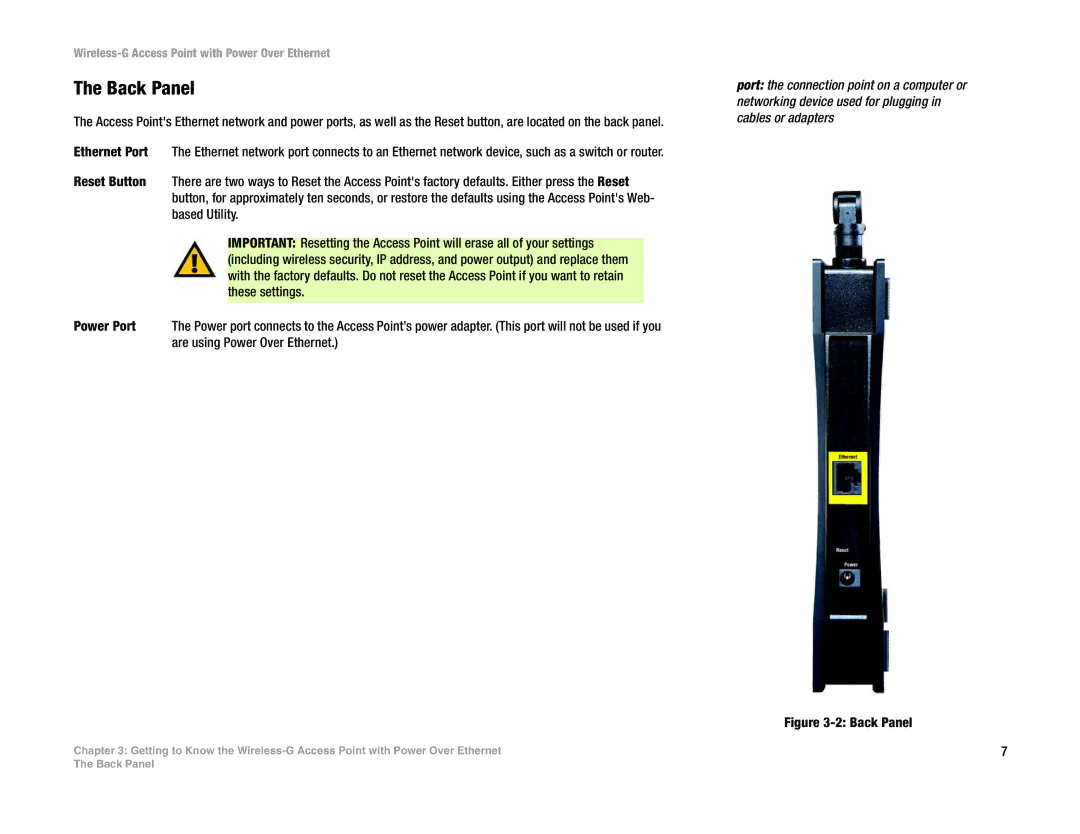WAP54GP specifications
The Mitel WAP54GP is a high-performance wireless access point designed to provide seamless connectivity and robust network capabilities for small to medium-sized enterprises. This device is particularly noteworthy for its comprehensive feature set that addresses the growing demand for reliable wireless communication within business environments.One of the standout features of the WAP54GP is its ability to support Power over Ethernet (PoE), enabling the access point to receive power through the same Ethernet cable that connects it to the network. This eliminates the need for separate power sources, simplifying installation and reducing clutter. The device supports IEEE 802.3af standards for PoE, making it versatile for various deployment scenarios.
The WAP54GP operates on both the 2.4 GHz and 5 GHz frequency bands, leveraging dual-band technology to provide enhanced performance and flexibility. This dual-band functionality not only allows for increased bandwidth but also minimizes interference, making it ideal for environments with numerous wireless devices. The device supports the latest Wi-Fi standards, including 802.11n, ensuring high data transfer rates and improved range.
Another significant aspect of the WAP54GP is its easy management capabilities. The access point comes with a user-friendly web-based interface that allows network administrators to configure settings effortlessly, monitor network performance, and troubleshoot issues. It also supports multiple SSIDs, enabling businesses to segment their networks for different user groups, enhancing security and access control.
Security is a key consideration for any wireless network, and the WAP54GP addresses these concerns with robust measures. It supports advanced encryption protocols such as WPA2 and WPA3, ensuring that user data remains protected against unauthorized access. Additionally, the device incorporates features like MAC address filtering and wireless intrusion detection, providing an extra layer of security.
In terms of scalability, the WAP54GP can be easily integrated into existing network infrastructure. It is designed to work with various network topologies and can be deployed in both standalone and clustered configurations. This flexibility allows businesses to scale their wireless networks according to their growing needs, making it an ideal choice for organizations looking for a long-term, adaptable solution.
Overall, the Mitel WAP54GP is a powerful and multifunctional wireless access point that delivers impressive performance, robust security, and easy management. With its dual-band capabilities, PoE support, and scalable design, it is well-suited to meet the dynamic needs of modern business environments, ensuring reliable connectivity for all users.