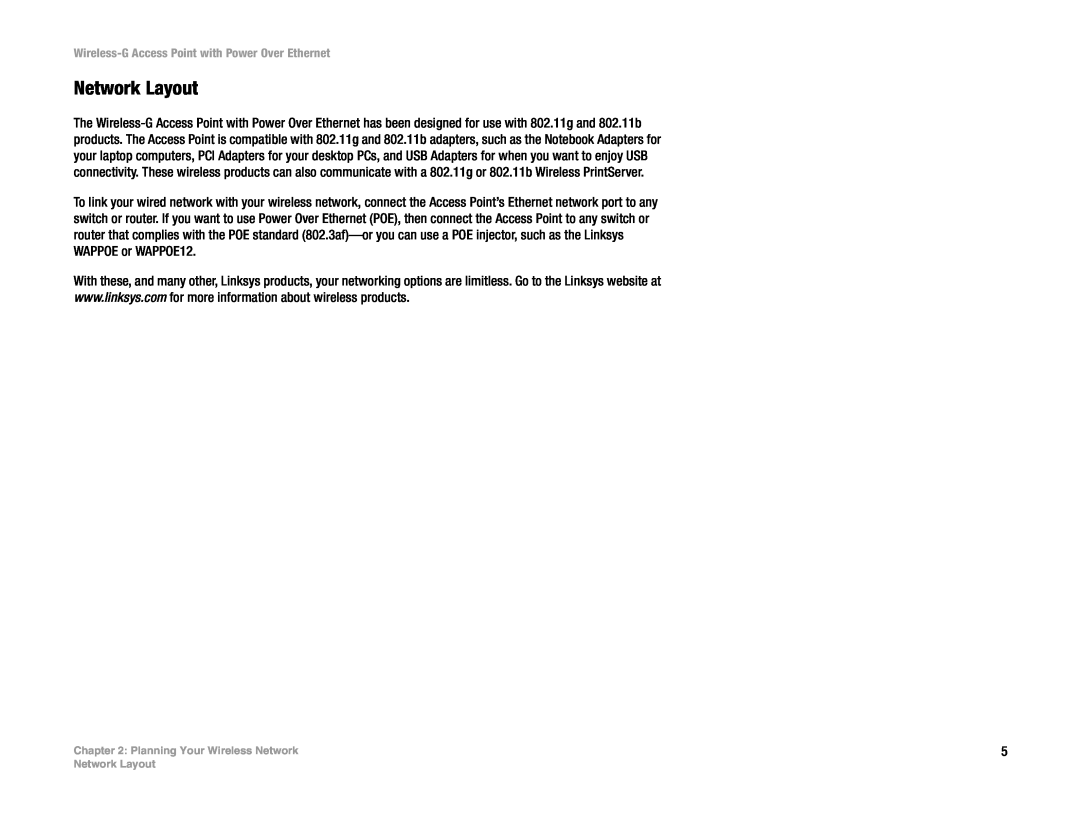WIRELESS
Wireless- G
Access Point with
Power Over Ethernet
Copyright and Trademarks
How to Use this User Guide
Wireless-G Access Point with Power Over Ethernet
Chapter 6 Configuring the Wireless-G Access Point
Table of Contents
Chapter 2 Planning Your Wireless Network
Chapter 5 Setting Up the Wireless-G Access Point
Appendix A Troubleshooting
List of Figures
Figure 6-24 Administration - Config Management
Figure 6-21 Administration - Factory Default
Figure 6-22 Administration - Firmware Upgrade
Figure 6-23 Administration - Reboot
adapter a device that adds network functionality to your PC
Chapter 1 Introduction
Welcome
network a series of computers or devices connected together
What’s in this User Guide?
Appendix I Contact Information
This appendix supplies the Access Point’s regulatory information
Wireless-G Access Point with Power Over Ethernet
Appendix H Regulatory Information
Roaming
Chapter 2 Planning Your Wireless Network
ssid your wireless networks name
Network Topology
Network Layout
receiving data from a wireless device
Power
Green. The Power LED lights up when the Access Point is powered on
Wireless-G
The Back Panel
Overview
Connections for Setup
Wall-Mount Option
Placement Options
Stand Option
Setup
Navigating the Utility
Setup
Wireless
snmp the standard network management protocol on the Internet
Administration
AP Mode
Status
IP Settings
The Setup Tab
Time
The Setup - Time Tab
Wireless Network
The Wireless - Basic Wireless Settings Tab
Tx Rate Limiting. You can limit the maximum data rate used in your network to save bandwidth and power consumption on client devices. The actual data rate is determined by an Auto-Fallback mechanism between your Access Point and a client device. The default is 54 Mbps Mixed or G-Only mode, 11 Mbps for B-Only mode
Wireless Security
The Wireless - Wireless Security Tab
WPA2-Personal Mixed
WPA2-Personal
WPA2-Enterprise
WPA-Enterprise
WPA2-Enterprise Mixed
RADIUS
Select MAC Address From Networked Computers
The Wireless - Wireless Connection Control Tab
Wireless Connection Control
Advanced Wireless
The Wireless - Advanced Wireless Settings Tab
More for additional details
MAC Address
The AP Mode Tab
Wireless Repeater
Wireless Bridge
SNMP
The Administration - Management Tab
AP Password
Web Access
Page
The Administration - Log Tab
More for additional details
Firmware Upgrade
The Administration - Factory Default Tab
The Administration - Firmware Upgrade Tab
Factory Default
Reboot
The Administration - Reboot Tab
Config Management
The Administration - Config Management Tab
Local Network
The Status - Local Network Tab
Information
The Status - Wireless Tab
System Performance
The Status - System Performance Tab
The Status - System Performance Tab
Wireless-G Access Point with Power Over Ethernet
What is the IEEE 802.11g standard?
Appendix A Troubleshooting
Can the Access Point act as my DHCP Server?
What is the IEEE 802.11b standard?
What is roaming?
What IEEE 802.11g features are supported?
What is Ad-hoc?
What is Infrastructure?
Can Linksys wireless products support file and printer sharing?
What is the ISM band?
What is Spread Spectrum?
What is DSSS? What is FHSS? And what are their differences?
Does the Access Point function as a firewall?
What is a MAC Address?
How do I reset the Access Point?
How do I resolve issues with signal loss?
Security Threats Facing Wireless Networks
Appendix B Wireless Security
Security Precautions
SSID. There are several things to keep in mind about the SSID
WPA Pre-Shared Key. If you do not have a RADIUS server, select the type of algorithm, TKIP or AES, enter a password in the Pre-Shared key field of 8-64 characters, and enter a Group Key Renewal period time between 0 and 99,999 seconds, which instructs the Router or other device how often it should change the encryption keys
Appendix C Upgrading Firmware
Appendix C Upgrading Firmware
Network Neighborhood/My Network Places
Appendix D Windows Help
TCP/IP
Shared Resources
Appendix E Glossary
Domain - A specific name for a network of computers
Packet - A unit of data sent over a network
Router - A networking device that connects multiple networks together
Topology - The physical layout of a network
802.11g 14dBm @ Normal Temp 802.11b 18dBm Normal Temp
Appendix F Specifications
IEEE802.11g, IEEE802.11b, IEEE802.3, IEEE802.3u, IEEE802.3af
Storage Humidity
Wireless-G Access Point with Power Over Ethernet
Appendix F Specifications
Operating Humidity
Appendix G Warranty Information
Appendix H Regulatory Information
Règlement d’Industry Canada
Appendix H Regulatory Information
Wireless-G Access Point with Power Over Ethernet
Appendix H Regulatory Information
Wireless-G Access Point with Power Over Ethernet
Appendix H Regulatory Information
Wireless-G Access Point with Power Over Ethernet
Appendix H Regulatory Information
Dual-Band Wireless Access Point
Appendix I Contact Information