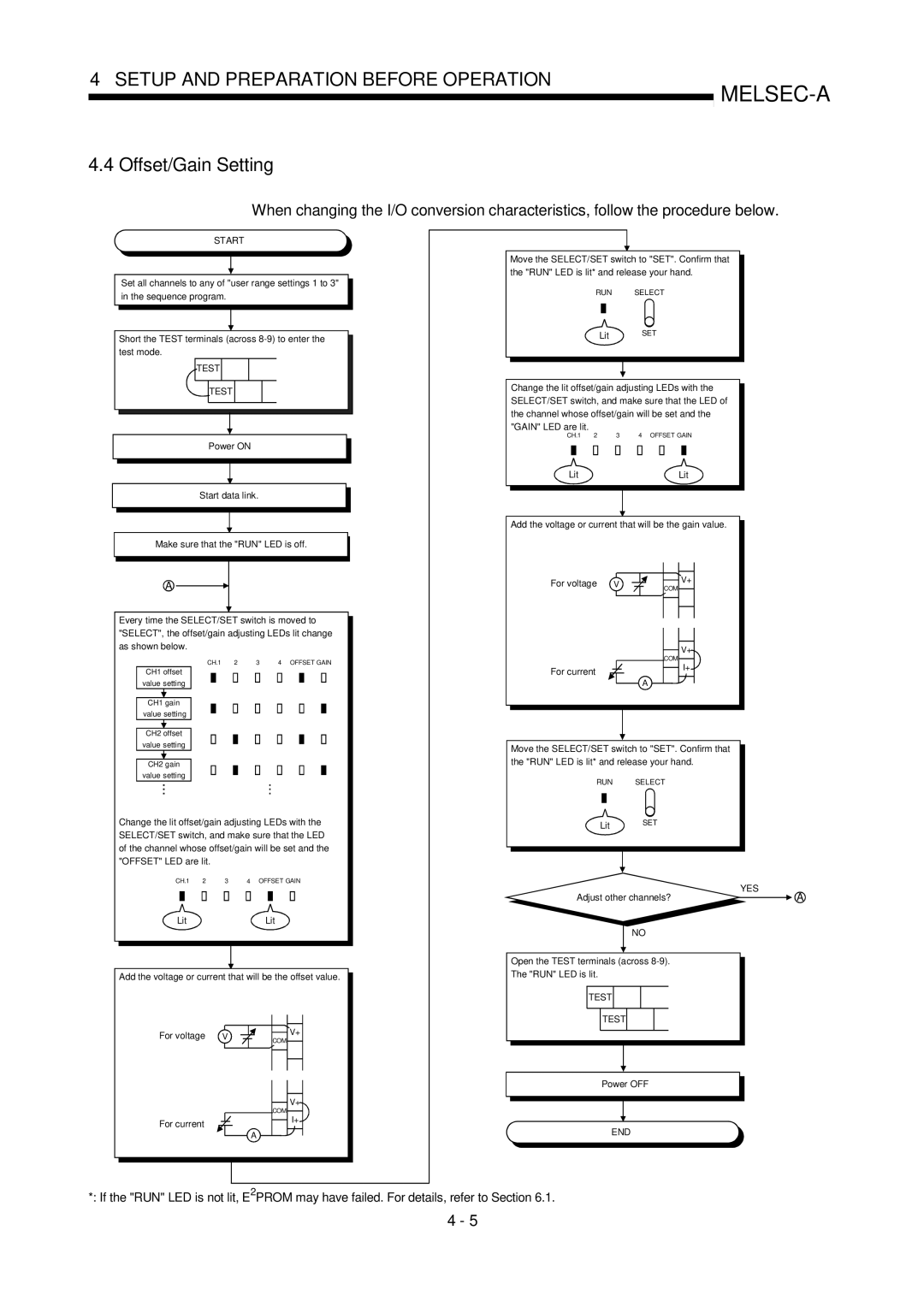AJ65SBT-64AD specifications
The Mitsubishi Electronics AJ65SBT-64AD is a high-performance programmable controller designed to meet the demanding requirements of modern automation systems. This module is part of the Mitsubishi FX series of programmable logic controllers (PLCs), known for their reliability, flexibility, and advanced features.One of the standout features of the AJ65SBT-64AD is its ability to handle 64 analog input channels, making it ideal for applications that require precise monitoring of multiple signals. The module provides a seamless interface for connecting various sensors and transducers, enabling accurate data acquisition in real time. This capability is crucial for industrial environments where monitoring temperature, pressure, flow, and various other parameters is essential for optimal operation.
The AJ65SBT-64AD incorporates advanced signal processing technologies, ensuring high resolution and fast response times. This is particularly important in dynamic applications where rapid changes in process conditions can occur. Additionally, the module supports a wide range of input signal types, including voltage and current, allowing significant versatility in its use across different industries.
Another critical characteristic of the AJ65SBT-64AD is its integration within the Mitsubishi Electric automation ecosystem. This allows for seamless communication and data exchange with other Mitsubishi devices, enhancing system coherence and simplifying configuration processes. By leveraging the integrated engineering tools provided by Mitsubishi, including GX Works2 and GX Developer, users can efficiently program and monitor their systems, reducing downtime and enhancing productivity.
The module is designed with robust construction to withstand harsh industrial environments. Its durability and resistance to dust, moisture, and electromagnetic interference make it suitable for use in a wide range of applications, from manufacturing to process control.
Moreover, the AJ65SBT-64AD employs advanced diagnostics and fault detection capabilities. This functionality aids in preventive maintenance by providing real-time feedback on system performance and potential issues, ensuring that operations run smoothly with minimal interruptions.
In summary, the Mitsubishi Electronics AJ65SBT-64AD is a versatile and high-performance analog input module that offers numerous features tailored for automation applications. Its 64-channel capability, advanced signal processing, robust construction, and integration with Mitsubishi's ecosystem make it a valuable component for any modern industrial automation setup.