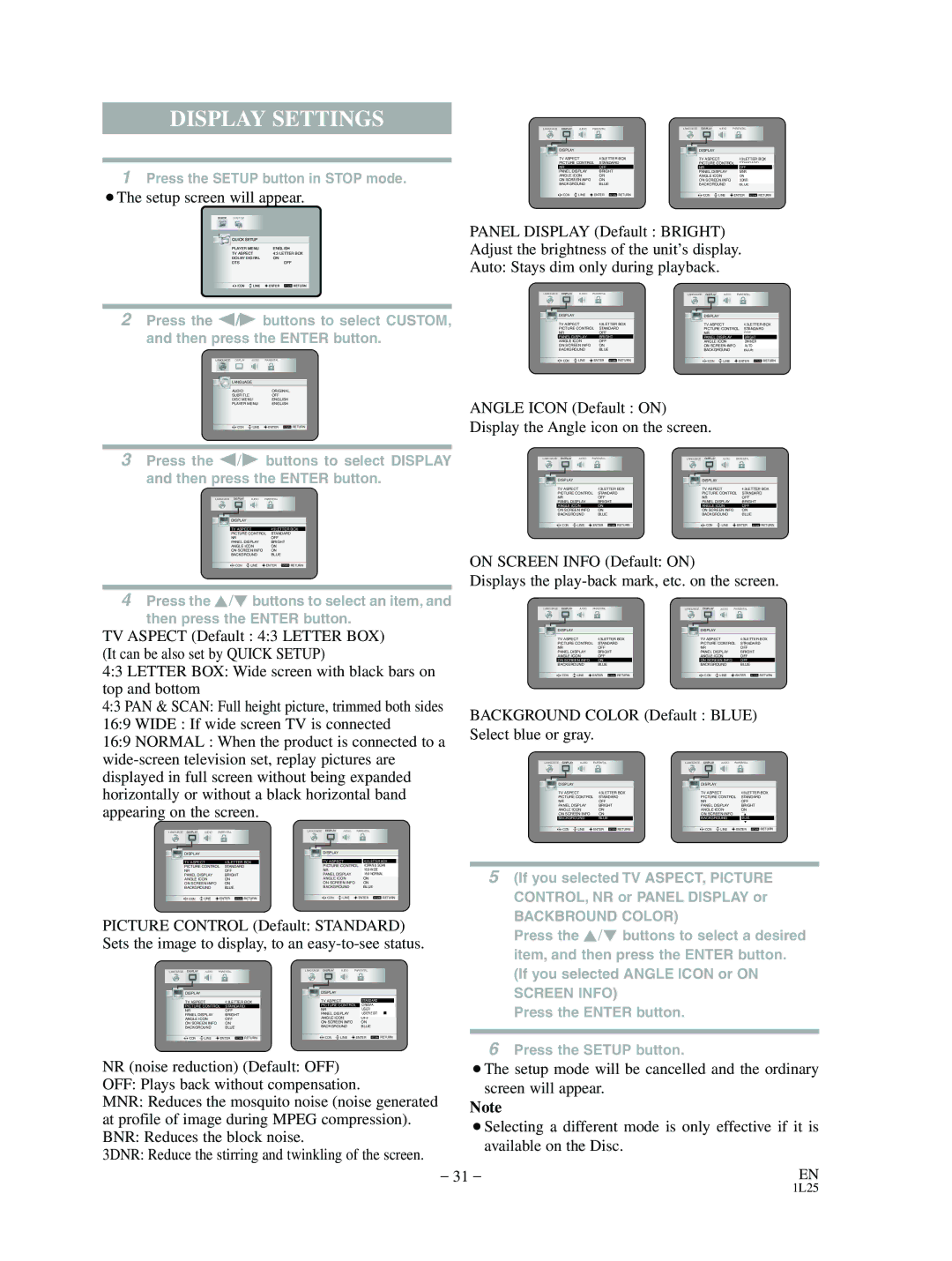DD-8040 specifications
The Mitsubishi Electronics DD-8040 is a sophisticated digital display device that showcases the company's commitment to innovation and quality in the electronics industry. This model is particularly notable for its advanced features and technologies that cater to both professional and personal use.One of the main features of the DD-8040 is its high-resolution display capability, which delivers stunning image clarity and vivid colors. The device supports a range of resolutions, making it versatile for various applications, from corporate presentations to home entertainment. The large screen size ensures that it can be used effectively in different environments, whether a small meeting room or a larger auditorium.
The DD-8040 incorporates cutting-edge display technologies that enhance the viewing experience. With its LED backlighting, the screen offers improved brightness and contrast ratios, resulting in more dynamic visuals. Moreover, the screen's anti-glare surface minimizes reflections, ensuring that content remains clear and visible even in brightly lit conditions.
The device also boasts advanced connectivity options, including HDMI, USB, and wireless capabilities. This allows users to easily connect various devices, such as laptops, tablets, and smartphones, facilitating seamless content sharing. The integration of wireless technology enables users to project presentations or media without the hassle of cables, enhancing convenience and mobility.
In terms of usability, the DD-8040 features an intuitive interface that simplifies navigation and control. The inclusion of touch screen functionality allows for easy interaction with the device, making it user-friendly for people of all technical backgrounds. Additionally, the remote control feature enables users to manage content from a distance, promoting flexibility in presentation settings.
Mitsubishi Electronics has also focused on energy efficiency with the DD-8040, incorporating eco-friendly technologies that reduce power consumption without compromising performance. This dedication to sustainability not only helps in reducing operational costs but also aligns with global efforts to promote environmentally responsible practices.
Overall, the Mitsubishi Electronics DD-8040 stands out as a reliable and versatile digital display solution. Its combination of high resolution, advanced connectivity, user-friendly interface, and energy-efficient design makes it an excellent choice for various applications, whether in business, education, or home entertainment. As Mitsubishi continues to push the boundaries of technology, the DD-8040 exemplifies their vision for cutting-edge digital display solutions.