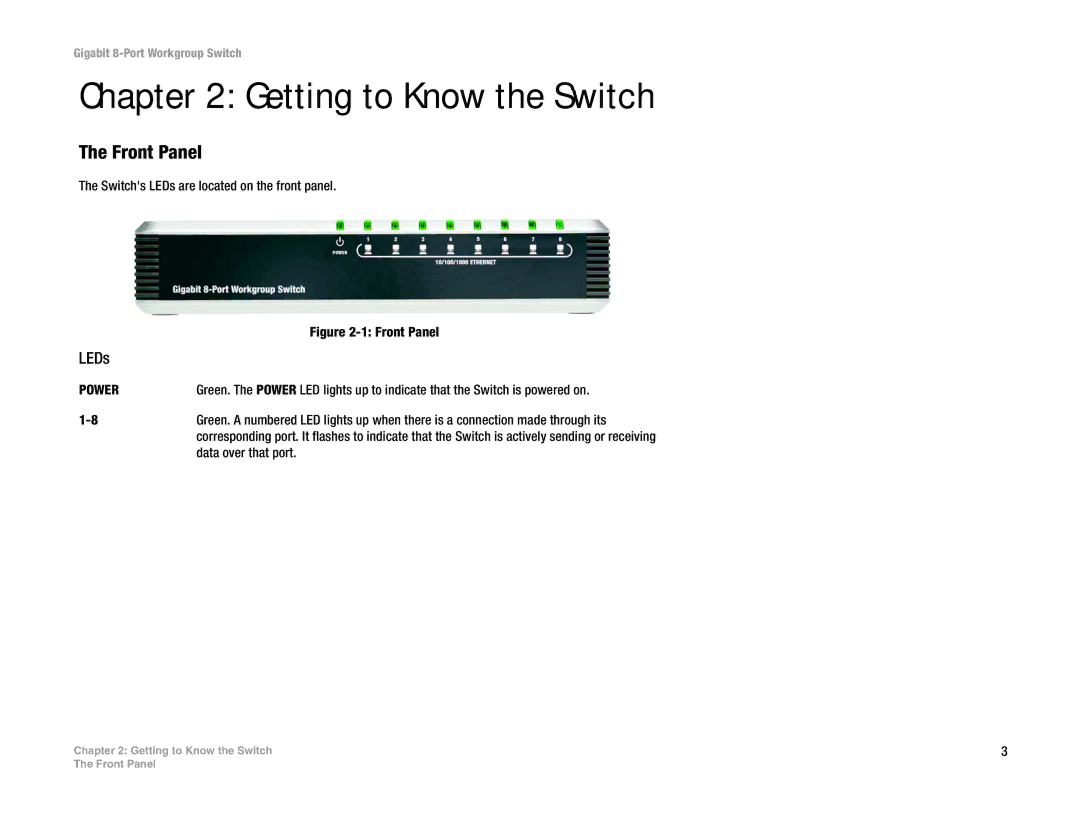Gigabit
Chapter 2: Getting to Know the Switch
The Front Panel
The Switch's LEDs are located on the front panel.
| Figure |
LEDs |
|
POWER | Green. The POWER LED lights up to indicate that the Switch is powered on. |
Green. A numbered LED lights up when there is a connection made through its | |
| corresponding port. It flashes to indicate that the Switch is actively sending or receiving |
| data over that port. |
Chapter 2: Getting to Know the Switch | 3 |
The Front Panel