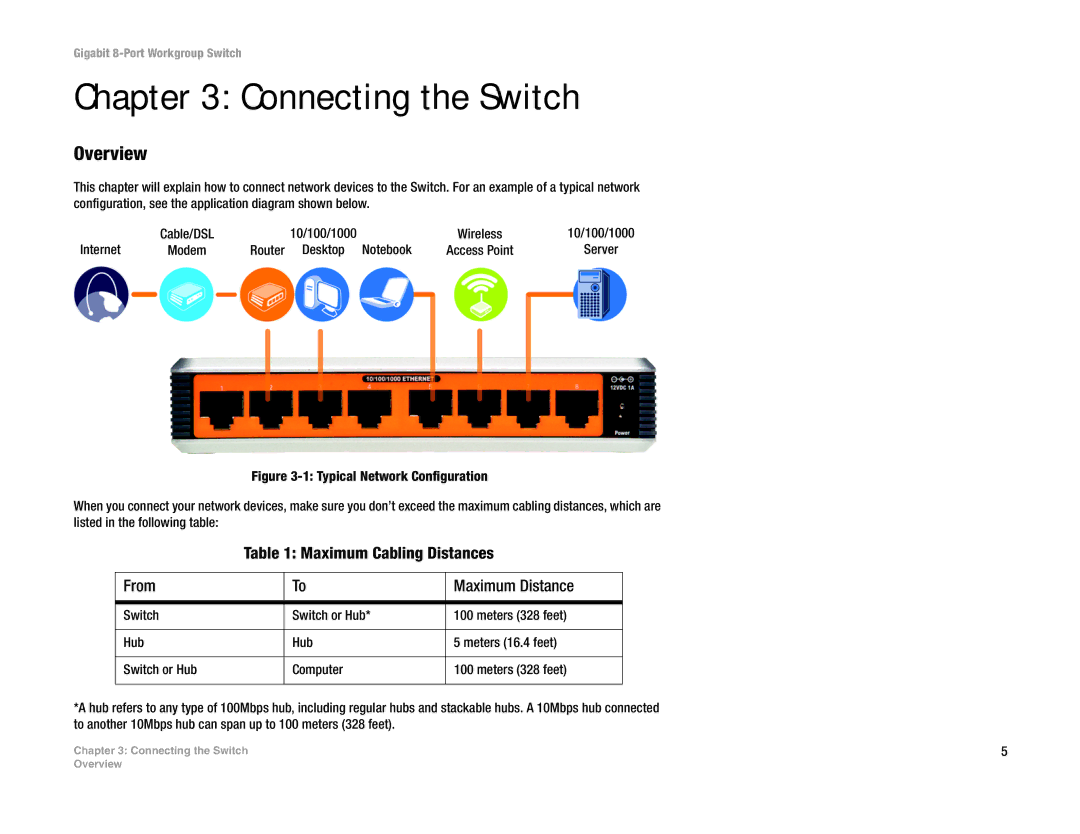Gigabit
Chapter 3: Connecting the Switch
Overview
This chapter will explain how to connect network devices to the Switch. For an example of a typical network configuration, see the application diagram shown below.
| Cable/DSL | 10/100/1000 | Wireless | 10/100/1000 |
Internet | Modem | Router Desktop Notebook | Access Point | Server |
Figure 3-1: Typical Network Configuration
When you connect your network devices, make sure you don’t exceed the maximum cabling distances, which are listed in the following table:
Table 1: Maximum Cabling Distances
From | To | Maximum Distance |
|
|
|
Switch | Switch or Hub* | 100 meters (328 feet) |
|
|
|
Hub | Hub | 5 meters (16.4 feet) |
|
|
|
Switch or Hub | Computer | 100 meters (328 feet) |
|
|
|
*A hub refers to any type of 100Mbps hub, including regular hubs and stackable hubs. A 10Mbps hub connected to another 10Mbps hub can span up to 100 meters (328 feet).
Chapter 3: Connecting the Switch | 5 |
Overview