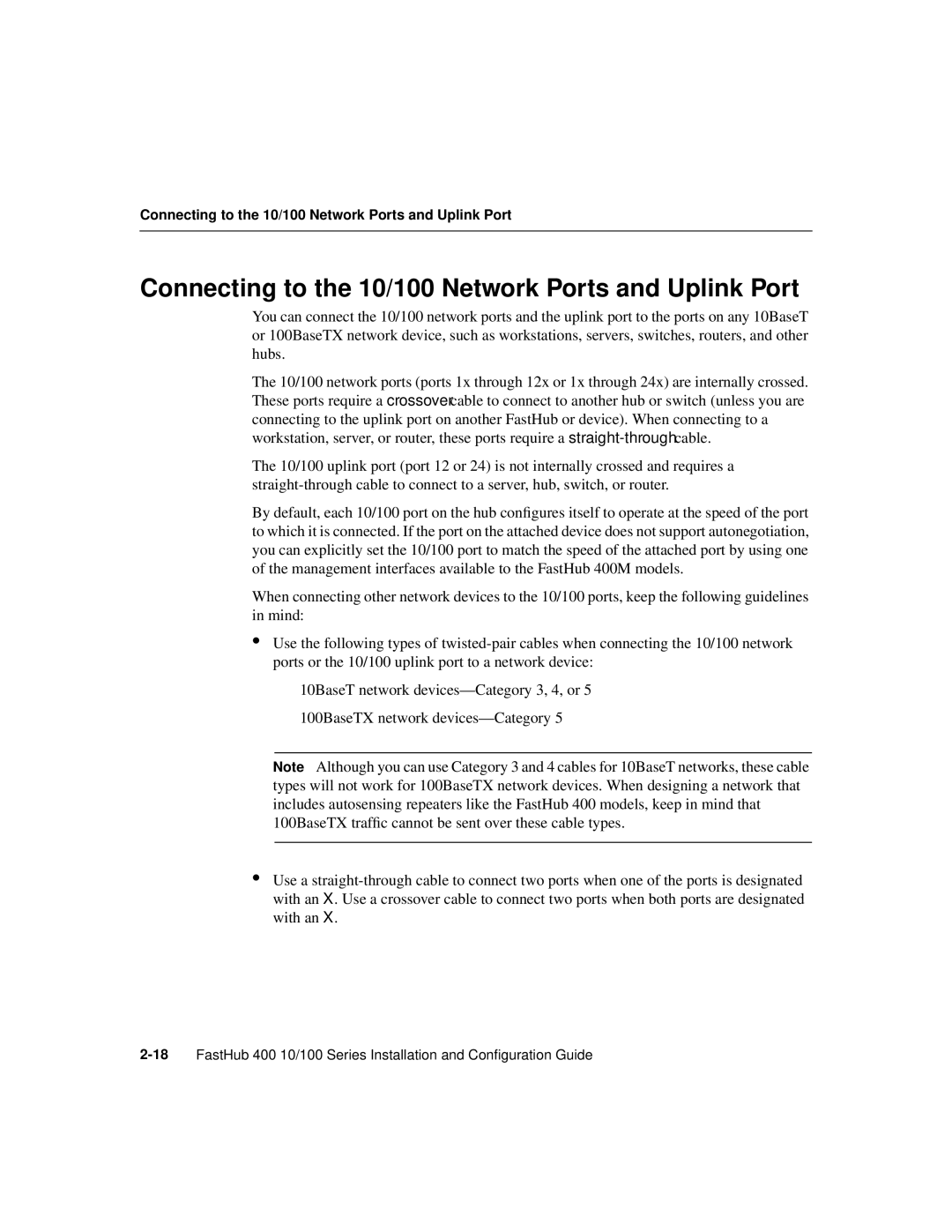Connecting to the 10/100 Network Ports and Uplink Port
Connecting to the 10/100 Network Ports and Uplink Port
You can connect the 10/100 network ports and the uplink port to the ports on any 10BaseT or 100BaseTX network device, such as workstations, servers, switches, routers, and other hubs.
The 10/100 network ports (ports 1x through 12x or 1x through 24x) are internally crossed. These ports require a crossover cable to connect to another hub or switch (unless you are connecting to the uplink port on another FastHub or device). When connecting to a workstation, server, or router, these ports require a
The 10/100 uplink port (port 12 or 24) is not internally crossed and requires a
By default, each 10/100 port on the hub configures itself to operate at the speed of the port to which it is connected. If the port on the attached device does not support autonegotiation, you can explicitly set the 10/100 port to match the speed of the attached port by using one of the management interfaces available to the FastHub 400M models.
When connecting other network devices to the 10/100 ports, keep the following guidelines in mind:
•Use the following types of
—10BaseT network
—100BaseTX network
Note Although you can use Category 3 and 4 cables for 10BaseT networks, these cable types will not work for 100BaseTX network devices. When designing a network that includes autosensing repeaters like the FastHub 400 models, keep in mind that 100BaseTX traffic cannot be sent over these cable types.
•Use a