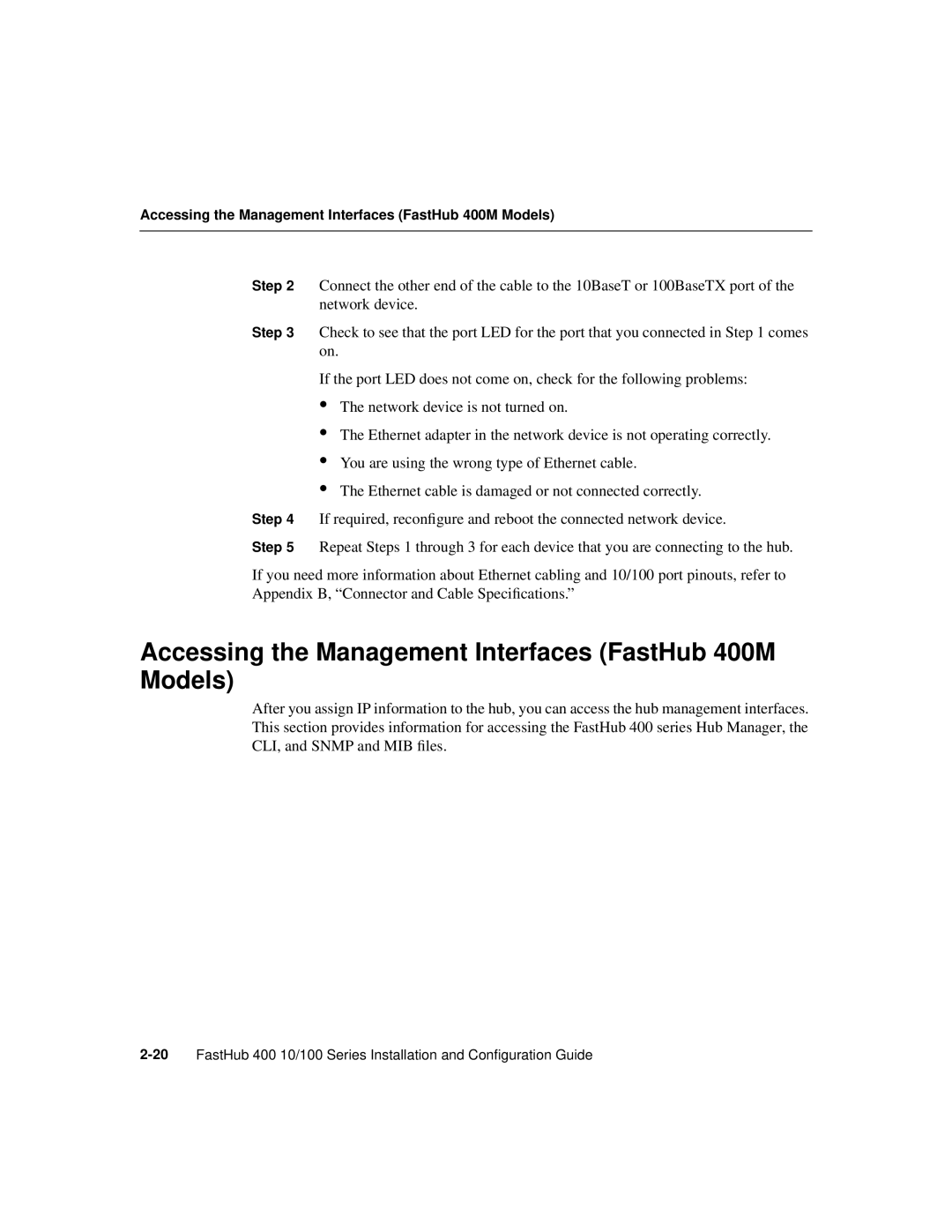Accessing the Management Interfaces (FastHub 400M Models)
Connect the other end of the cable to the 10BaseT or 100BaseTX port of the network device.
Check to see that the port LED for the port that you connected in Step 1 comes on.
If the port LED does not come on, check for the following problems:
•The network device is not turned on.
•The Ethernet adapter in the network device is not operating correctly.
•You are using the wrong type of Ethernet cable.
•The Ethernet cable is damaged or not connected correctly.
Step 4 If required, reconfigure and reboot the connected network device.
Step 5 Repeat Steps 1 through 3 for each device that you are connecting to the hub.
If you need more information about Ethernet cabling and 10/100 port pinouts, refer to Appendix B, “Connector and Cable Specifications.”
Accessing the Management Interfaces (FastHub 400M Models)
After you assign IP information to the hub, you can access the hub management interfaces. This section provides information for accessing the FastHub 400 series Hub Manager, the CLI, and SNMP and MIB files.