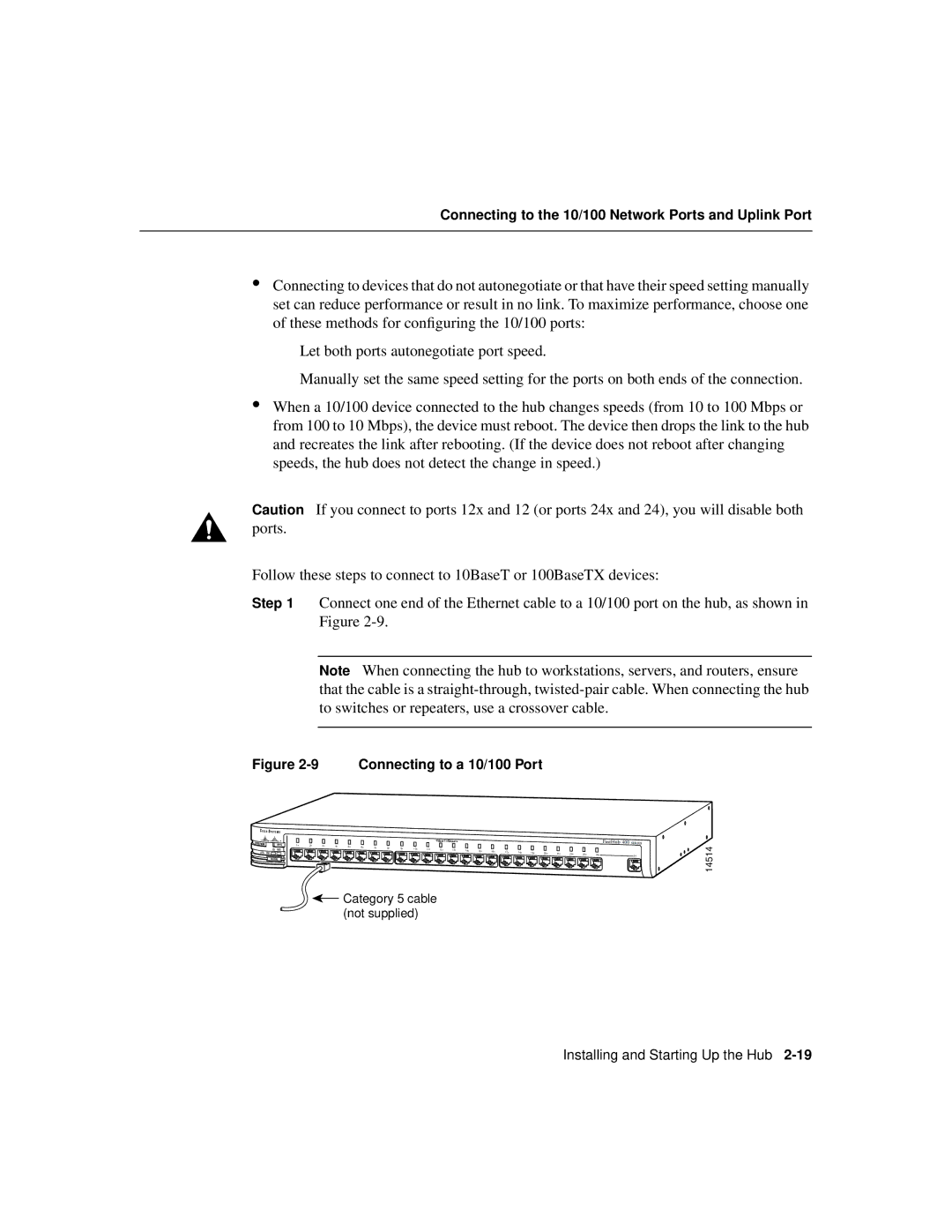Connecting to the 10/100 Network Ports and Uplink Port
•Connecting to devices that do not autonegotiate or that have their speed setting manually set can reduce performance or result in no link. To maximize performance, choose one of these methods for configuring the 10/100 ports:
—Let both ports autonegotiate port speed.
—Manually set the same speed setting for the ports on both ends of the connection.
•When a 10/100 device connected to the hub changes speeds (from 10 to 100 Mbps or from 100 to 10 Mbps), the device must reboot. The device then drops the link to the hub and recreates the link after rebooting. (If the device does not reboot after changing speeds, the hub does not detect the change in speed.)
Caution If you connect to ports 12x and 12 (or ports 24x and 24), you will disable both ports.
Follow these steps to connect to 10BaseT or 100BaseTX devices:
Step 1 Connect one end of the Ethernet cable to a 10/100 port on the hub, as shown in Figure
Note When connecting the hub to workstations, servers, and routers, ensure that the cable is a
Figure 2-9 Connecting to a 10/100 Port
|
|
|
|
|
|
|
|
|
|
|
| 10BaseT/100BaseTx |
|
|
|
|
|
|
|
|
|
|
| |
RPS | 1x | 2x | 3x | 4x | 5x | 6x | 7x | 8x | 9x | 10x |
|
|
|
|
|
|
|
|
|
|
|
|
|
|
|
|
|
|
| 11x | 12x | 13x | 14x |
|
|
|
|
|
|
|
|
|
| ||||||
|
|
|
|
|
|
|
|
|
|
|
|
| 15x | 16x | 17x | 18x | 19x | 20x | 21x | 22x |
|
| ||
|
|
|
|
|
|
|
|
|
|
|
|
|
|
|
|
|
|
|
|
| 23x | 24x | ||
MODE
![]() Category 5 cable (not supplied)
Category 5 cable (not supplied)
24
14514
Installing and Starting Up the Hub