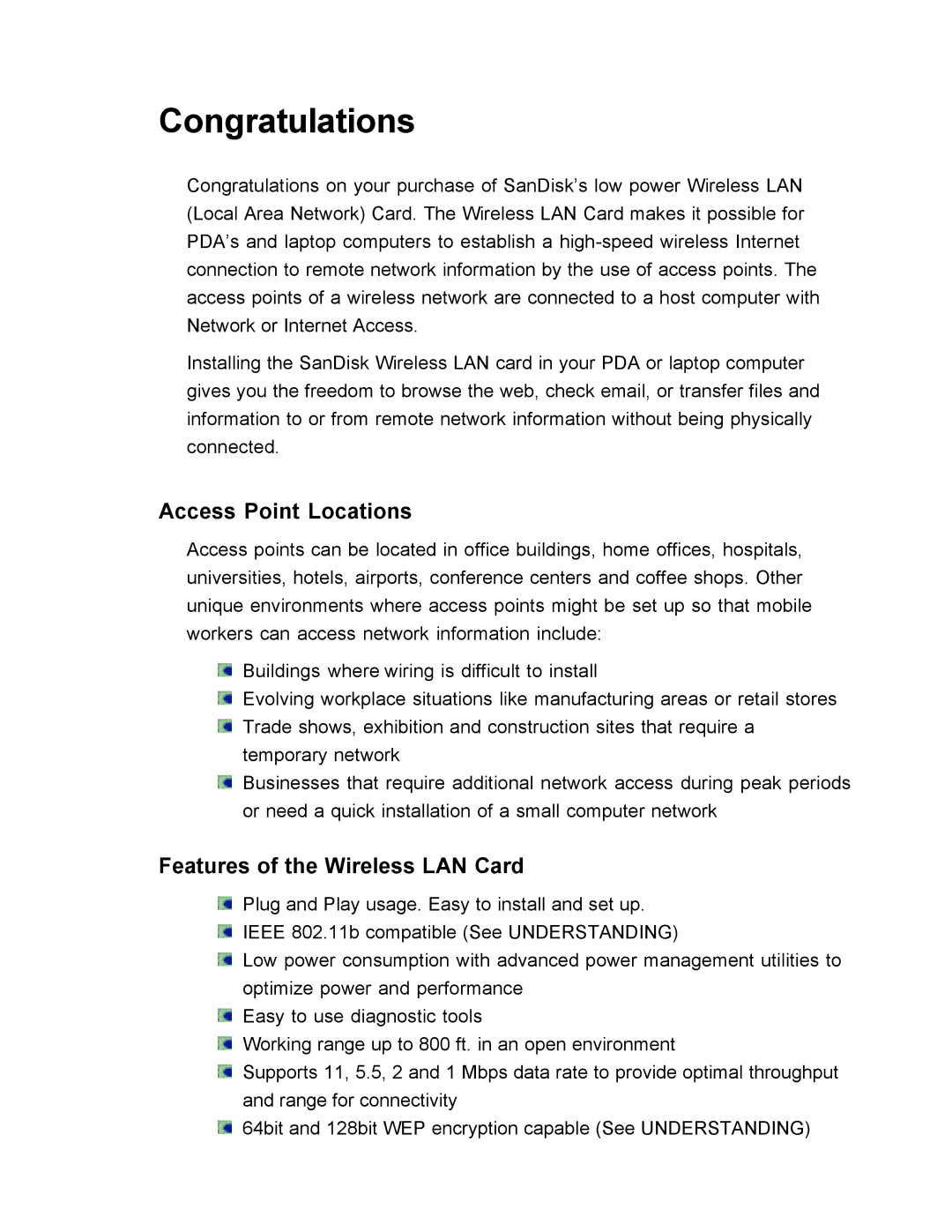Congratulations
Congratulations on your purchase of SanDisk’s low power Wireless LAN (Local Area Network) Card. The Wireless LAN Card makes it possible for PDA’s and laptop computers to establish a
Installing the SanDisk Wireless LAN card in your PDA or laptop computer gives you the freedom to browse the web, check email, or transfer files and information to or from remote network information without being physically connected.
Access Point Locations
Access points can be located in office buildings, home offices, hospitals, universities, hotels, airports, conference centers and coffee shops. Other unique environments where access points might be set up so that mobile workers can access network information include:
Buildings where wiring is difficult to install
Evolving workplace situations like manufacturing areas or retail stores Trade shows, exhibition and construction sites that require a temporary network
Businesses that require additional network access during peak periods or need a quick installation of a small computer network
Features of the Wireless LAN Card
Plug and Play usage. Easy to install and set up. IEEE 802.11b compatible (See UNDERSTANDING)
Low power consumption with advanced power management utilities to optimize power and performance
Easy to use diagnostic tools
Working range up to 800 ft. in an open environment
Supports 11, 5.5, 2 and 1 Mbps data rate to provide optimal throughput and range for connectivity
64bit and 128bit WEP encryption capable (See UNDERSTANDING)