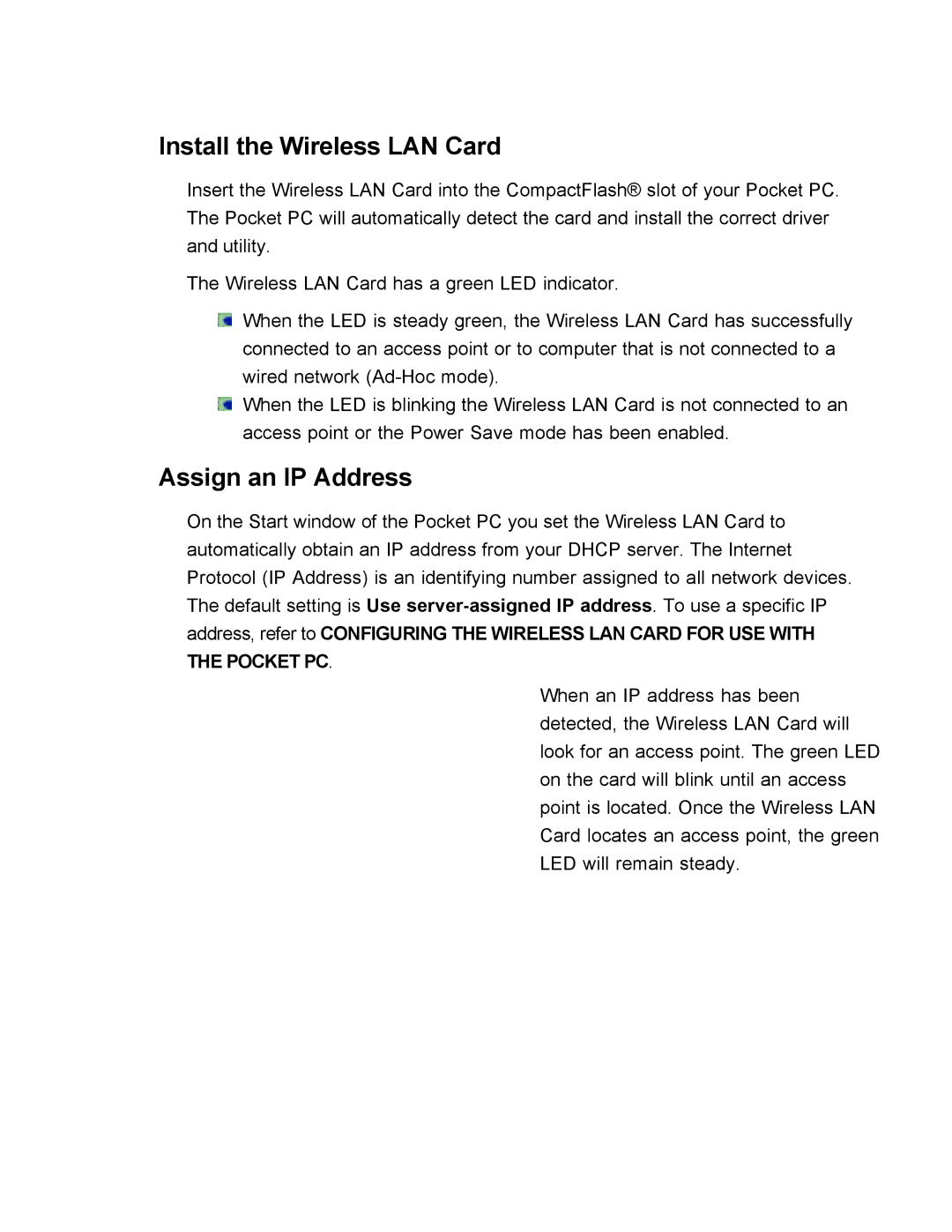Install the Wireless LAN Card
Insert the Wireless LAN Card into the CompactFlash® slot of your Pocket PC. The Pocket PC will automatically detect the card and install the correct driver and utility.
The Wireless LAN Card has a green LED indicator.
When the LED is steady green, the Wireless LAN Card has successfully connected to an access point or to computer that is not connected to a wired network
When the LED is blinking the Wireless LAN Card is not connected to an access point or the Power Save mode has been enabled.
Assign an IP Address
On the Start window of the Pocket PC you set the Wireless LAN Card to automatically obtain an IP address from your DHCP server. The Internet Protocol (IP Address) is an identifying number assigned to all network devices. The default setting is Use
THE POCKET PC.
When an IP address has been detected, the Wireless LAN Card will look for an access point. The green LED on the card will blink until an access point is located. Once the Wireless LAN Card locates an access point, the green LED will remain steady.