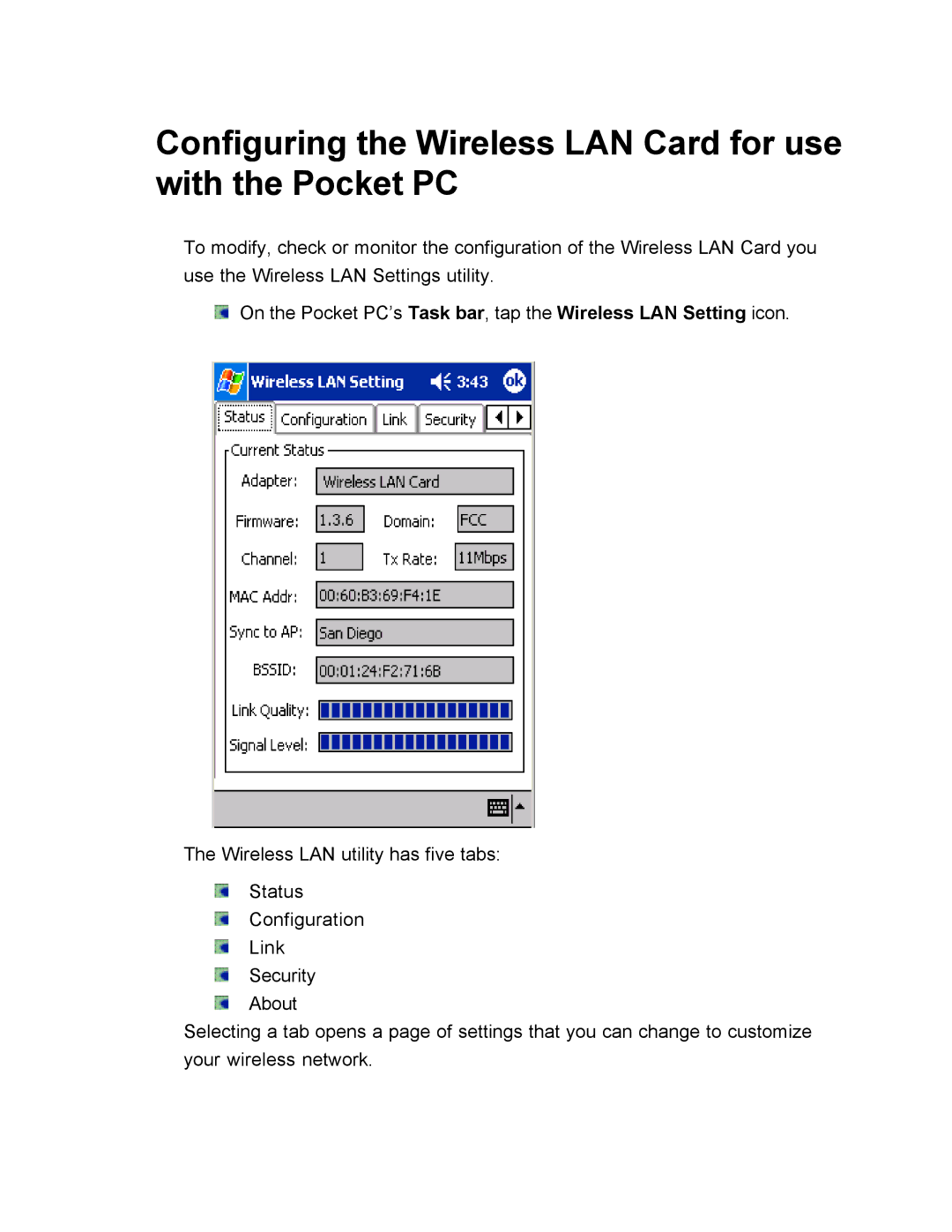Configuring the Wireless LAN Card for use with the Pocket PC
To modify, check or monitor the configuration of the Wireless LAN Card you use the Wireless LAN Settings utility.
On the Pocket PC’s Task bar, tap the Wireless LAN Setting icon.
The Wireless LAN utility has five tabs:
Status
Configuration
Link
Security
About
Selecting a tab opens a page of settings that you can change to customize your wireless network.