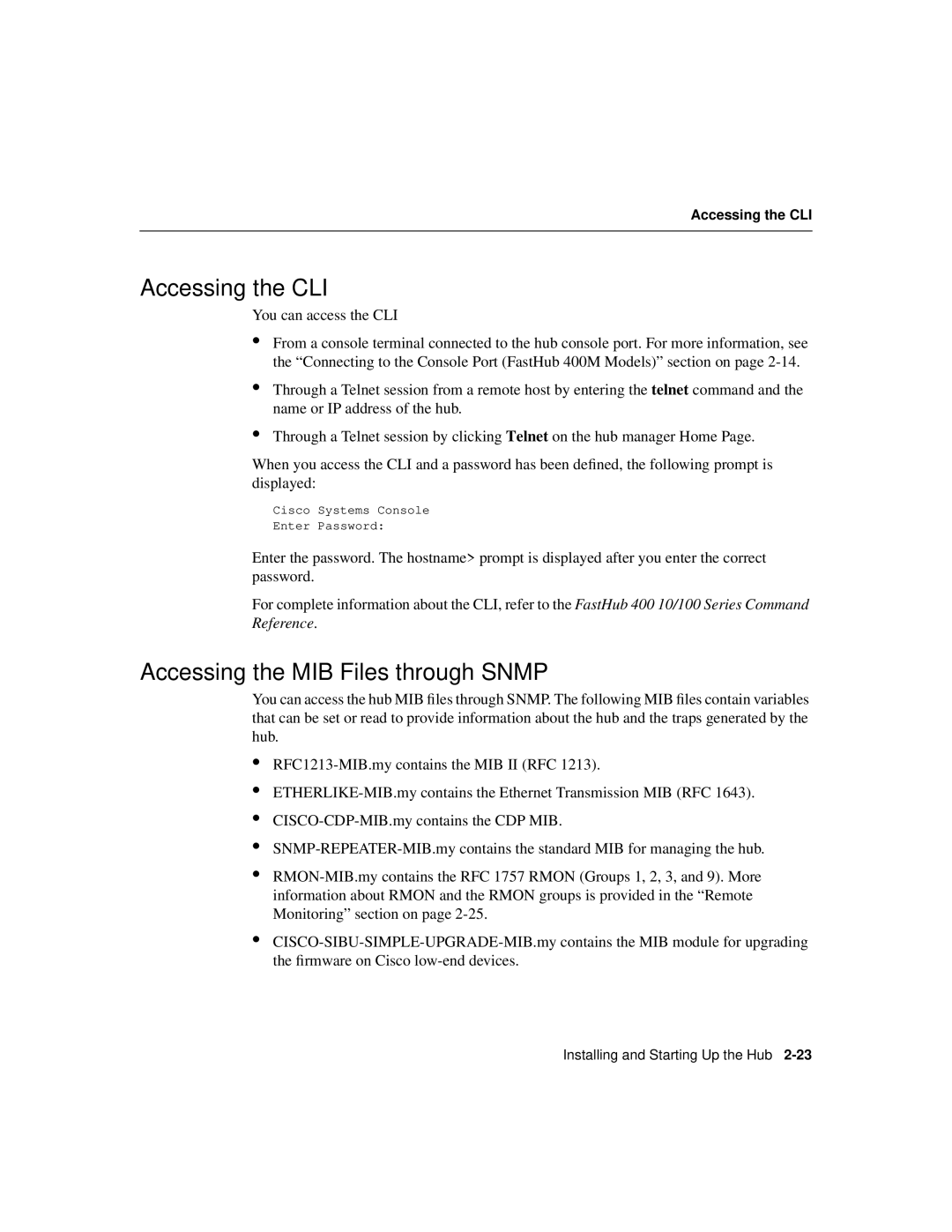Accessing the CLI
Accessing the CLI
You can access the CLI
•From a console terminal connected to the hub console port. For more information, see the “Connecting to the Console Port (FastHub 400M Models)” section on page
•Through a Telnet session from a remote host by entering the telnet command and the name or IP address of the hub.
•Through a Telnet session by clicking Telnet on the hub manager Home Page.
When you access the CLI and a password has been defined, the following prompt is displayed:
Cisco Systems Console
Enter Password:
Enter the password. The hostname> prompt is displayed after you enter the correct password.
For complete information about the CLI, refer to the FastHub 400 10/100 Series Command Reference.
Accessing the MIB Files through SNMP
You can access the hub MIB files through SNMP. The following MIB files contain variables that can be set or read to provide information about the hub and the traps generated by the hub.
•
•
•
•
•
•
Installing and Starting Up the Hub