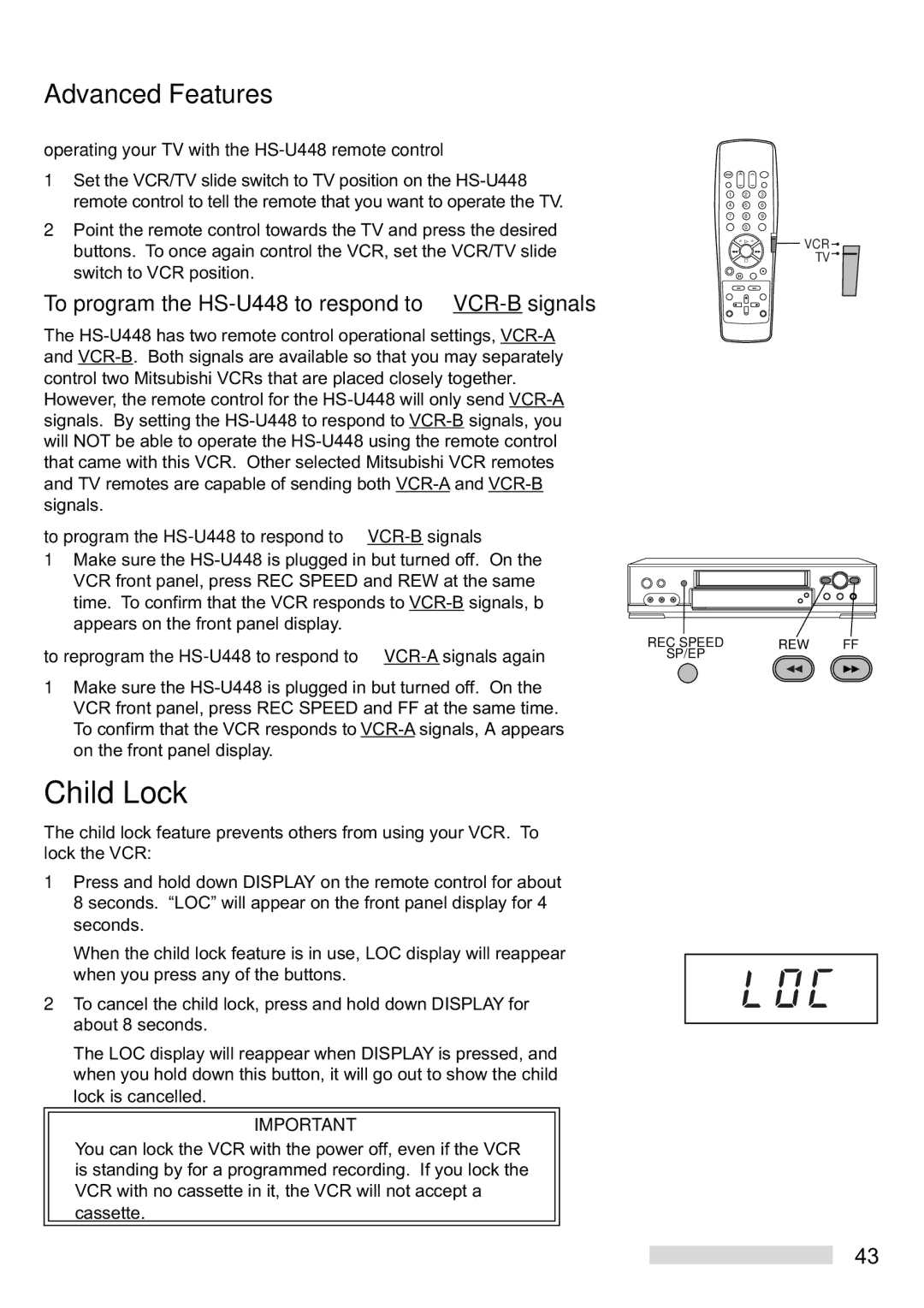Advanced Features
operating your TV with the HS-U448 remote control
1Set the VCR/TV slide switch to TV position on the
2Point the remote control towards the TV and press the desired buttons. To once again control the VCR, set the VCR/TV slide switch to VCR position.
To program the HS-U448 to respond to VCR-B signals
The
However, the remote control for the
to program the HS-U448 to respond to VCR-B signals
1Make sure the
to reprogram the HS-U448 to respond to VCR-A signals again
1Make sure the
Child Lock
The child lock feature prevents others from using your VCR. To lock the VCR:
1Press and hold down DISPLAY on the remote control for about 8 seconds. ÒLOCÓ will appear on the front panel display for 4 seconds.
When the child lock feature is in use, LOC display will reappear when you press any of the buttons.
2To cancel the child lock, press and hold down DISPLAY for about 8 seconds.
The LOC display will reappear when DISPLAY is pressed, and when you hold down this button, it will go out to show the child lock is cancelled.
IMPORTANT
You can lock the VCR with the power off, even if the VCR is standing by for a programmed recording. If you lock the VCR with no cassette in it, the VCR will not accept a cassette.
1 2 3
4 5 6
7 8 9
0
![]() VCR
VCR ![]()
TV
REC SPEED | REW | FF |
SP/EP |
|
|
43