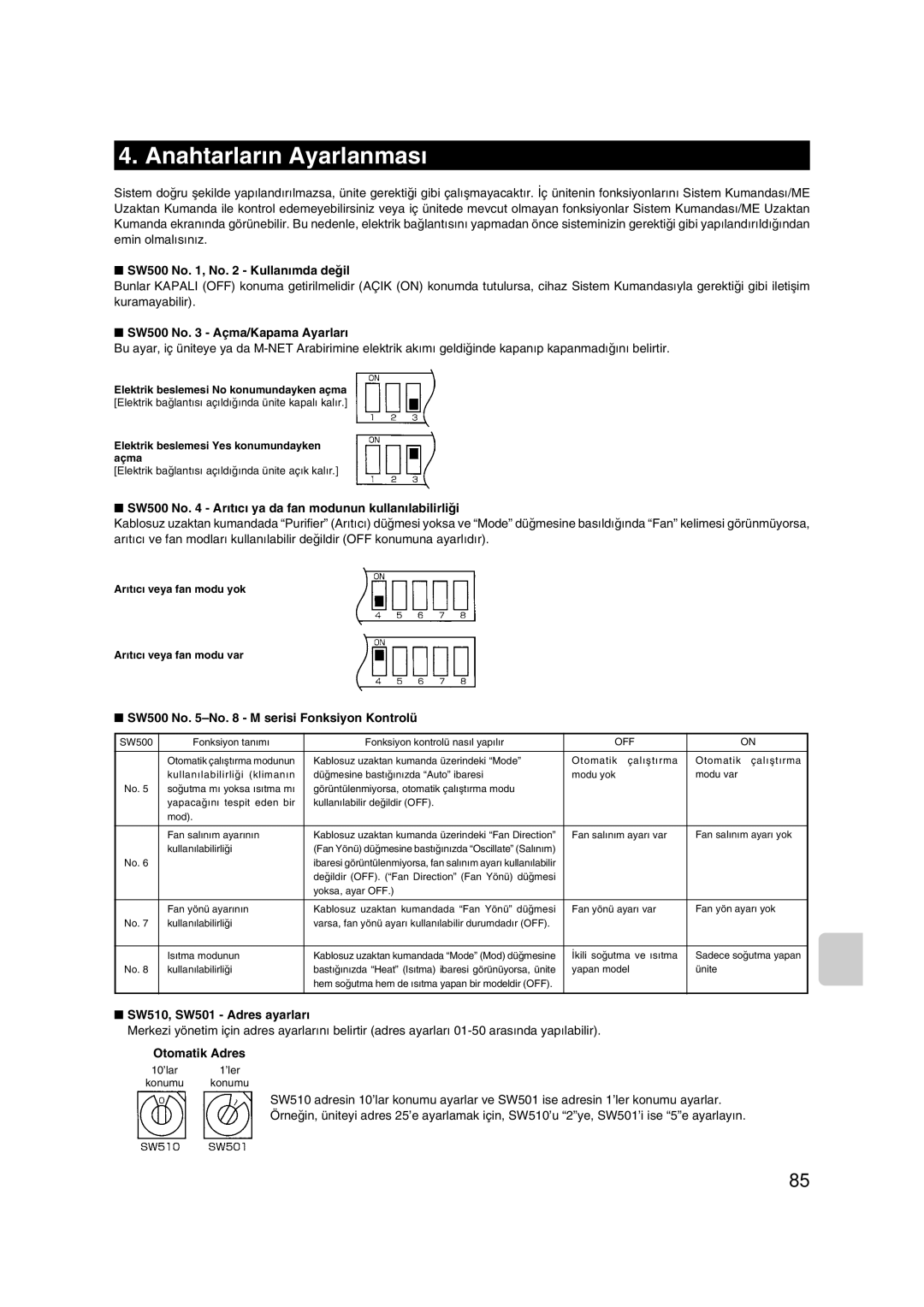MAC-399IF-E specifications
Mitsubishi Electronics has long been recognized for its commitment to innovation and quality in the electronics industry, and the MAC-399IF-E is no exception. This advanced interface controller is designed to enhance the efficiency and flexibility of HVAC systems, making it an indispensable tool for professionals in the field.The MAC-399IF-E serves as a crucial communication bridge between various Mitsubishi HVAC units and external systems. One of its main features is the ability to facilitate integration with Building Management Systems (BMS) through various communication protocols, including Modbus and BACnet. This ensures seamless compatibility with existing infrastructure and allows for centralized monitoring and control, significantly improving energy management and user comfort.
Another characteristic that sets the MAC-399IF-E apart is its robust design, which supports both wired and wireless communication. This flexibility makes installation easier and allows for greater adaptability in different operational environments. The unit is built to withstand a range of conditions, ensuring reliability and longevity in demanding settings.
In terms of technology, the MAC-399IF-E incorporates advanced diagnostic capabilities. Users can receive real-time data on system performance, making it easier to detect and address issues before they escalate. This proactive maintenance feature promotes not only efficiency but also enhances the lifespan of HVAC systems.
The interface controller is also designed with user-friendliness in mind. It features an intuitive interface that simplifies the setup process, allowing for quick configuration and programming. This accessibility is vital for technicians who require efficient tools to streamline their work processes.
Furthermore, the MAC-399IF-E is compatible with a wide range of Mitsubishi models, making it a versatile choice for various applications, from residential installations to large commercial projects. It supports multiple indoor and outdoor unit connections, further expanding its functionality.
In conclusion, the Mitsubishi Electronics MAC-399IF-E represents a significant advancement in HVAC integration technology. With its ability to connect with multiple protocols, diagnostic features, robust design, and user-centric interface, it serves as an essential component for modern heating and cooling management. As the industry continues to move towards greater automation and efficiency, devices like the MAC-399IF-E will play a pivotal role in shaping the future of HVAC systems.