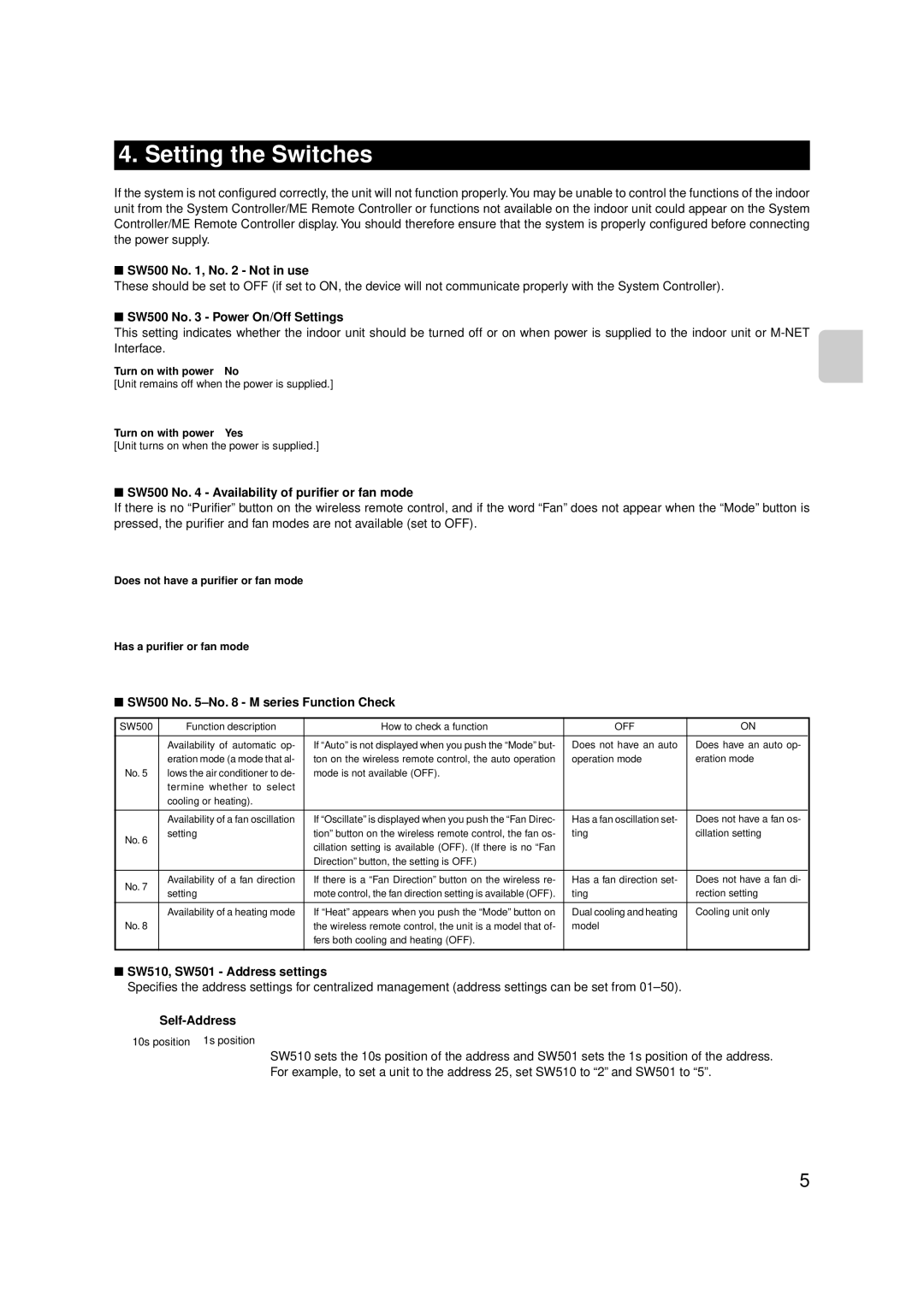Model MAC-399IF-E
Safety Instructions
Contents
Sample of System Configuration only M/S series outdoor-unit
Before Installation
Accessory
Items to Prepare at the Installation Site
When Mounting Directly to a Wall
When Using Wall Mounting Brackets
Mount the unit to a pillar or wall using 2 mounting screws
Mounting the M-NET Interface Unit
Setting the Switches
SW500
Connecting the M-NET Interface to indoor unit
Position of SW500, SW501, SW510
Connection wirings a
Bare wire size
NET transmission wire
Only when needed
Page
Specifications
Sicherheitsanweisungen
Inhalt
Am Installationsort Vorzubereitendes
Vor Installation
Verwandte Produkte, die gesondert erhältlich sind
Zubehör
Bei Montage direkt an einer Wand
Montage der M-NET-Schnittstelleneinheit
Bei Verwendung von Wandmontagehalterungen
Einstellen der Schalter
Innengerät Schalttafel des Innengerätes
Anschluss der M-NET-Schnittstelle an ein Innengerät
Stellung der SW500, SW501, SW510
Vorsicht
Reine Leitungsgröße
Hinweise zur Benutzung
Technische Daten
Consignes de Sécurité
Table des matières
Accessoires
Avant l’Installation
Pièces à Préparer sur le Site d’Installation
Appareils Connexes Vendus Séparément
Fixation Directement sur un Mur
Fixation de l’Interface M-NET
Utilisation des Supports de Fixation Muraux
Configuration des Commutateurs
Position de SW500, SW501, SW510
Connexion de l’interface M-NET à l’appareil intérieur
Gaine
Diamètre du câble nu
Câbles de connexion a
Câble de transmission M
Remarques Concernant l’Utilisation
Refroidissement manuel Froid Chauffage manuel Chaud
Caractéristiques
Direction de Position1 Horizontale ’air
Position4 Verticale Position5 Verticale Oscillation
Veiligheidsvoorschriften
Inhoud
Verwante, apart verkrijgbare producten
Vóór installatie
Onderdeel
Items die ter plekke moeten worden gereedgemaakt
Bij directe bevestiging aan een muur
De M-NET-interface-unit monteren
Bij gebruik van beugels voor bevestiging aan de muur
De schakelaars instellen
Binnenunit Besturingskaart binnenunit
De M-NET-interface op een binnenunit aansluiten
Positie van SW500, SW501, SW510
Afscherming
Grootte van blote draad
Verbindingsleidingen a
NET-transmissiedraad
Opmerkingen over gebruik
Specificaties
Instrucciones de seguridad
Contenido
Productos relacionados de venta por separado
Antes de la instalación
Accesorios
Elementos que se prepararán en el lugar de instalación
Instalación con los soportes de montaje en pared
Montaje de la interfaz M-NET
Instalación directa en una pared
Monte la unidad en un pilar o en una pared con los 2 torni
Ajuste de los conmutadores
Posición de SW500, SW501, SW510
Conexión de la interfaz M-NET a una unidad interior
Blindaje
Tamaño del cable sin blindaje
Cables de conexión a
Cable de transmisión M
Notas sobre el uso
On/Off Encendido funcionamiento Apagado parada Modo
Especificaciones
Istruzioni di sicurezza
Indice
Accessori
Prima dell’installazione
Articoli per la preparazione del sito di installazione
Prodotti relativi venduti separatamente
Fissaggio diretto a parete
Fissaggio dell’unità Interfaccia M-NET
Se si utilizzano le staffe di fissaggio a parete
Impostazione degli interruttori
Staffa di montaggio del
Collegamento dell’interfaccia M-NET all’unità interna
Posizione di SW500, SW501, SW510
Schermo
Dimensioni del cavo nudo
Cavi di collegamento a
Controller remoto ME solo
Page
Specifiche
On/Off Accensione Funzionamento Spegnimento Arresto Mode
¶ÚÔÂȉÔÔ›ËÛË
¶ÚÈÓ ·fi ÙËÓ ÂÁηٿÛÙ·ÛË
∆ÔÔı¤ÙËÛË Ù˘ ÌÔÓ¿‰·˜ ‰È·ʋ˜ M-NET
‡ıÌÈÛË ÙˆÓ ¢È·ÎÔÙÒÓ
‡Ó‰ÂÛË Ù˘ ¢È·ʋ˜ M-NET Ì ÌÈ· ÂÛˆÙÂÚÈ΋ ÌÔÓ¿‰·
¤ÁÂıÔ˜ Á˘ÌÓÔ‡ ηψ‰›Ô˘
ËÌÂÈÒÛÂȘ ¯ÂÙÈο Ì ÙË ÃÚ‹ÛË
¶ÚԉȷÁڷʤ˜
Instruções de Segurança
Índice
Antes da Instalação
Montagem Directa numa Parede
Montagem da Unidade de Interface M-NET
Utilização de Suportes de Montagem de Parede
Definição dos Interruptores
Quadro de controlo interno
Ligação da Interface M-NET à unidade interior
Posição de SW500, SW501, SW510
Revestimento
Dimensões do fio sem
Notas Relativas à Utilização
Especificações
Enheden bør monteres på et sted, der kan bære enhedens vægt
Indhold
Sikkerhedsregler
Inden installationen
Ved montering direkte på væg
Montering af M-NET interface-enhed
Ved anvendelse af vægmonteringsbeslag
Indstilling af kontakterne
Indendørs styrepanel
Tilslutning af M-NET interface til indendørsenhed
SW500, SW501 og SW510’s position
Utildækket ledningslængde
Bemærkninger om anvendelsen
Ventilator Lav Første Lav Hastighed Mel. Anden Mellem
Specifikationer
Säkerhetsanvisningar
Innehåll
Enheten ska monteras på en plats som kan bära upp dess vikt
Montera elkomponenternas hölje ordentligt på gränssnittet
Förberedelser på installationsplatsen
Före installationen
Relaterade produkter som säljs separat
Tillbehör
Med 2 fästskruvar
Montera M-NET-gränssnittsenheten
Vid montering direkt på vägg
Fästskruvar för gränssnittets hölje D
Ställa in omkopplarna
Position för SW500, SW501, SW510
Ansluta M-NET-gränssnittet till en inomhusenhet
Anslutningsledningar a M
Skärm
NET-överföringsledning
ME-fjärrkontroll enbart vid
Anmärkningar angående användning
Fläkthastighet Låg 1a låg
Symbol tillgänglig
Funktioner *1 ME-fjärrkontroll 50A BACnetl/F
Ünite kendi a¤›rl›¤›n› tafl›yacak bir yere monte edilmelidir
‹çindekiler
Güvenlik Talimatlar›
Montajdan Önce
Do¤rudan Duvara Monte Ederken
NET Arabiriminin Montaj›
Duvar Montaj Braketlerini 2 Kullan›rken
Anahtarlar›n Ayarlanmas›
SW500, SW501, SW510’un konumu
NET Arabiriminin iç üniteye ba¤lanmas›
Ba¤lant› burgular› a çapraz ba¤lanmad›¤›nda
›plak kablo boyutu
Kullan›mla ‹lgili Notlar
LM-AP
Özellikler
Пользователям запрещается монтировать плату самостоятельно
Оглавление
Инструкции по технике безопасности
Перед началом установки
Монтаж непосредственно на стену
Монтаж платы M-NET
Настенный монтаж на кронштейнах
Настройка переключателей
Положение переключателей SW500, SW501, SW510
Подключение интерфейса M-NET к внутреннему прибору
Неполадки в работе устройства
Размеры оголенного провода
Указания по эксплуатации
Характеристики
Таблица функций, которые задействуются с пульта
Дистанционного управления ME/системного контроллера
安全說明
安裝之前
安裝M-NET介面單元
SW500 3號 電源開/關設定
SW500 1號﹐2號 不能使用
SW500 5號-8號- M系列功能檢查
SW510, SW501 地址設定
SW500﹑SW501﹑SW510的位置
連接M-NET介面到室內機組
連接M-NET介面﹑電源和ME遙控器
使用注意事項
通過ME遙控器/系統控制器啟動的功能表
106
107
108
SW500 1號,2號 不能使用
109
連接M-NET介面板到室內控制板上。
SW500、SW501、SW510的位置
連接M-NET介面、電源和ME遙控器
112
113
Page
Page
SG79Y416H04