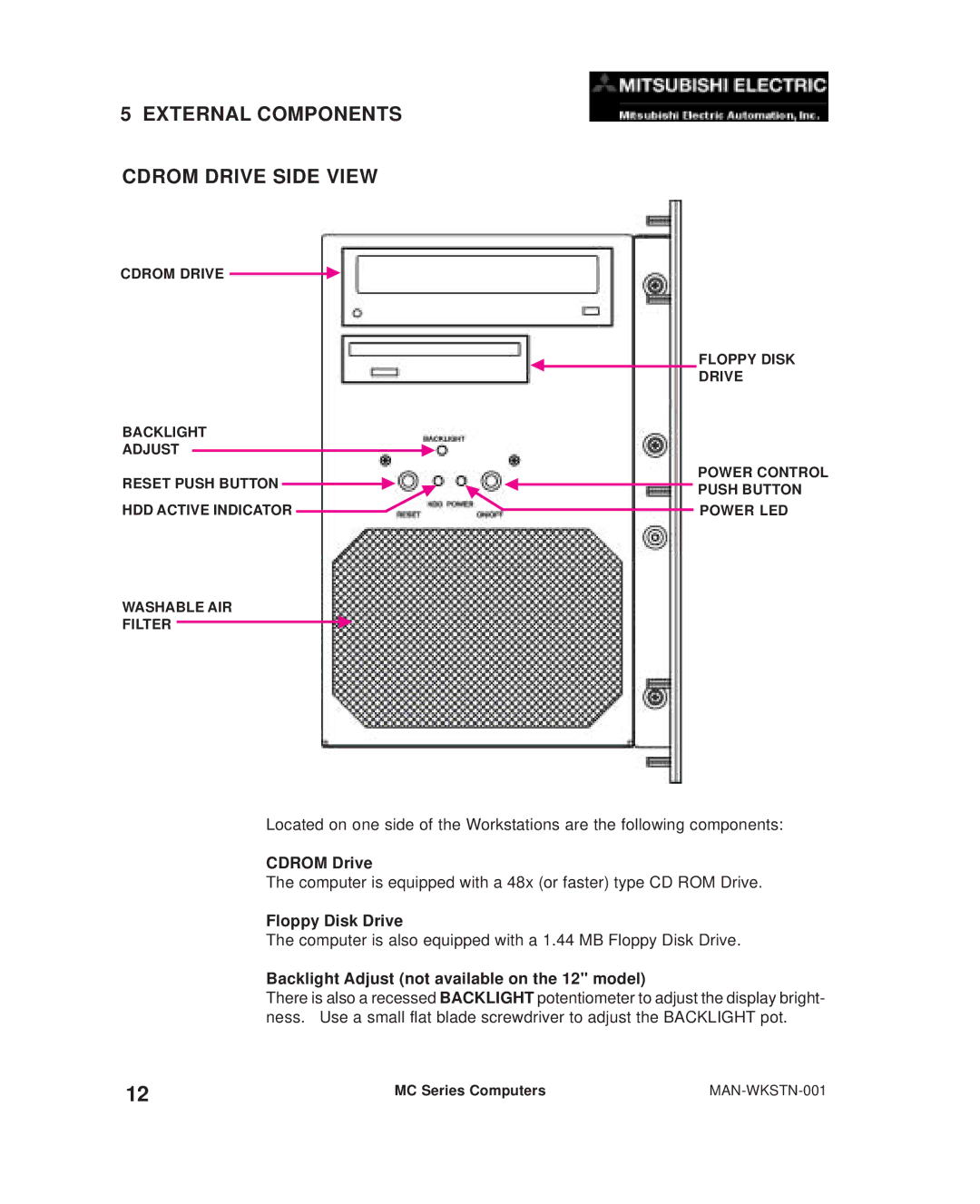5EXTERNAL COMPONENTS
CDROM DRIVE SIDE VIEW
CDROM DRIVE
BACKLIGHT
ADJUST
RESET PUSH BUTTON
HDD ACTIVE INDICATOR
WASHABLE AIR
FILTER
FLOPPY DISK
DRIVE
POWER CONTROL PUSH BUTTON
POWER LED
Located on one side of the Workstations are the following components:
CDROM Drive
The computer is equipped with a 48x (or faster) type CD ROM Drive.
Floppy Disk Drive
The computer is also equipped with a 1.44 MB Floppy Disk Drive.
Backlight Adjust (not available on the 12" model)
There is also a recessed BACKLIGHT potentiometer to adjust the display bright- ness. Use a small flat blade screwdriver to adjust the BACKLIGHT pot.
12 | MC Series Computers |
|