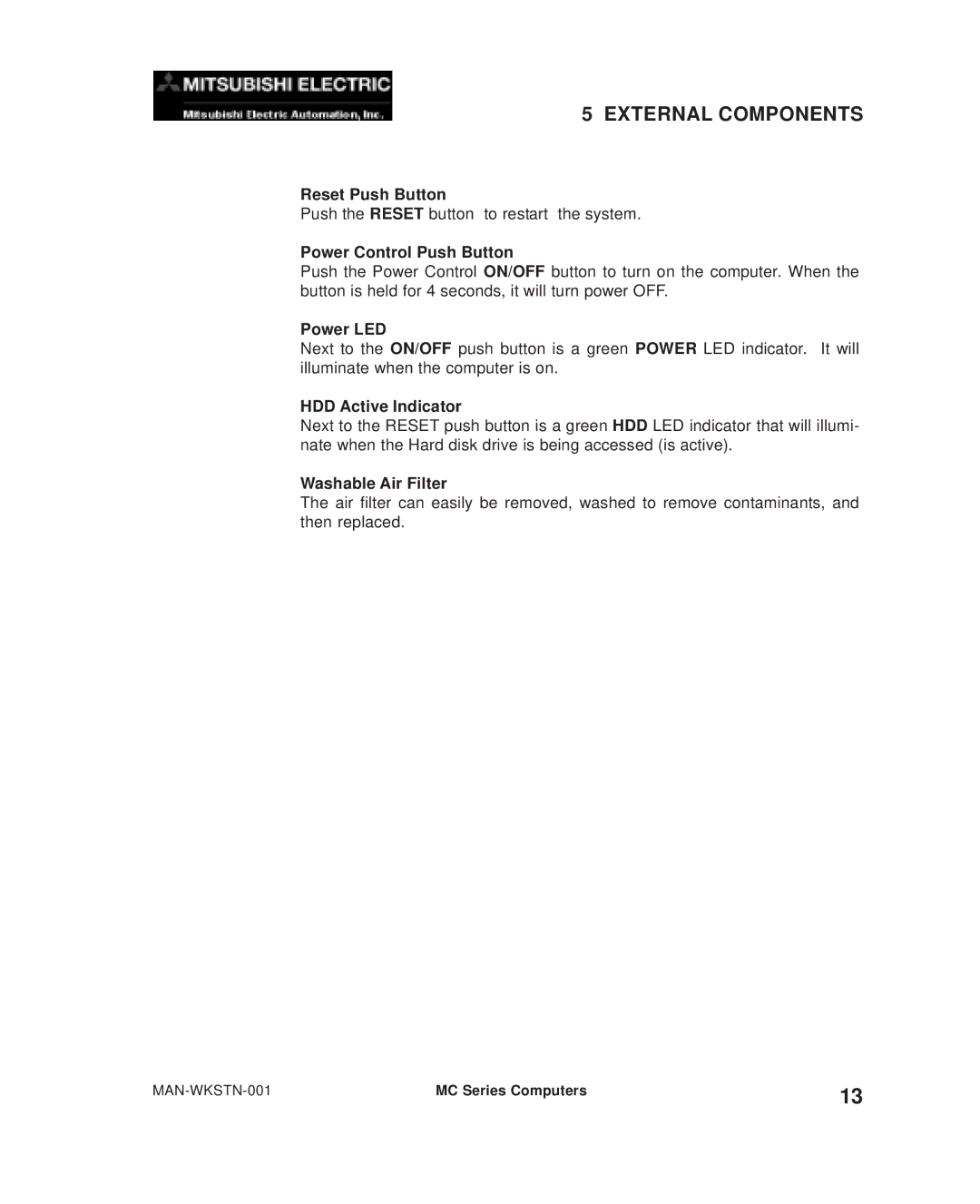5 EXTERNAL COMPONENTS
Reset Push Button
Push the RESET button to restart the system.
Power Control Push Button
Push the Power Control ON/OFF button to turn on the computer. When the button is held for 4 seconds, it will turn power OFF.
Power LED
Next to the ON/OFF push button is a green POWER LED indicator. It will illuminate when the computer is on.
HDD Active Indicator
Next to the RESET push button is a green HDD LED indicator that will illumi- nate when the Hard disk drive is being accessed (is active).
Washable Air Filter
The air filter can easily be removed, washed to remove contaminants, and then replaced.
MC Series Computers | 13 | |
|
|