P C L 5 1 0 0 f e a t u r e s a n d u p g r a d e s
Upgrading the processor
The ZIF socket is designed to accept Pentium® processors (see the table earlier in this chapter). You may wish to upgrade your processor by replacing it with one of higher performance.
Read the following instructions carefully before starting work.
Changing the processor
1.Turn off the computer and unplug all power cords.
2.Take suitable
3.Remove any expansion cards that impede access to the processor.
4.If the system was in use immediately before starting this procedure, the processor will be hot; wait at least 15 minutes for it to cool down.
WARNING
The processor, its
6.Unplug the power cable of the processor’s
7.Unclip the
8.Release the lever from the side of the ZIF socket and raise it to the upright position (at
9.Lift the processor (with
10 PCL5100 USER GUIDE