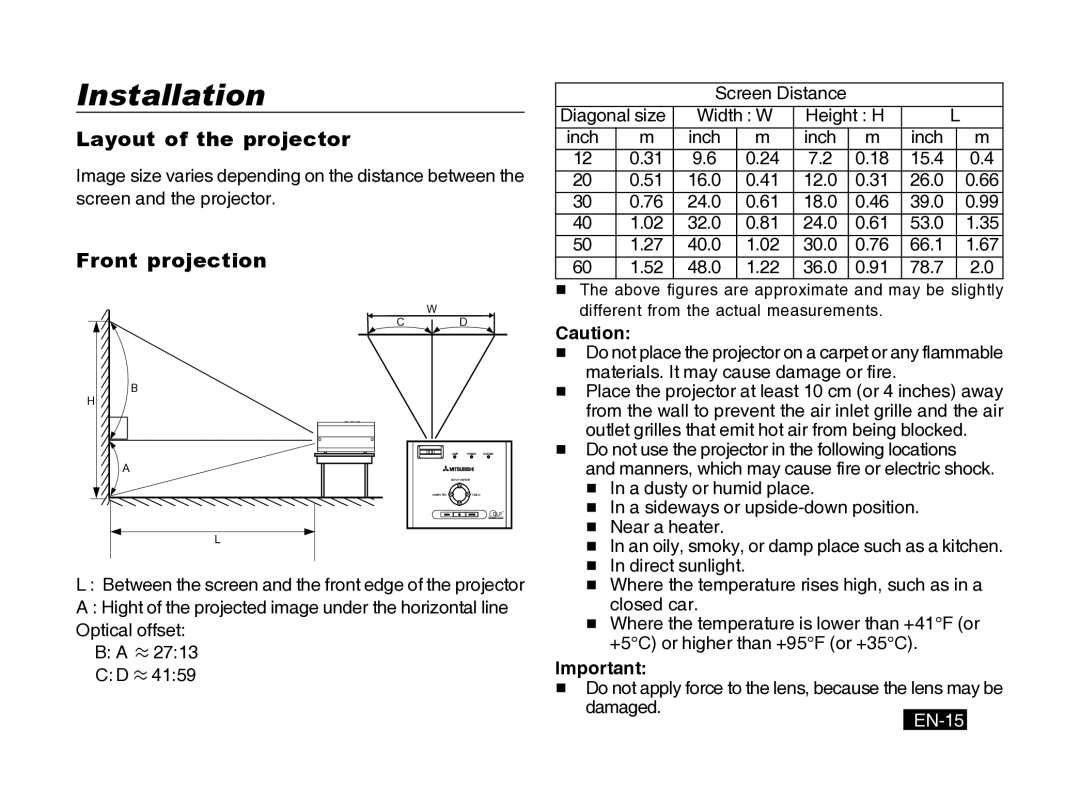Installation
Layout of the projector
Image size varies depending on the distance between the screen and the projector.
Front projection |
|
W |
|
C | D |
B |
|
H |
|
A |
|
| AUTO POSITION |
COMPUTER | VIDEO |
L |
|
L : Between the screen and the front edge of the projector
A : Hight of the projected image under the horizontal line Optical offset:
B:A ![]() 27:13
27:13
C:D ![]() 41:59
41:59
|
| Screen Distance |
|
|
| ||
Diagonal size | Width : W | Height : H |
| L | |||
inch | m | inch | m | inch | m | inch | m |
12 | 0.31 | 9.6 | 0.24 | 7.2 | 0.18 | 15.4 | 0.4 |
20 | 0.51 | 16.0 | 0.41 | 12.0 | 0.31 | 26.0 | 0.66 |
30 | 0.76 | 24.0 | 0.61 | 18.0 | 0.46 | 39.0 | 0.99 |
40 | 1.02 | 32.0 | 0.81 | 24.0 | 0.61 | 53.0 | 1.35 |
50 | 1.27 | 40.0 | 1.02 | 30.0 | 0.76 | 66.1 | 1.67 |
60 | 1.52 | 48.0 | 1.22 | 36.0 | 0.91 | 78.7 | 2.0 |
The above figures are approximate and may be slightly different from the actual measurements.
Caution:
Do not place the projector on a carpet or any flammable materials. It may cause damage or fire.
Place the projector at least 10 cm (or 4 inches) away from the wall to prevent the air inlet grille and the air outlet grilles that emit hot air from being blocked.
Do not use the projector in the following locations and manners, which may cause fire or electric shock. ![]() In a dusty or humid place.
In a dusty or humid place.
In a sideways or
Near a heater.
In an oily, smoky, or damp place such as a kitchen.
In direct sunlight.
Where the temperature rises high, such as in a closed car.
Where the temperature is lower than +41°F (or +5°C) or higher than +95°F (or +35°C).
Important:
Do not apply force to the lens, because the lens may be damaged.