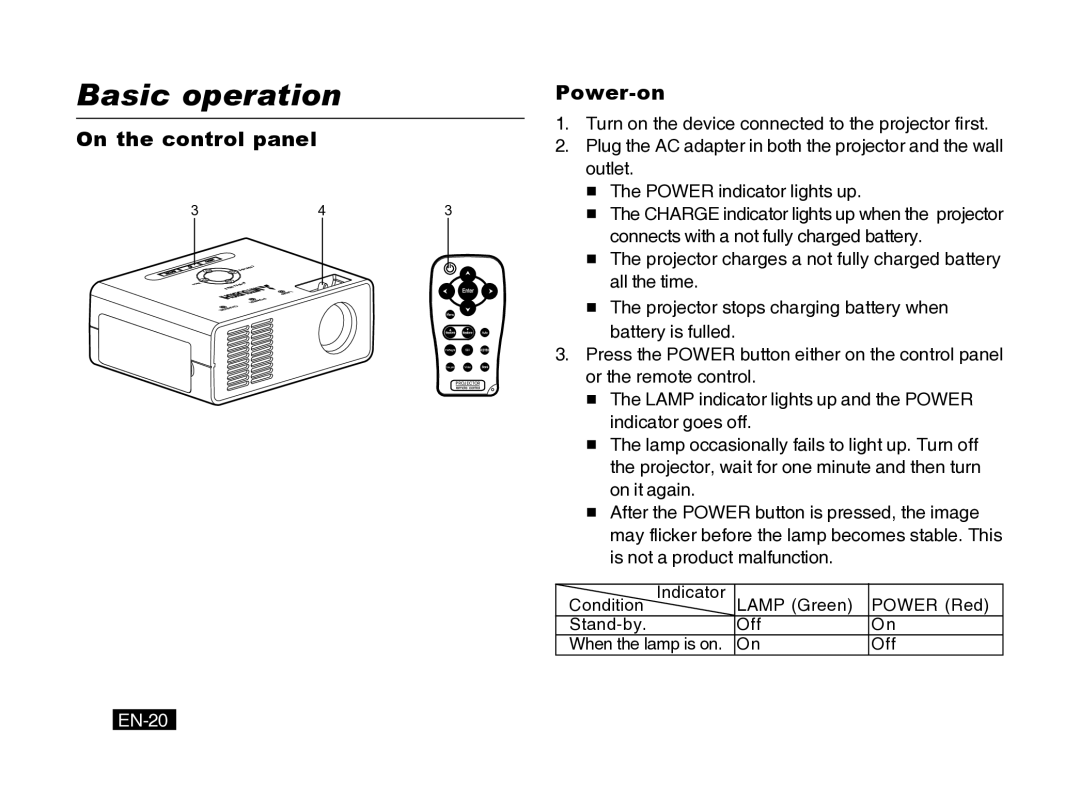Basic operation
On the control panel
3 | 4 | 3 |
Computer Video
Power-on
1.Turn on the device connected to the projector first.
2.Plug the AC adapter in both the projector and the wall
outlet.
The POWER indicator lights up.
The CHARGE indicator lights up when the projector connects with a not fully charged battery.
The projector charges a not fully charged battery all the time.
The projector stops charging battery when battery is fulled.
3.Press the POWER button either on the control panel or the remote control.
![]() The LAMP indicator lights up and the POWER indicator goes off.
The LAMP indicator lights up and the POWER indicator goes off.
![]() The lamp occasionally fails to light up. Turn off the projector, wait for one minute and then turn on it again.
The lamp occasionally fails to light up. Turn off the projector, wait for one minute and then turn on it again.
![]() After the POWER button is pressed, the image may flicker before the lamp becomes stable. This is not a product malfunction.
After the POWER button is pressed, the image may flicker before the lamp becomes stable. This is not a product malfunction.
Condition Indicator | LAMP (Green) | POWER (Red) |
Off | On | |
When the lamp is on. | On | Off |