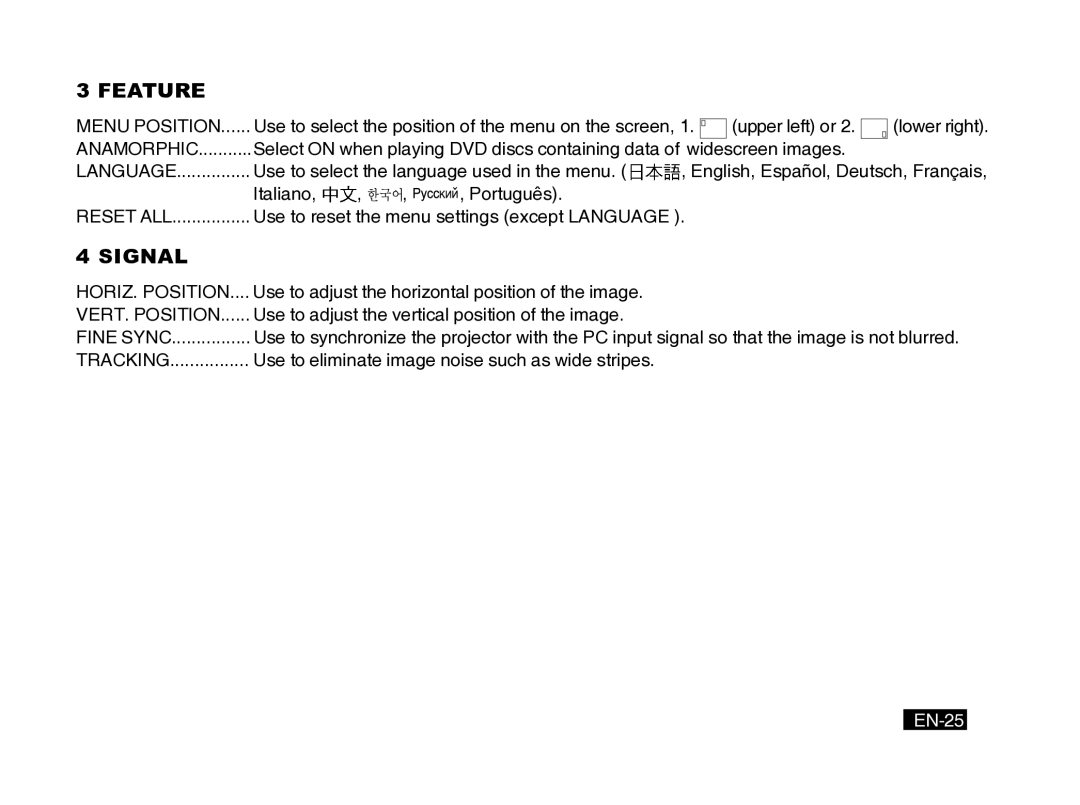3 FEATURE
MENU POSITION | Use to select the position of the menu on the screen, 1. | (upper left) or 2. | (lower right). | ||||
ANAMORPHIC | Select ON when playing DVD discs containing data of widescreen images. |
| |||||
LANGUAGE | Use to select the language used in the menu. ( | , English, Español, Deutsch, Français, | |||||
| Italiano, | , | , | , Português). |
|
|
|
RESET ALL | Use to reset the menu settings (except LANGUAGE ). |
|
| ||||
4 SIGNAL
HORIZ. POSITION.... | Use to adjust the horizontal position of the image. |
VERT. POSITION | Use to adjust the vertical position of the image. |
FINE SYNC | Use to synchronize the projector with the PC input signal so that the image is not blurred. |
TRACKING | Use to eliminate image noise such as wide stripes. |