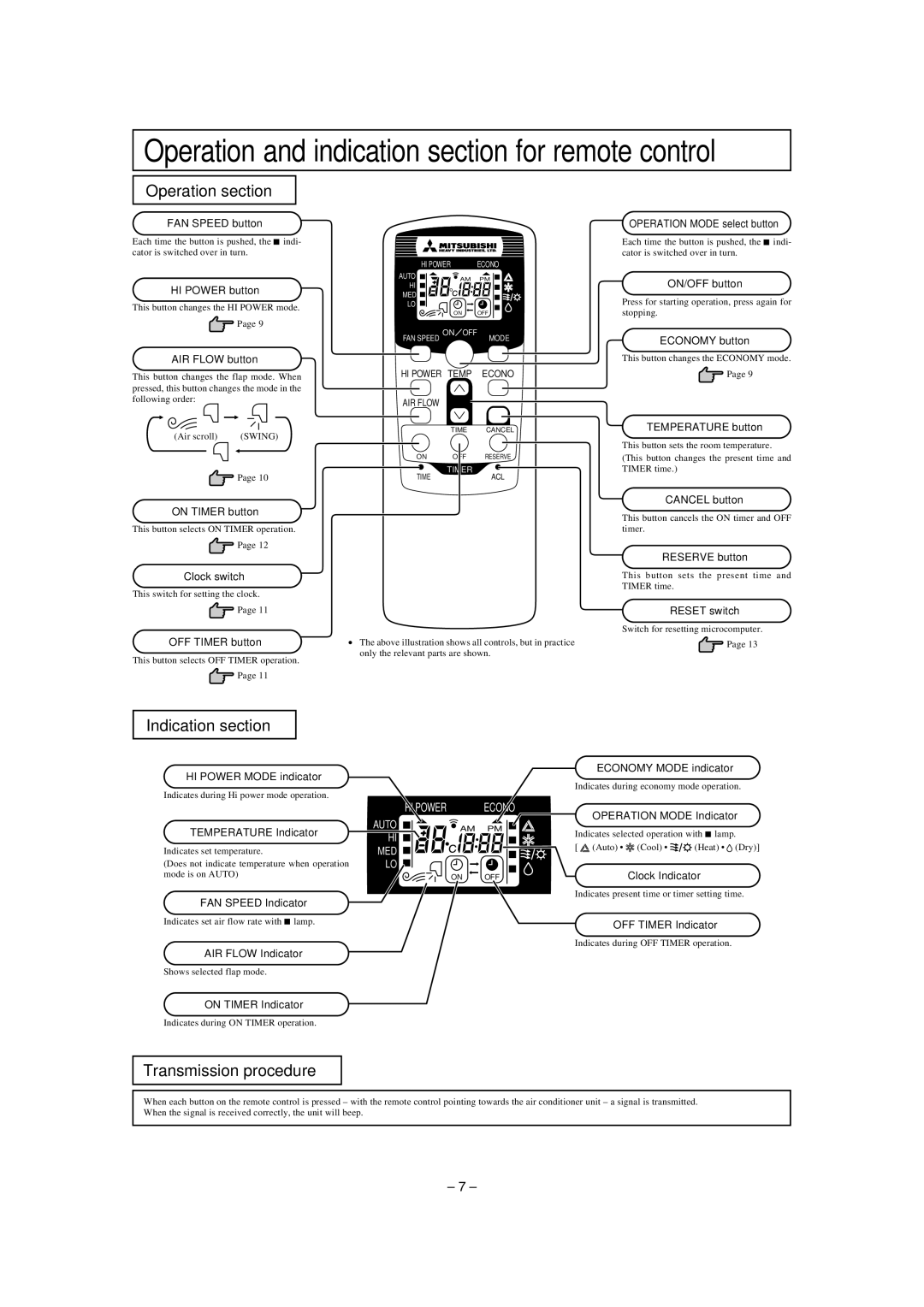Operation and indication section for remote control
Operation section
FAN SPEED button
Each time the button is pushed, the ![]() indi- cator is switched over in turn.
indi- cator is switched over in turn.
HI POWER button
This button changes the HI POWER mode. ![]() Page 9
Page 9
AIR FLOW button
This button changes the flap mode. When pressed, this button changes the mode in the following order:
(Air scroll) | (SWING) |
![]() Page 10
Page 10
ON TIMER button
This button selects ON TIMER operation. ![]() Page 12
Page 12
Clock switch
This switch for setting the clock. ![]() Page 11
Page 11
OFF TIMER button
This button selects OFF TIMER operation. ![]() Page 11
Page 11
HI POWER | ECONO | |
AUTO | AM | PM |
HI |
|
|
MED |
|
|
LO |
|
|
ON | OFF | |
FAN SPEED ON | OFF | MODE |
HI POWER TEMP ECONO
AIR FLOW
TIME CANCEL
ON OFF RESERVE
TIMER
TIMEACL
•The above illustration shows all controls, but in practice only the relevant parts are shown.
OPERATION MODE select button
Each time the button is pushed, the ![]() indi- cator is switched over in turn.
indi- cator is switched over in turn.
ON/OFF button
Press for starting operation, press again for stopping.
ECONOMY button
This button changes the ECONOMY mode. ![]() Page 9
Page 9
TEMPERATURE button
This button sets the room temperature. (This button changes the present time and TIMER time.)
CANCEL button
This button cancels the ON timer and OFF timer.
RESERVE button
This button sets the present time and TIMER time.
RESET switch
Switch for resetting microcomputer. ![]() Page 13
Page 13
Indication section
HI POWER MODE indicator
Indicates during Hi power mode operation.
TEMPERATURE Indicator
Indicates set temperature.
(Does not indicate temperature when operation mode is on AUTO)
FAN SPEED Indicator
Indicates set air flow rate with ![]() lamp.
lamp.
AIR FLOW Indicator
Shows selected flap mode.
ON TIMER Indicator
Indicates during ON TIMER operation.
| HI POWER | ECONO |
AUTO | AM | PM |
HI |
|
|
MED |
|
|
LO |
|
|
| ON | OFF |
ECONOMY MODE indicator
Indicates during economy mode operation.
OPERATION MODE Indicator
Indicates selected operation with ![]() lamp.
lamp.
[ ![]() (Auto) •
(Auto) • ![]() (Cool) •
(Cool) • ![]() (Heat) •
(Heat) • ![]() (Dry)]
(Dry)]
Clock Indicator
Indicates present time or timer setting time.
OFF TIMER Indicator
Indicates during OFF TIMER operation.
Transmission procedure
When each button on the remote control is pressed – with the remote control pointing towards the air conditioner unit – a signal is transmitted. When the signal is received correctly, the unit will beep.
– 7 –