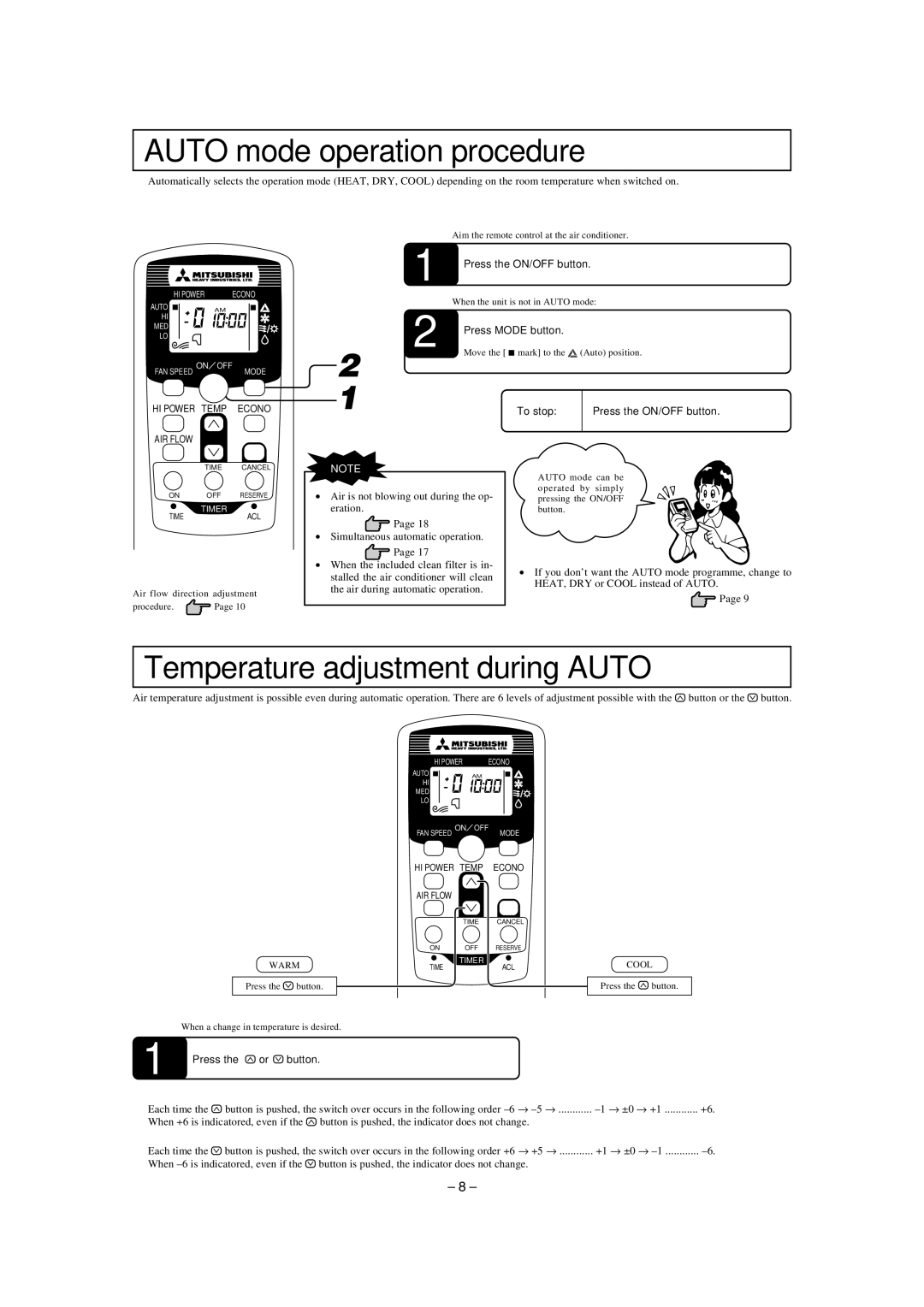AUTO mode operation procedure
■Automatically selects the operation mode (HEAT, DRY, COOL) depending on the room temperature when switched on.
Aim the remote control at the air conditioner.
1 Press the ON/OFF button.
HI POWER | ECONO | |
AUTO | AM | |
HI | ||
| ||
MED |
| |
LO |
| |
FAN SPEED ON | OFF MODE |
HI POWER TEMP ECONO
AIR FLOW
When the unit is not in AUTO mode:
2 |
| Press MODE button. |
|
| ||
| Move the [ |
| mark] to the | (Auto) position. | ||
|
|
|
| To stop: |
| Press the ON/OFF button. |
|
|
|
|
| ||
|
|
|
|
|
|
|
TIME CANCEL
ON OFF RESERVE
TIMER
TIMEACL
Air flow direction adjustment
procedure. | Page 10 |
NOTE
•Air is not blowing out during the op- eration.
Page 18
•Simultaneous automatic operation.
Page 17
•When the included clean filter is in- stalled the air conditioner will clean the air during automatic operation.
AUTO mode can be operated by simply pressing the ON/OFF button.
•If you don’t want the AUTO mode programme, change to HEAT, DRY or COOL instead of AUTO.
![]() Page 9
Page 9
Temperature adjustment during AUTO
Air temperature adjustment is possible even during automatic operation. There are 6 levels of adjustment possible with the ![]() button or the
button or the ![]() button.
button.
WARM
Press the ![]() button.
button.
HI POWER | ECONO |
AUTO | AM |
HI |
|
MED |
|
LO |
|
FAN SPEED ON | OFF MODE |
HI POWER TEMP ECONO
AIR FLOW
TIME CANCEL
ON | OFF RESERVE |
|
TIME | TIMER | COOL |
ACL |
Press the ![]() button.
button.
When a change in temperature is desired.
1 Press the or button. |
|
|
■ Each time the button is pushed, the switch over occurs in the following order | +6. |
When +6 is indicatored, even if the ![]() button is pushed, the indicator does not change.
button is pushed, the indicator does not change.
■ Each time the button is pushed, the switch over occurs in the following order +6 → +5 → | +1 → ±0 → |
When ![]() button is pushed, the indicator does not change.
button is pushed, the indicator does not change.
– 8 –