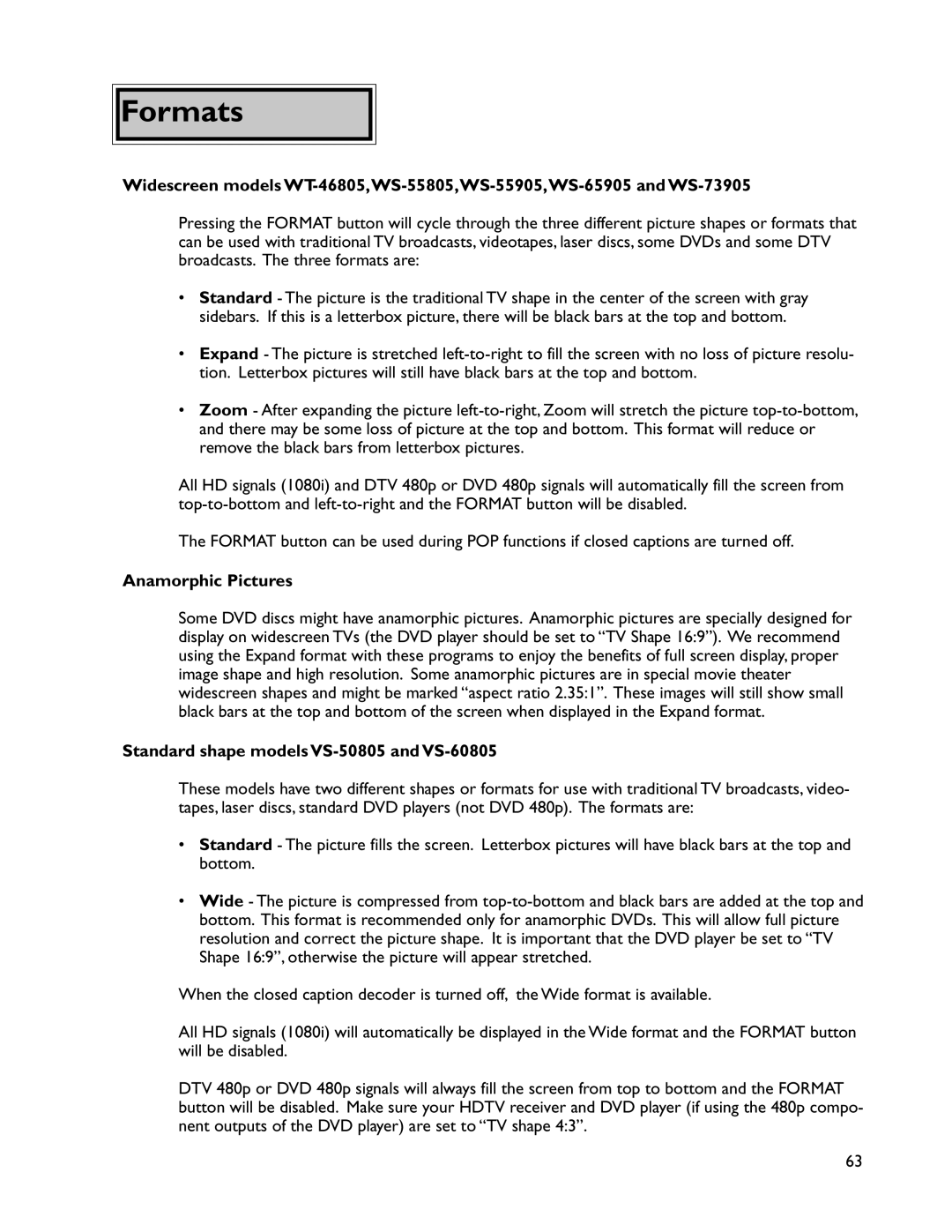Formats
Formats
Widescreen models
Pressing the FORMAT button will cycle through the three different picture shapes or formats that can be used with traditional TV broadcasts, videotapes, laser discs, some DVDs and some DTV broadcasts. The three formats are:
•Standard - The picture is the traditional TV shape in the center of the screen with gray sidebars. If this is a letterbox picture, there will be black bars at the top and bottom.
•Expand - The picture is stretched
•Zoom - After expanding the picture
All HD signals (1080i) and DTV 480p or DVD 480p signals will automatically fill the screen from
The FORMAT button can be used during POP functions if closed captions are turned off.
Anamorphic Pictures
Some DVD discs might have anamorphic pictures. Anamorphic pictures are specially designed for display on widescreen TVs (the DVD player should be set to “TV Shape 16:9”). We recommend using the Expand format with these programs to enjoy the benefits of full screen display, proper image shape and high resolution. Some anamorphic pictures are in special movie theater widescreen shapes and might be marked “aspect ratio 2.35:1”. These images will still show small black bars at the top and bottom of the screen when displayed in the Expand format.
Standard shape models VS-50805 and VS-60805
These models have two different shapes or formats for use with traditional TV broadcasts, video- tapes, laser discs, standard DVD players (not DVD 480p). The formats are:
•Standard - The picture fills the screen. Letterbox pictures will have black bars at the top and bottom.
•Wide - The picture is compressed from
When the closed caption decoder is turned off, the Wide format is available.
All HD signals (1080i) will automatically be displayed in the Wide format and the FORMAT button will be disabled.
DTV 480p or DVD 480p signals will always fill the screen from top to bottom and the FORMAT button will be disabled. Make sure your HDTV receiver and DVD player (if using the 480p compo- nent outputs of the DVD player) are set to “TV shape 4:3”.
63