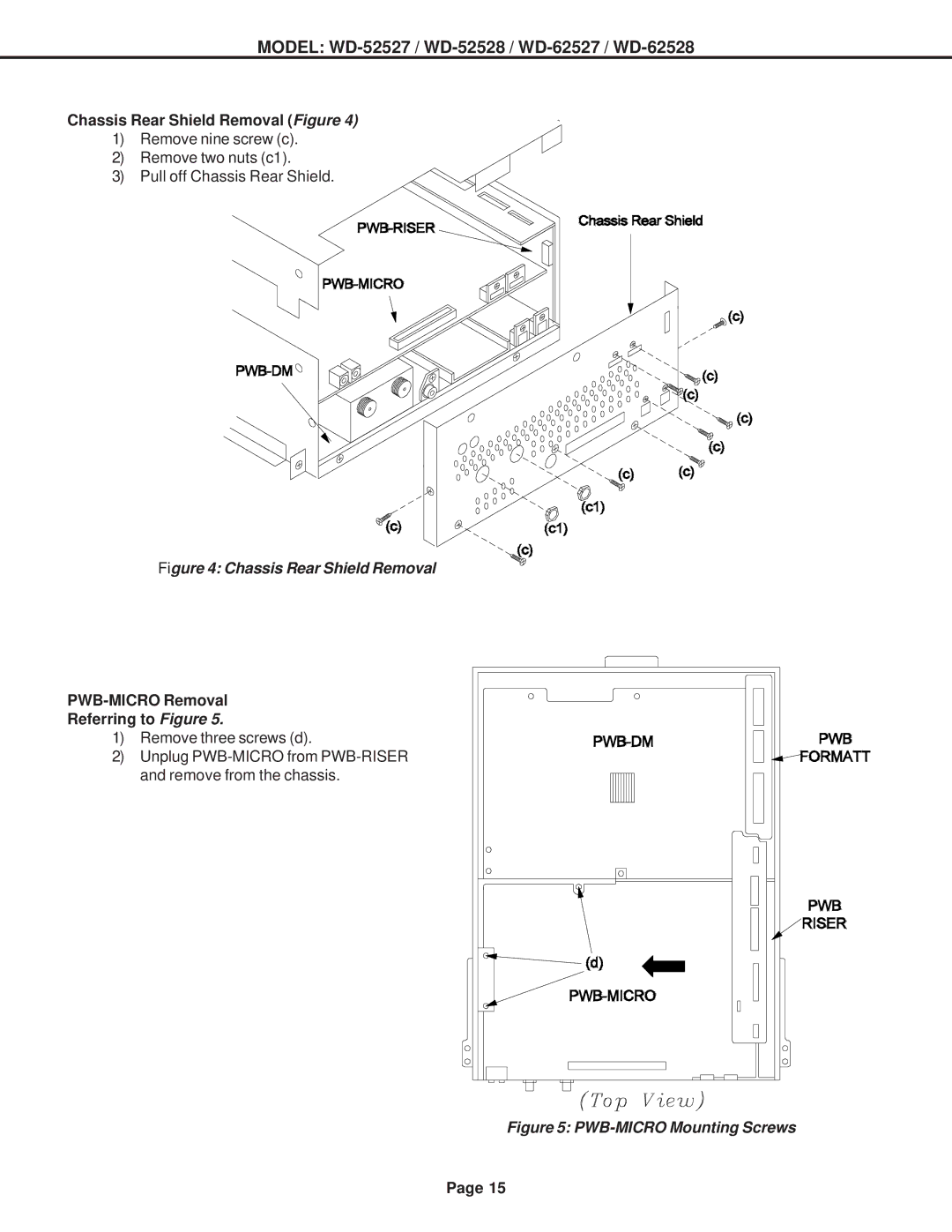MODEL: WD-52527 / WD-52528 / WD-62527 / WD-62528
Chassis Rear Shield Removal (Figure 4)
1)Remove nine screw (c).
2)Remove two nuts (c1).
3)Pull off Chassis Rear Shield.
Figure 4: Chassis Rear Shield Removal
PWB-MICRO Removal
Referring to Figure 5.
1) Remove three screws (d).
2) Unplug
Figure 5: PWB-MICRO Mounting Screws
Page 15