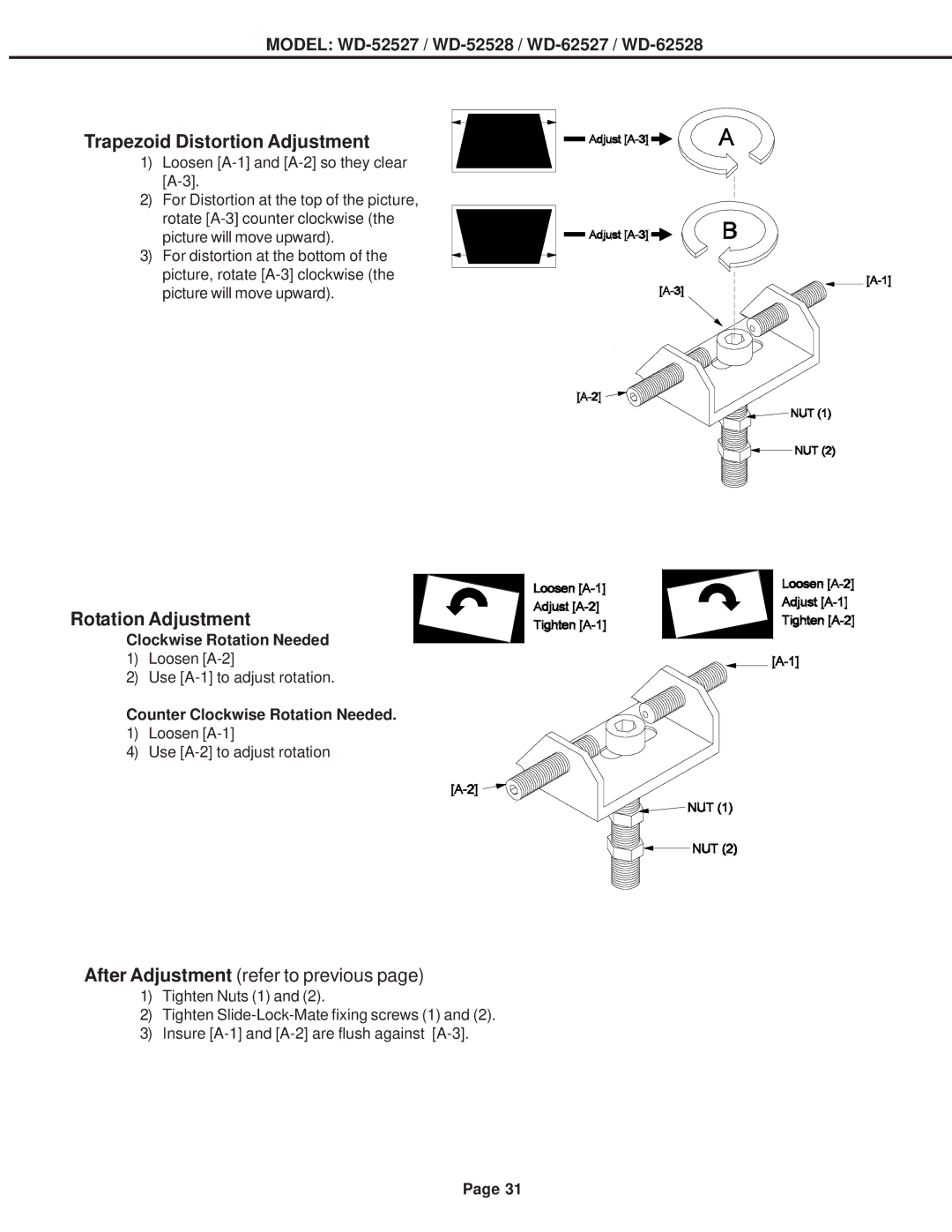MODEL: WD-52527 / WD-52528 / WD-62527 / WD-62528
Trapezoid Distortion Adjustment
1)Loosen
2)For Distortion at the top of the picture, rotate
picture will move upward).
3) For distortion at the bottom of the picture, rotate
Rotation Adjustment
Clockwise Rotation Needed
1) Loosen
2) Use
Counter Clockwise Rotation Needed.
1) Loosen
4) Use
After Adjustment (refer to previous page)
1)Tighten Nuts (1) and (2).
2)Tighten
3)Insure
Page 31