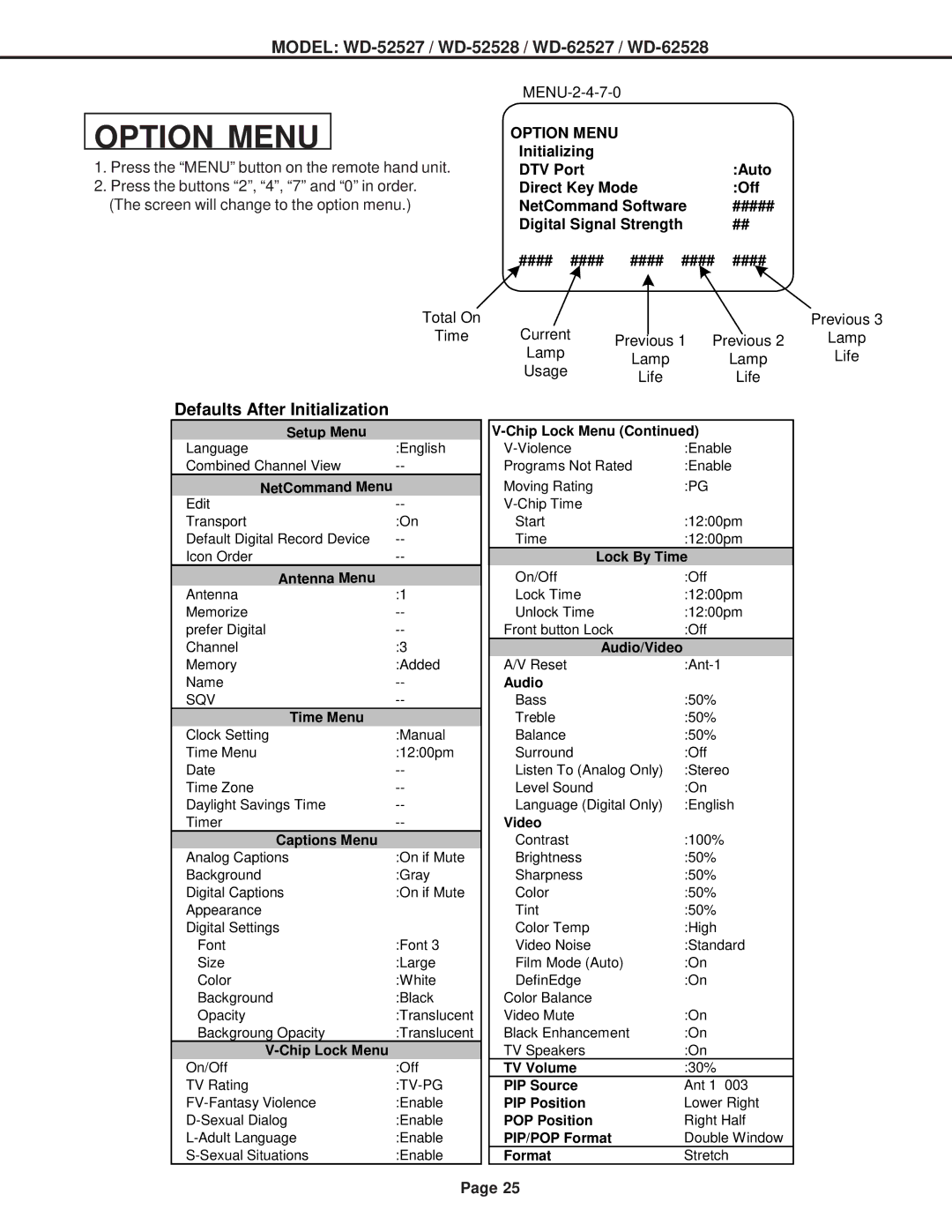MODEL: WD-52527 / WD-52528 / WD-62527 / WD-62528
OPTION MENU
1.Press the “MENU” button on the remote hand unit.
2.Press the buttons “2”, “4”, “7” and “0” in order. (The screen will change to the option menu.)
| |
OPTION MENU |
|
Initializing |
|
DTV Port | :Auto |
Direct Key Mode | :Off |
NetCommand Software | ##### |
Digital Signal Strength | ## |
#### #### #### #### | #### |
Total On | Current |
|
|
|
Time |
|
| Previous 2 | |
Previous 1 | ||||
| Lamp | Lamp | Lamp | |
| Usage | |||
| Life | Life | ||
|
| |||
Previous 3
Lamp
Life
Defaults After Initialization
Setup Menu |
|
Language | :English |
Combined Channel View | |
NetCommand Menu |
|
Edit | |
Transport | :On |
Default Digital Record Device | |
Icon Order | |
Antenna Menu |
|
Antenna | :1 |
Memorize | |
prefer Digital | |
Channel | :3 |
Memory | :Added |
Name | |
SQV | |
Time Menu |
|
Clock Setting | :Manual |
Time Menu | :12:00pm |
Date | |
Time Zone | |
Daylight Savings Time | |
Timer | |
Captions Menu |
|
Analog Captions | :On if Mute |
Background | :Gray |
Digital Captions | :On if Mute |
Appearance |
|
Digital Settings |
|
Font | :Font 3 |
Size | :Large |
Color | :White |
Background | :Black |
Opacity | :Translucent |
Backgroung Opacity | :Translucent |
|
|
On/Off | :Off |
TV Rating | |
:Enable | |
:Enable | |
:Enable | |
:Enable |
:Enable | |
Programs Not Rated | :Enable |
Moving Rating | :PG |
| |
Start | :12:00pm |
Time | :12:00pm |
Lock By Time | |
On/Off | :Off |
Lock Time | :12:00pm |
Unlock Time | :12:00pm |
Front button Lock | :Off |
Audio/Video |
|
A/V Reset | |
Audio |
|
Bass | :50% |
Treble | :50% |
Balance | :50% |
Surround | :Off |
Listen To (Analog Only) | :Stereo |
Level Sound | :On |
Language (Digital Only) | :English |
Video |
|
Contrast | :100% |
Brightness | :50% |
Sharpness | :50% |
Color | :50% |
Tint | :50% |
Color Temp | :High |
Video Noise | :Standard |
Film Mode (Auto) | :On |
DefinEdge | :On |
Color Balance |
|
Video Mute | :On |
Black Enhancement | :On |
TV Speakers | :On |
TV Volume | :30% |
PIP Source | Ant 1 003 |
PIP Position | Lower Right |
POP Position | Right Half |
PIP/POP Format | Double Window |
Format | Stretch |
Page 25