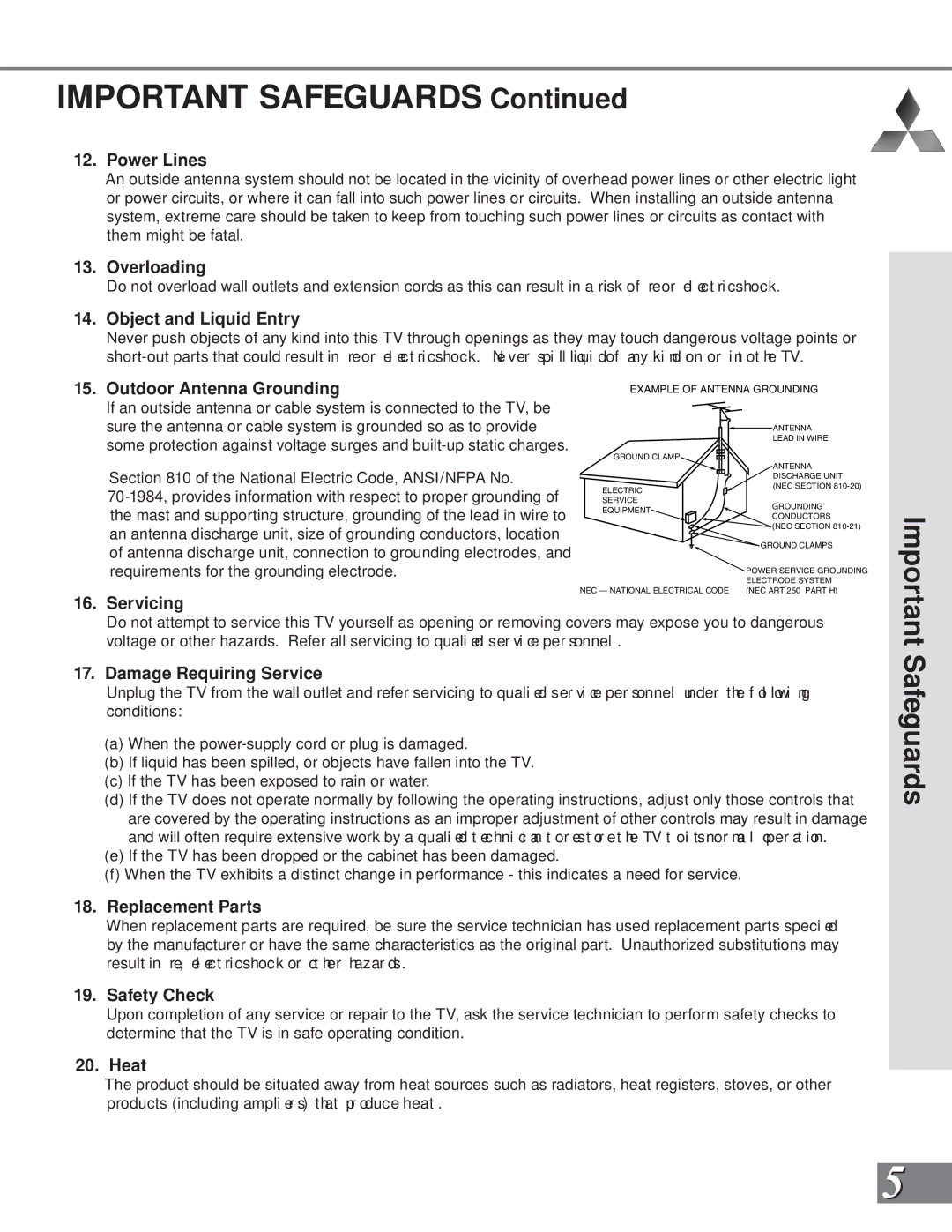WS-65908, WS-55908 specifications
The Mitsubishi Electronics WS-55908 and WS-65908 are two distinguished models from Mitsubishi's acclaimed line of rear projection televisions, introduced in the early 2000s. These models are known for their robust performance and advanced technology, aiming to deliver a superior viewing experience for home theater enthusiasts.Both models feature a large screen size, with the WS-55908 boasting a 55-inch display and the WS-65908 providing a more expansive 65-inch screen. This significant screen real estate allows for immersive viewing, making them ideal for movies, sports, and gaming. The screens utilize a high-definition resolution, ensuring crisp and clear images, while also supporting 1080p input, which was cutting edge at the time of their release.
One of the standout technologies in these models is Mitsubishi's exclusive Diamond Vision technology. This innovation enhances brightness and color accuracy, resulting in vibrant images with deep blacks and rich colors. The screens employ a DLP (Digital Light Processing) system, which utilizes a digital micromirror device to project high-quality images. This technology minimizes motion blur and contributes to smoother image reproduction, making it an attractive choice for fast-paced action scenes.
In addition to image quality, sound performance is also a crucial feature of these models. Both the WS-55908 and WS-65908 are equipped with integrated audio systems designed to provide robust sound to complement their visual capabilities. The inclusion of multiple audio outputs allows for easy connectivity with external sound systems, enhancing the overall home theater experience.
Another remarkable characteristic of these models is their user-friendly interface. The remote control is intuitive, allowing users to navigate through various settings, inputs, and features seamlessly. Furthermore, connectivity options are plentiful, with multiple HDMI and component inputs available, ensuring compatibility with a wide range of devices, including DVD players, gaming consoles, and streaming devices.
The design of the WS-55908 and WS-65908 is sleek and modern, making them aesthetically pleasing additions to any living room. Their refined cabinetry and minimalist bezels enhance the viewing experience by focusing attention on the screen itself.
In summary, the Mitsubishi Electronics WS-55908 and WS-65908 rear projection TVs are characterized by their large screen sizes, advanced DLP technology, exceptional image quality, and reliable sound performance. With their rich array of features and stylish designs, these models provided consumers with an outstanding home entertainment option during their era, catering to the evolving demands of television viewing.