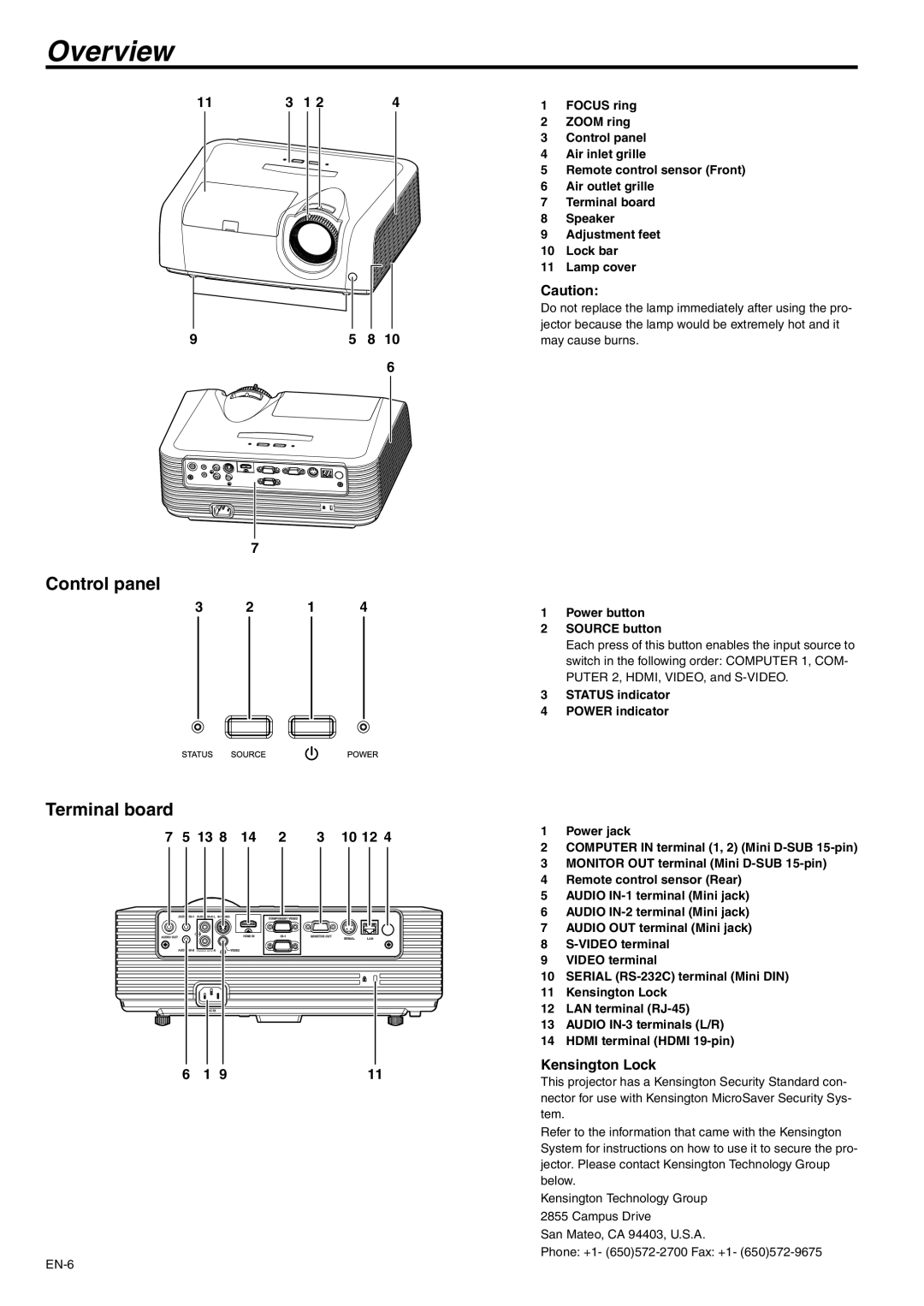Overview
11 | 3 | 1 2 | 4 |
9 | 5 | 8 | 10 |
6
7
Control panel
3 2 1 4
Terminal board
7 | 5 13 8 | 14 |
|
| 2 | 3 | 10 12 4 | ||||||||||||||||||||||
|
|
|
|
|
|
|
|
|
|
|
|
|
|
|
|
|
|
|
|
|
|
|
|
|
|
|
|
|
|
|
|
|
|
|
|
|
|
|
|
|
|
|
|
|
|
|
|
|
|
|
|
|
|
|
|
|
|
|
|
|
|
|
|
|
|
|
|
|
|
|
|
|
|
|
|
|
|
|
|
|
|
|
|
|
|
|
|
|
|
|
|
|
|
|
|
|
|
|
|
|
|
|
|
|
|
|
|
|
|
|
|
|
|
|
|
|
|
|
|
|
|
|
|
|
|
|
|
|
|
|
|
|
|
|
|
|
|
|
|
|
|
|
|
|
|
|
|
|
|
|
|
|
|
|
|
|
|
|
|
|
|
|
|
|
|
|
|
|
|
|
|
|
|
|
|
|
|
|
|
|
|
|
|
|
|
|
|
|
|
|
|
|
|
|
|
|
|
|
|
|
|
|
|
|
|
|
|
|
|
6 | 1 | 9 | 11 |
1FOCUS ring
2ZOOM ring
3Control panel
4Air inlet grille
5Remote control sensor (Front)
6Air outlet grille
7Terminal board
8Speaker
9Adjustment feet
10Lock bar
11Lamp cover
Caution:
Do not replace the lamp immediately after using the pro- jector because the lamp would be extremely hot and it may cause burns.
1Power button
2SOURCE button
Each press of this button enables the input source to switch in the following order: COMPUTER 1, COM- PUTER 2, HDMI, VIDEO, and
3STATUS indicator
4POWER indicator
1Power jack
2COMPUTER IN terminal (1, 2) (Mini
3MONITOR OUT terminal (Mini
4Remote control sensor (Rear)
5AUDIO
6AUDIO
7AUDIO OUT terminal (Mini jack)
8
9VIDEO terminal
10SERIAL
11Kensington Lock
12LAN terminal
13AUDIO
14HDMI terminal (HDMI
Kensington Lock
This projector has a Kensington Security Standard con- nector for use with Kensington MicroSaver Security Sys- tem.
Refer to the information that came with the Kensington System for instructions on how to use it to secure the pro- jector. Please contact Kensington Technology Group below.
Kensington Technology Group
2855 Campus Drive
San Mateo, CA 94403, U.S.A.
Phone: +1-