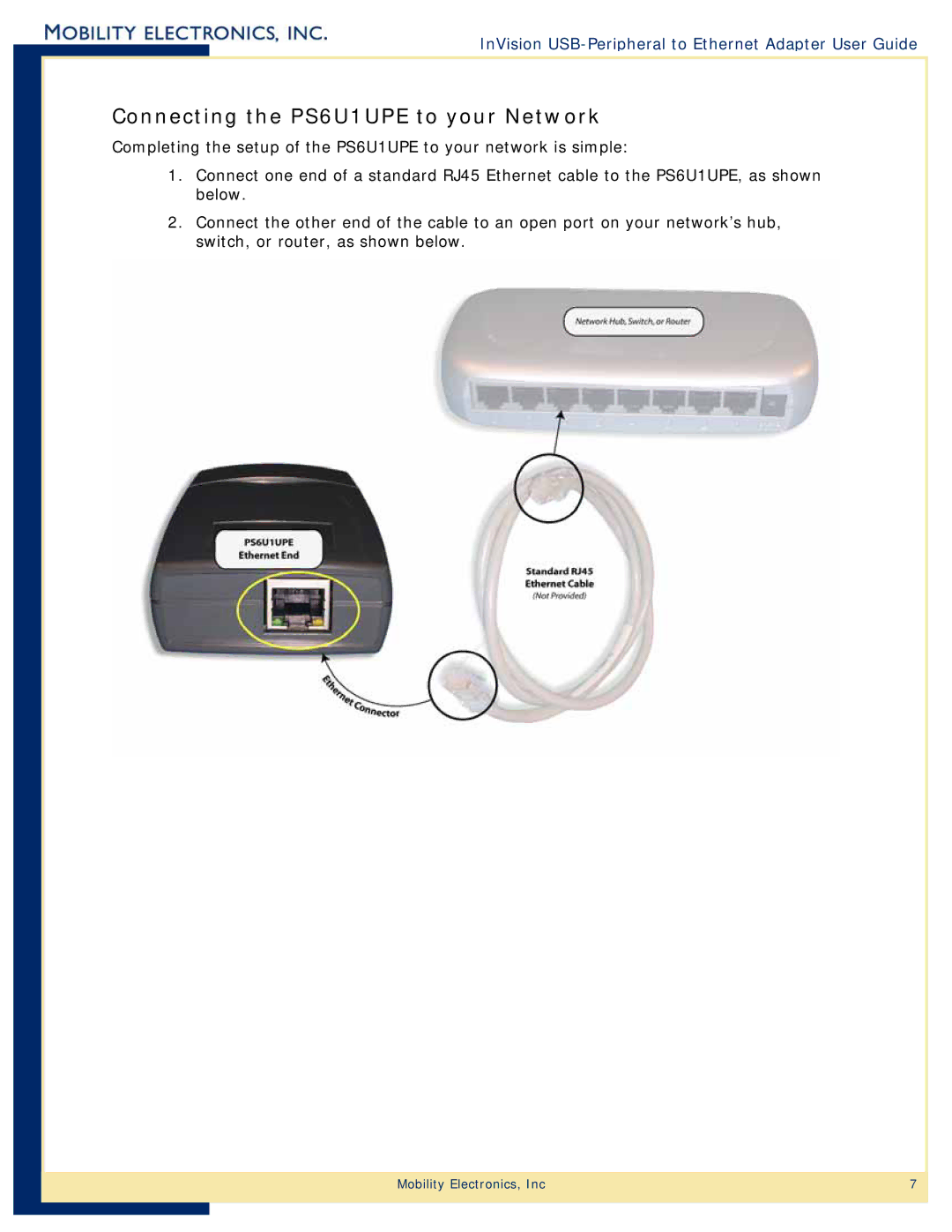InVision USB-Peripheral to Ethernet Adapter User Guide
Connecting the PS6U1UPE to your Network
Completing the setup of the PS6U1UPE to your network is simple:
1.Connect one end of a standard RJ45 Ethernet cable to the PS6U1UPE, as shown below.
2.Connect the other end of the cable to an open port on your network’s hub, switch, or router, as shown below.
Mobility Electronics, Inc | 7 |
|
|