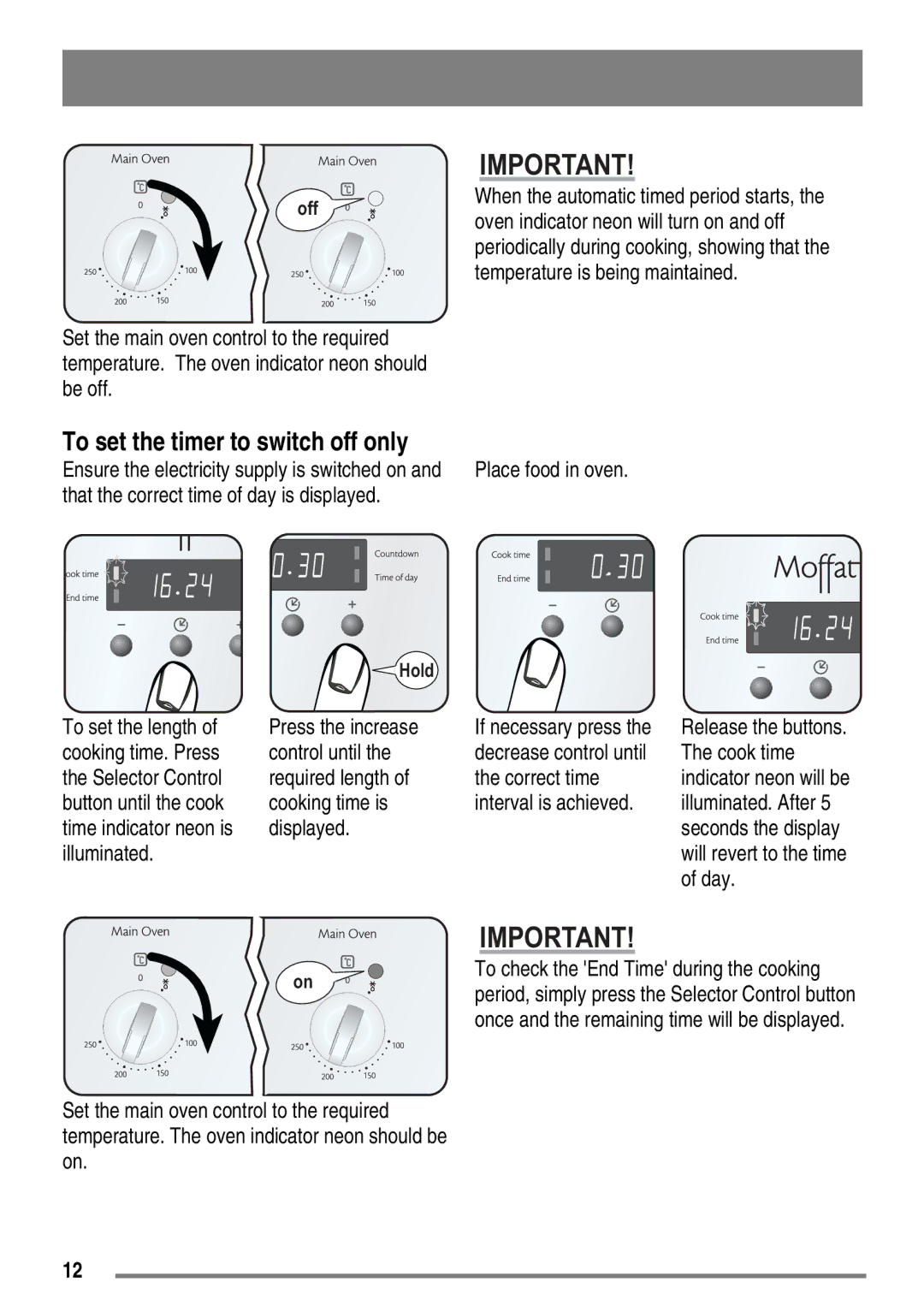off ![]()
![]()
![]()
Set the main oven control to the required temperature. The oven indicator neon should be off.
IMPORTANT!
When the automatic timed period starts, the oven indicator neon will turn on and off periodically during cooking, showing that the temperature is being maintained.
To set the timer to switch off only
Ensure the electricity supply is switched on and | Place food in oven. |
that the correct time of day is displayed. |
|
![]() Hold
Hold
To set the length of | Press the increase | If necessary press the |
cooking time. Press | control until the | decrease control until |
the Selector Control | required length of | the correct time |
button until the cook | cooking time is | interval is achieved. |
time indicator neon is | displayed. |
|
illuminated. |
|
|
Release the buttons. The cook time indicator neon will be illuminated. After 5 seconds the display will revert to the time of day.
on
Set the main oven control to the required temperature. The oven indicator neon should be on.
12
IMPORTANT!
To check the 'End Time' during the cooking period, simply press the Selector Control button once and the remaining time will be displayed.