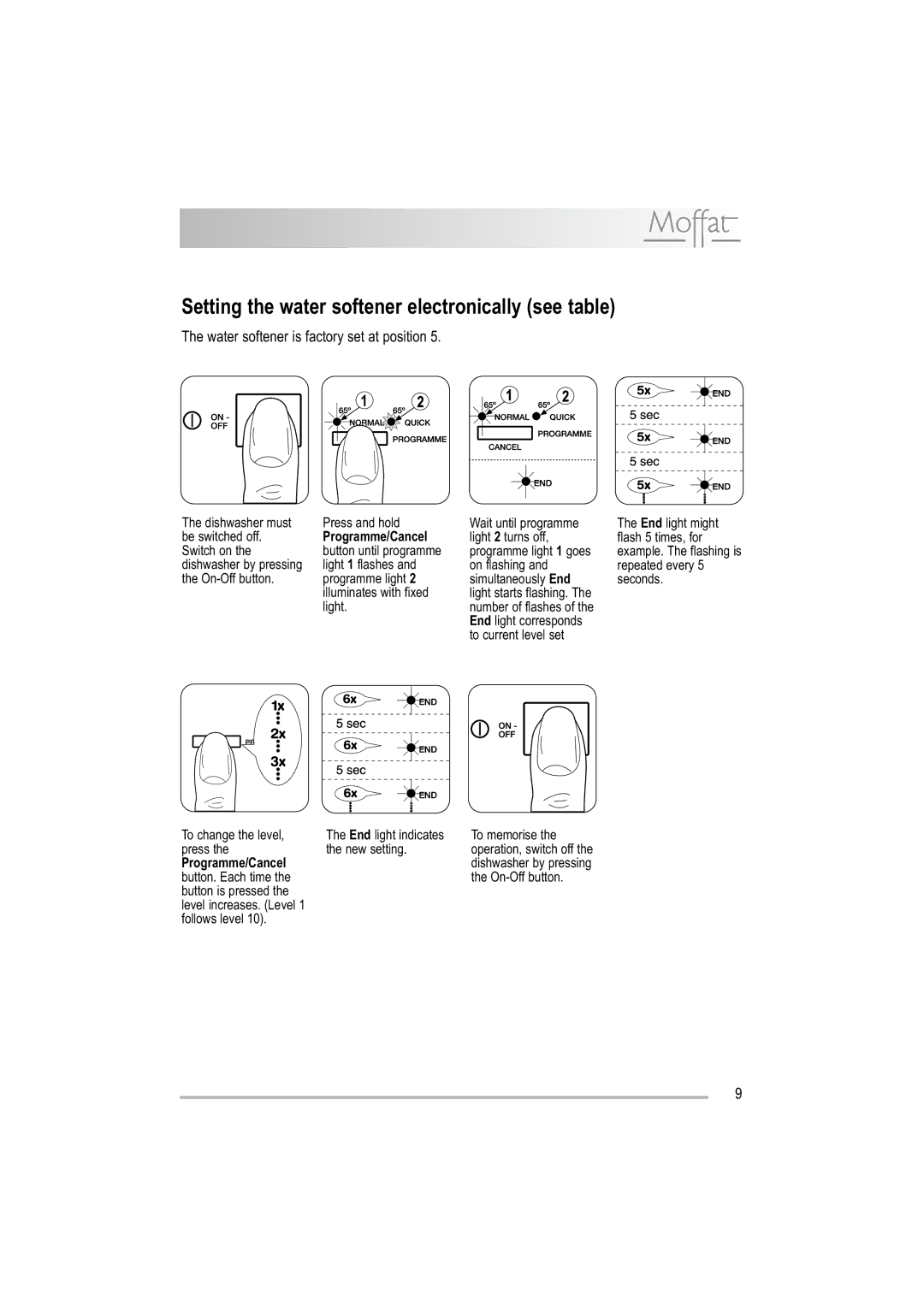Setting the water softener electronically (see table)
The water softener is factory set at position 5.
The dishwasher must | Press and hold | Wait until programme |
be switched off. | Programme/Cancel | light 2 turns off, |
Switch on the | button until programme | programme light 1 goes |
dishwasher by pressing | light 1 flashes and | on flashing and |
the | programme light 2 | simultaneously End |
| illuminates with fixed | light starts flashing. The |
| light. | number of flashes of the |
|
| End light corresponds |
|
| to current level set |
To change the level, | The End light indicates | To memorise the |
press the | the new setting. | operation, switch off the |
Programme/Cancel |
| dishwasher by pressing |
button. Each time the |
| the |
button is pressed the |
|
|
level increases. (Level 1 |
|
|
follows level 10). |
|
|
The End light might flash 5 times, for example. The flashing is repeated every 5 seconds.
9