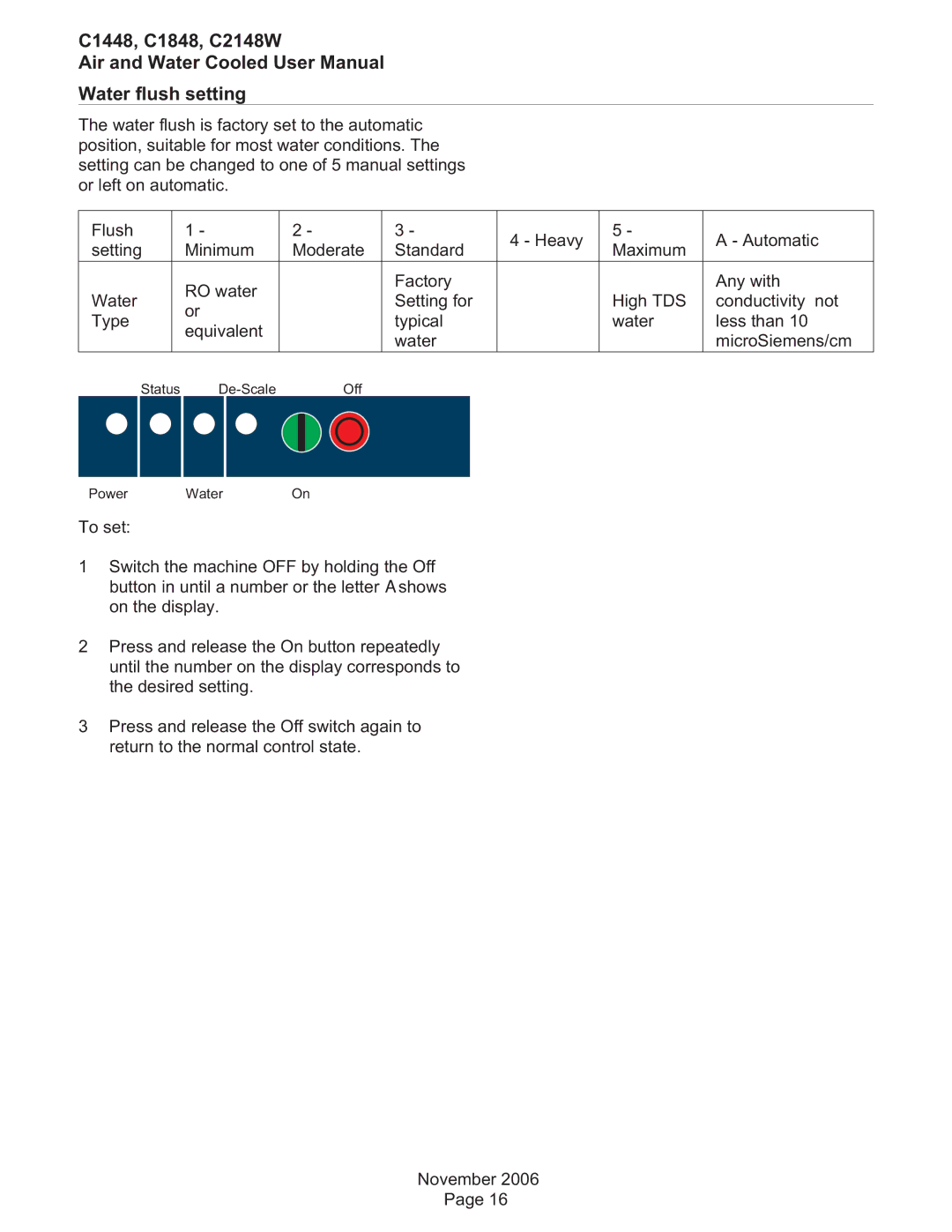C2148W, C1848, C1448 specifications
The Scotsman Ice C1848, C2148W, and C1448 are highly regarded commercial ice machine models designed for businesses that require a reliable and efficient ice-making solution. These machines are especially popular in the food service and hospitality industries due to their superior performance and durability.The Scotsman C1848 model features a compact footprint that allows it to fit in tight spaces while still producing a substantial quantity of ice. It is designed to produce up to 1,800 pounds of ice per day, making it suitable for busy establishments such as restaurants, bars, and hotels. A notable feature of the C1848 is its Energy Star certification, which ensures that it operates with optimal energy efficiency, reducing operating costs while minimizing its environmental impact.
Similarly, the Scotsman C2148W is an exceptional model that excels in higher volume ice production, generating up to 2,200 pounds of ice daily. One of its key characteristics is the use of advanced technology to create fresh, crystal-clear ice. The machine incorporates a unique water filtration system that ensures consistent ice quality while preventing the buildup of impurities. Additionally, the C2148W features a durable stainless-steel exterior, providing longevity and resistance to corrosion, making it well-suited for demanding commercial environments.
The Scotsman C1448, on the other hand, is designed for businesses that have slightly lower ice demands. Producing up to 1,440 pounds of ice per day, this model is perfect for smaller establishments or as a secondary ice machine in larger operations. Like its counterparts, the C1448 includes a user-friendly interface, enabling operators to easily monitor and control ice production levels.
All three models are equipped with advanced refrigerant technology, which not only enhances ice production efficiency but also helps in minimizing the overall energy consumption. Furthermore, these machines are designed for easy maintenance, with accessible components that simplify cleaning and servicing.
In summary, the Scotsman Ice C1848, C2148W, and C1448 are exceptional ice machines, each tailored to meet varying ice production needs. Their energy-efficient designs, advanced technologies, and robust construction distinguish them in the commercial ice machine market, ensuring they provide reliable service over many years. Whether for a bustling restaurant or a quieter café, these models deliver the ice quality and production capacity that businesses depend on.