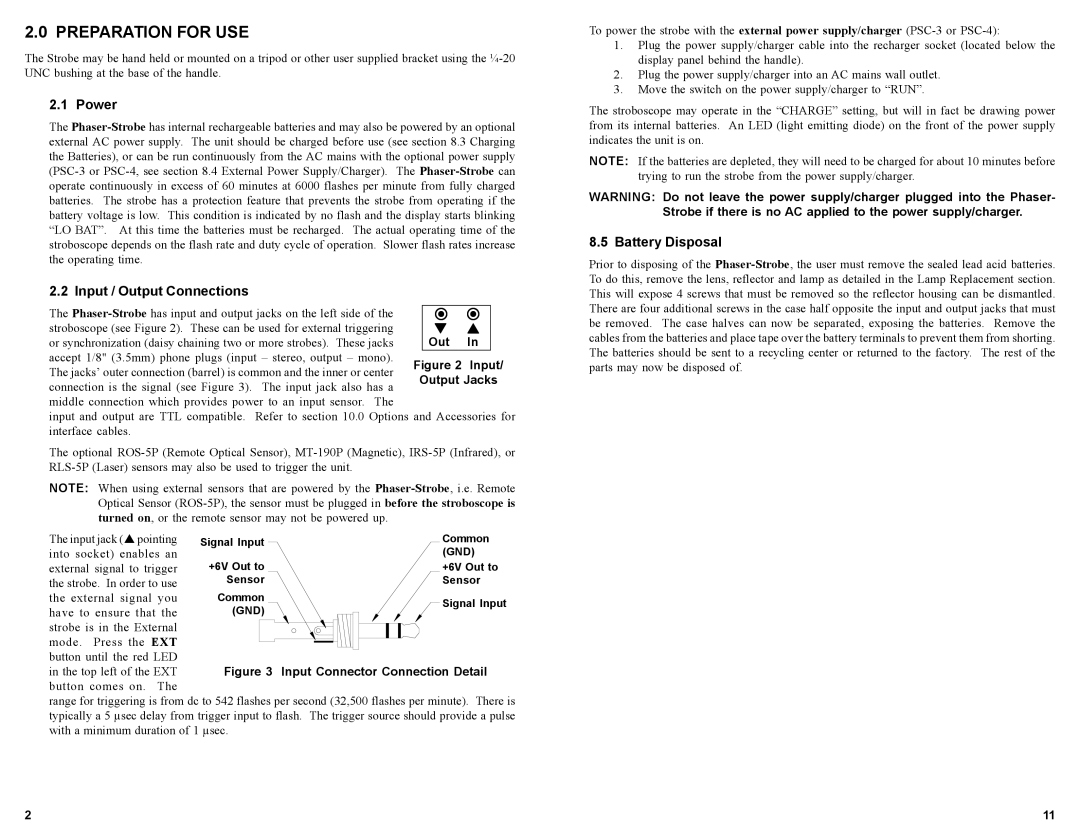2.0 PREPARATION FOR USE
The Strobe may be hand held or mounted on a tripod or other user supplied bracket using the
2.1 Power
The
To power the strobe with the external power supply/charger
1.Plug the power supply/charger cable into the recharger socket (located below the display panel behind the handle).
2.Plug the power supply/charger into an AC mains wall outlet.
3.Move the switch on the power supply/charger to “RUN”.
The stroboscope may operate in the “CHARGE” setting, but will in fact be drawing power from its internal batteries. An LED (light emitting diode) on the front of the power supply indicates the unit is on.
NOTE: If the batteries are depleted, they will need to be charged for about 10 minutes before trying to run the strobe from the power supply/charger.
WARNING: Do not leave the power supply/charger plugged into the Phaser- Strobe if there is no AC applied to the power supply/charger.
8.5 Battery Disposal
Prior to disposing of the
2.2 Input / Output Connections
The
! !
!"
Out In
Figure 2 Input/
Output Jacks
and Accessories for
This will expose 4 screws that must be removed so the reflector housing can be dismantled. There are four additional screws in the case half opposite the input and output jacks that must be removed. The case halves can now be separated, exposing the batteries. Remove the cables from the batteries and place tape over the battery terminals to prevent them from shorting. The batteries should be sent to a recycling center or returned to the factory. The rest of the parts may now be disposed of.
The optional
NOTE: When using external sensors that are powered by the
The input jack ("pointing into socket) enables an
external signal to trigger the strobe. In order to use the external signal you have to ensure that the
strobe is in the External mode. Press the EXT button until the red LED
in the top left of the EXT button comes on. The
range for triggering is from dc to 542 flashes per second (32,500 flashes per minute). There is typically a 5 µsec delay from trigger input to flash. The trigger source should provide a pulse with a minimum duration of 1 µsec.
2 | 11 |