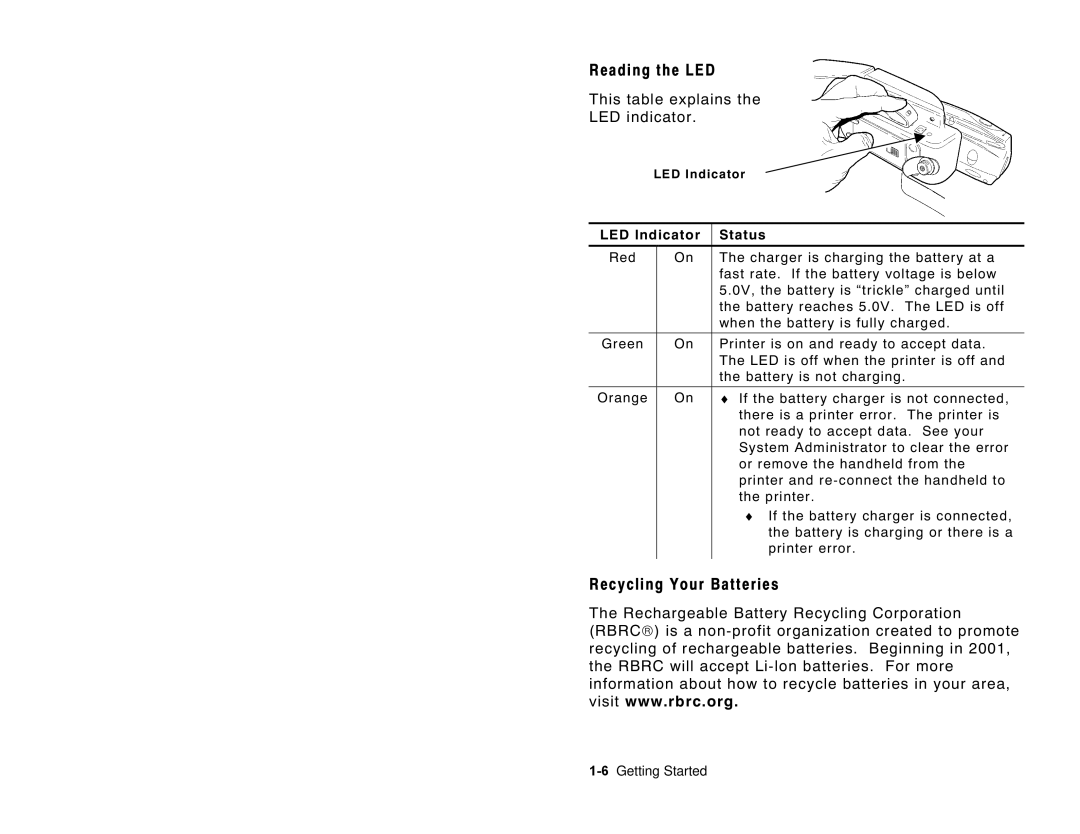Reading the LED
This table explains the
LED indicator.
LED Indicator
LED Indicator | Status | |
|
|
|
Red | On | The charger is charging the battery at a |
|
| fast rate. If the battery voltage is below |
|
| 5.0V, the battery is “trickle” charged until |
|
| the battery reaches 5.0V. The LED is off |
|
| when the battery is fully charged. |
|
|
|
Green | On | Printer is on and ready to accept data. |
|
| The LED is off when the printer is off and |
|
| the battery is not charging. |
|
|
|
Orange | On | ♦ If the battery charger is not connected, |
|
| there is a printer error. The printer is |
|
| not ready to accept data. See your |
|
| System Administrator to clear the error |
|
| or remove the handheld from the |
|
| printer and |
|
| the printer. |
|
| ♦ If the battery charger is connected, |
|
| the battery is charging or there is a |
|
| printer error. |
|
|
|
Recycling Your Batteries
The Rechargeable Battery Recycling Corporation (RBRCâ) is a
visit www.rbrc.org.